
SerpWatch: The New SEMrush Alternative
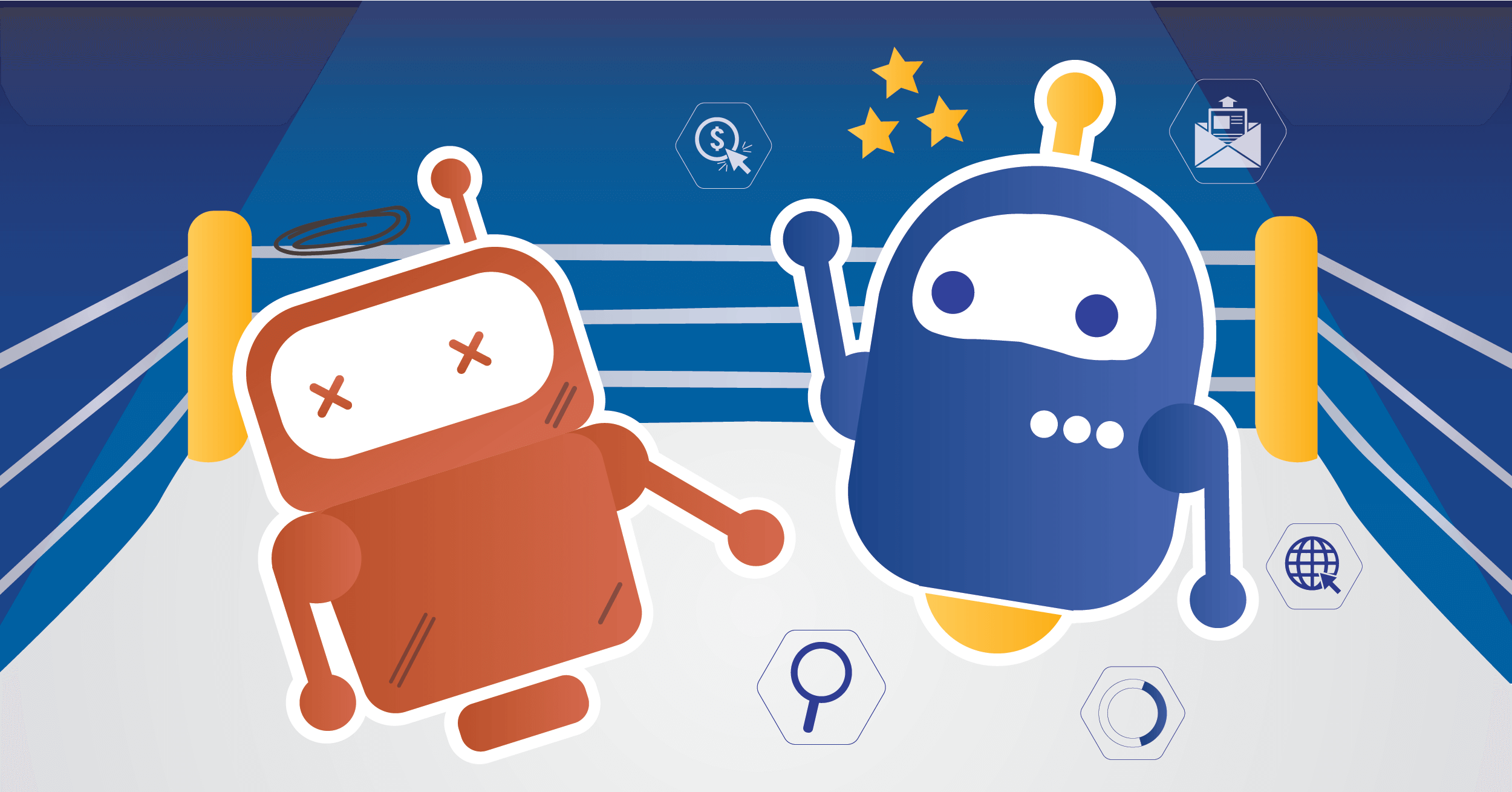
In the world of SEO, having a variety of high-performing tools at your disposal can determine the fate of your marketing efforts. It also makes it quite difficult to decide which to use to get to that coveted first page on Google. Some might do it with the help of expensive all-in-one SEO tools similar to SEMrush, but other marketers often choose to turn to a less costly, specialized SEMrush alternative, such as SerpWatch.
While preferences differ, there are definite benefits and drawbacks to using any one tool.
For instance, as a well-rounded tool, SEMrush allows you to understand broad SEO trends, explore the possibilities in fields like keyword research and backlink analysis, and compare your position with that of your biggest competitors. But it also has a price that’s too high for some users.
On the other hand, SerpWatch is a true SEO alternative to SEMrush—a tool for the here and now with deeper insights into a particular aspect of SEO: tracking keyword rank. With immediate notifications about ranking position changes and handy integrations with Zapier, Slack, and Google Analytics, SerpWatch enables timely SEO reactions for fixing or improving website rankings. What’s more, it’s very gentle on your wallet.
But there’s more to it. We’ve broken down both tools against several criteria—tool type, key features and integrations, pricing policy, support—to give you an idea of how they differ and complement each other.
Scroll down to find out all about it!
SerpWatch |
Features |
SEMrush |
|---|---|---|
| UI Ease of Use | ||
 |
Web-based |  |
 |
Highly specialized tool |  |
 |
All-in-one SEO tool |  |
 |
Numerous SEO metrics |  |
 |
Very precise keyword rank tracking metrics |  |
 |
Clean, modern UI |  |
 |
Easy onboarding |  |
 |
Project overview |  |
 |
Star favorite keywords |  |
 |
Auto-populate with keywords |  |
 |
In-app adding keywords to track |  |
 |
Keyword import via CSV file |  |
 |
Suggest similar keywords to track |  |
 |
Relevant for SEO and PPC |  |
| Accuracy | ||
 |
Always provides accurate data |  |
 |
Always provides fresh data |  |
| Data Filtering | ||
 |
Advanced keyword data |  |
 |
Advanced SERP features |  |
 |
Traffic insights |  |
 |
Multiple languages available |  |
 |
Cross-project keyword tags |  |
 |
Add keyword position notes |  |
 |
Visibility overview |  |
 |
Competition comparison |  |
 |
Historical rank data |  |
 |
Data available indefinitely |  |
| Data Coverage | ||
 |
Multiple search engines |  |
 |
Search engine comparison |  |
 |
Multiple Google indexes |  |
 |
Desktop ranking index |  |
 |
Mobile ranking index |  |
 |
Global rank tracking |  |
 |
Local rank tracking by country |  |
 |
Local rank tracking by state/city |  |
| Checking Frequency | ||
 |
Hourly updates |  |
 |
Updates every 2 hours |  |
 |
Updates every 6 hours |  |
 |
Updates every 12 hours |  |
 |
Daily updates |  |
 |
Weekly updates |  |
| Notifications | ||
 |
Position change notifications |  |
 |
Google algorithm update notifications |  |
 |
SERP feature notifications |  |
 |
Get notifications in Slack |  |
 |
Get notifications via email |  |
| Integrations | ||
 |
Data workflows via Zapier |  |
 |
Integration with Google Analytics |  |
 |
API integration |  |
| White Labeling | ||
 |
White label feature for agencies |  |
 |
Individual Client Portals |  |
 |
Send a report to a client from the tool |  |
 |
Customizable reporting |  |
 |
Reporting for a specific timeframe |  |
 |
Report via email |  |
 |
Report download |  |
| Pricing | ||
 |
Affordable pricing |  |
 |
Flexible pricing |  |
 |
No additional fees |  |
 |
Free trial period |  |
 |
Free Demo mode |  |
 |
Access to all features in the free version/trial |  |
 |
API availability |  |
 |
Track from desktop and mobile |  |
 |
Unlimited users |  |
 |
Unlimited sites/projects for tracking |  |
 |
Unlimited locations for tracking |  |
| Support | ||
 |
In-app tutorial available |  |
 |
Helpful knowledge base |  |
 |
Support via chat |  |
 |
Support via email |  |
 |
Response promptness |  |
SEMrush vs. SerpWatch – Review
Tool Type
Both SEMrush and SerpWatch are web-based SaaS tools—subscription-licensed software that’s centrally hosted. That means users don’t download anything onto their devices in order to access and use the service, which is especially useful for large companies with a considerable number of employees accessing the same software.
Moreover, such tools enable users to track keywords in bulk, both globally and locally, usually at previously scheduled times but also on demand.
Key Features
SEMrush reviews suggest it’s one of the biggest names in the world of SEO tools. And rightfully so. It was among the first to offer well-rounded SEO software that can support multiple activities performed by marketers.
SEMrush’s software line-up includes over 40 tools grouped into 6 toolkits:
- SEO Toolkit
- Advertising Toolkit
- Content Marketing Toolkit
- Competitive Research Toolkit
- Social Media Toolkit
- Management Toolkit
Among the specialized tools from the SEO Toolkit, there’s also the SEMrush Position Tracking tool, which allows you to track the ranking of your website according to the set of keywords you use for search engine optimization. Upon setting up a project, you have the ability to monitor position changes on a day-to-day basis in the geographical area you choose and on a variety of devices (desktop, tablet, mobile phone). All that and much, much more.
However, these are the features you get with SerpWatch as well.
So what’s the catch, you ask? How are the two tools different from each other? And how exactly is SerpWatch a relevant SEMrush alternative? Let’s examine.
Easy-to-Use Interface
While a lot of marketers love the idea of having a complete set of SEO tools neatly gathered in one place, this type of organization has also proven to be a bit overwhelming for a large number of users. It’s especially true if you somehow aren’t an SEO specialist (and have hired a digital marketing agency for this purpose) or are a novice to SEO.
The SEMrush Dashboard Is Cluttered
Unlike some alternatives to SEMrush (e.g., SerpWatch), this tool offers so much information that the dashboard can appear somewhat cluttered to those surveying it for the first time. Coupled with unintuitive UI, this can also make onboarding difficult, which is a huge drawback in using any system.
If you can’t use a tool you’re paying for without heavy training, what’s the point?
![]()
SerpWatch Has a Clean and Intuitive Interface
This particular problem is non-existent with SerpWatch. As a SEMrush alternative, it has a clean, modern-looking UI design. Right off the bat, you get a clear overview of the total number of projects you’re tracking, the number of tracked keywords, and how many of them moved up or down since the last time the rankings were tracked.

Directly below is the overview of your projects, where you get this information for each project plus checking frequency, location, search engine, and language you’ve selected for keyword rank tracking, plus the option to add another project, edit any of the existing ones, reporting settings, edit notification settings, or delete a project.

Detailed Project Overview in SerpWatch
Once you select the project you want to check, you get a detailed view of your ranking results, which include the following:
- Project parameters—search engine, domain, location, language, number of tracked keywords, last position update, checking frequency
- Overall keyword movements and top positions
- Charts—ranking movements, Google Analytics data, revenue, competition
- Overview of the positions each keyword has occupied—the direction of movement and current, last, and best position
- Advanced keyword data—search volume (SV), cost-per-click value (CPC), competition difficulty (CMP), and estimated monthly revenue (MR)
- Keyword status and when it was last updated
- Actionable options—star, run a search for the keyword, set up notifications, or delete
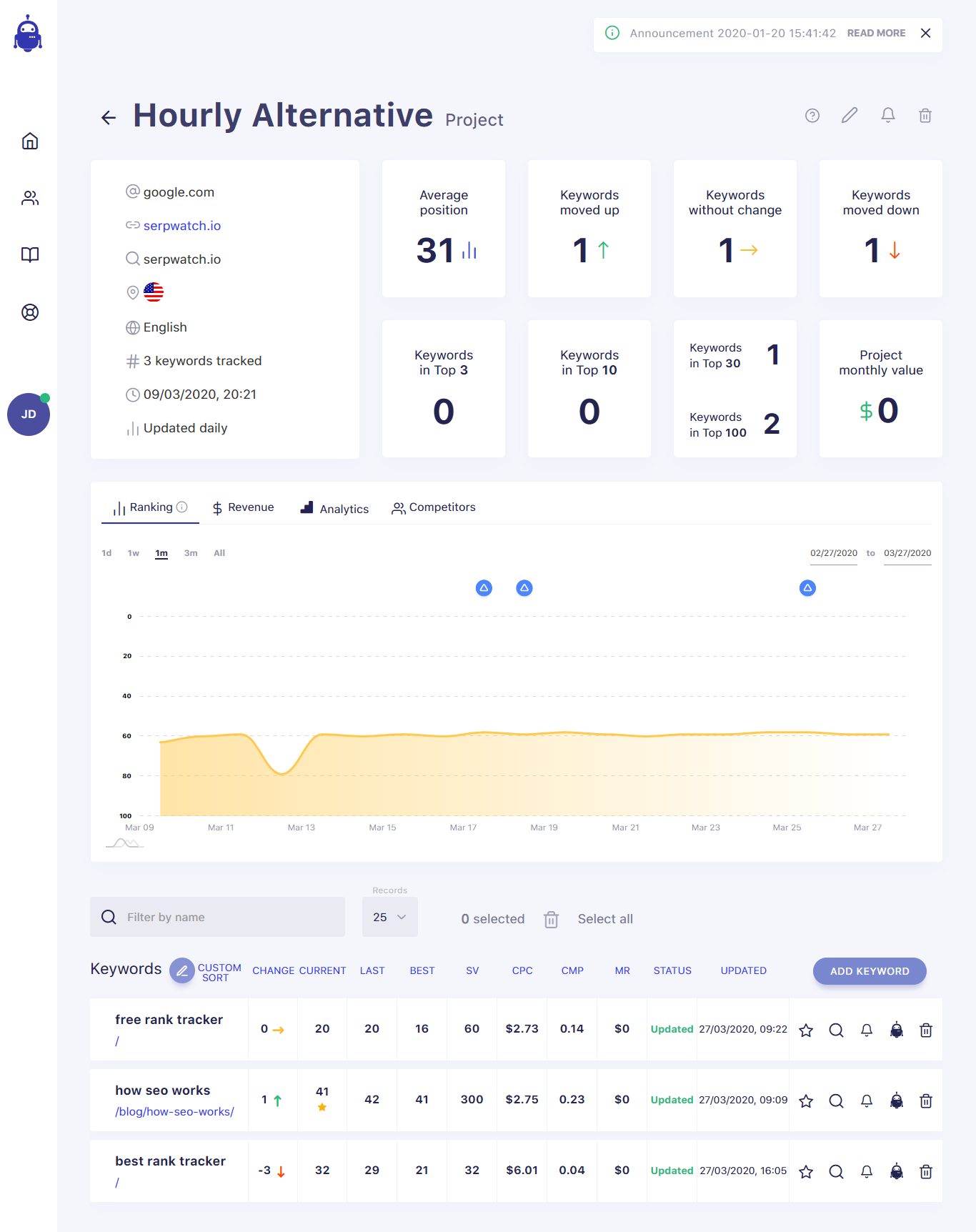
Clear View of Advanced SERP Features in SerpWatch
You get even more information when you click on a keyword to inspect its rank tracking movement.
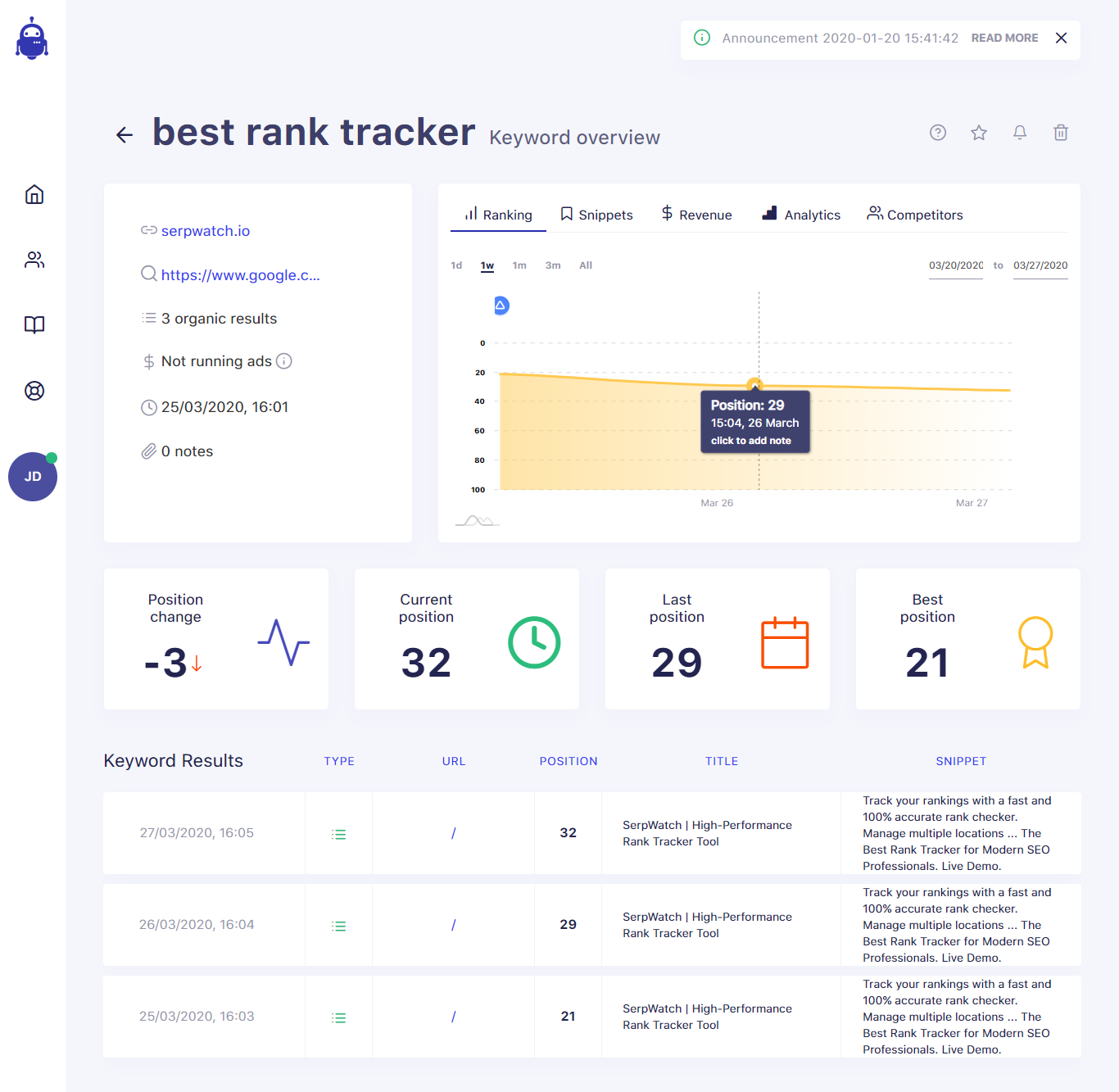
This is where you can also get a clear view of the advanced SERP features for each tracked keyword—or at least its potential—in terms of the type of content it ranks for (written, image, or video), as well as the search results section (featured snippet, people-also-ask box, or custom rankings).
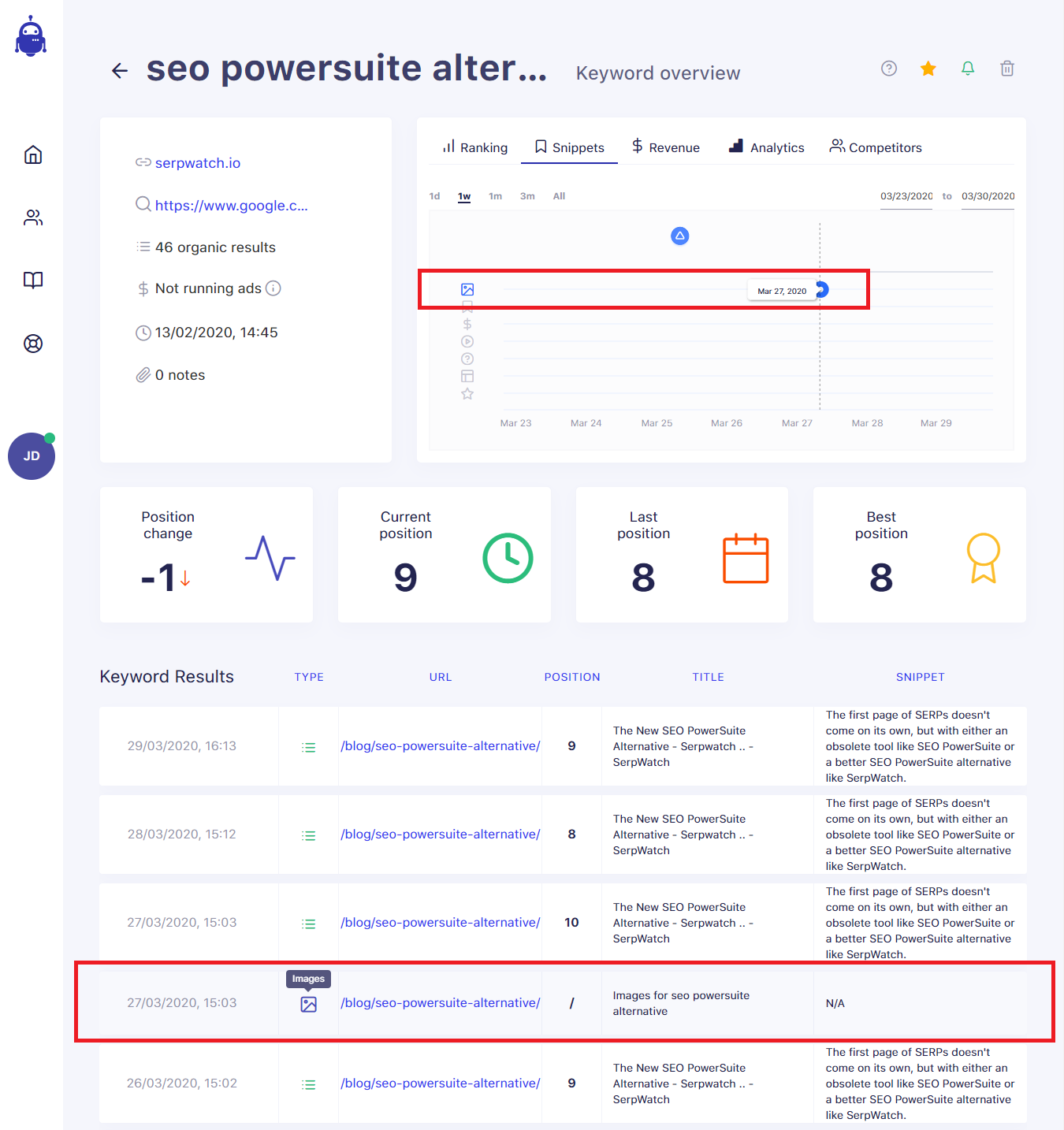
Plenty of Advanced Keyword Data Shown
Both SEMrush and SerpWatch provide you with a lot of valuable information here, such as keyword position and estimated traffic, as well as information on keyword position distribution (how many keywords you have in top spots), what the top keywords are, and which have suffered positive or negative ranking movement.
Both SEMrush and SEMrush alternative SerpWatch also allow you to add more keywords to track straight from the dashboard at the click of a button. This is a particularly useful feature for those users who want to change their list of tracked keywords on the go instead of having to upload a text, CSV, or XSL file every time, which is necessary with some rank trackers.
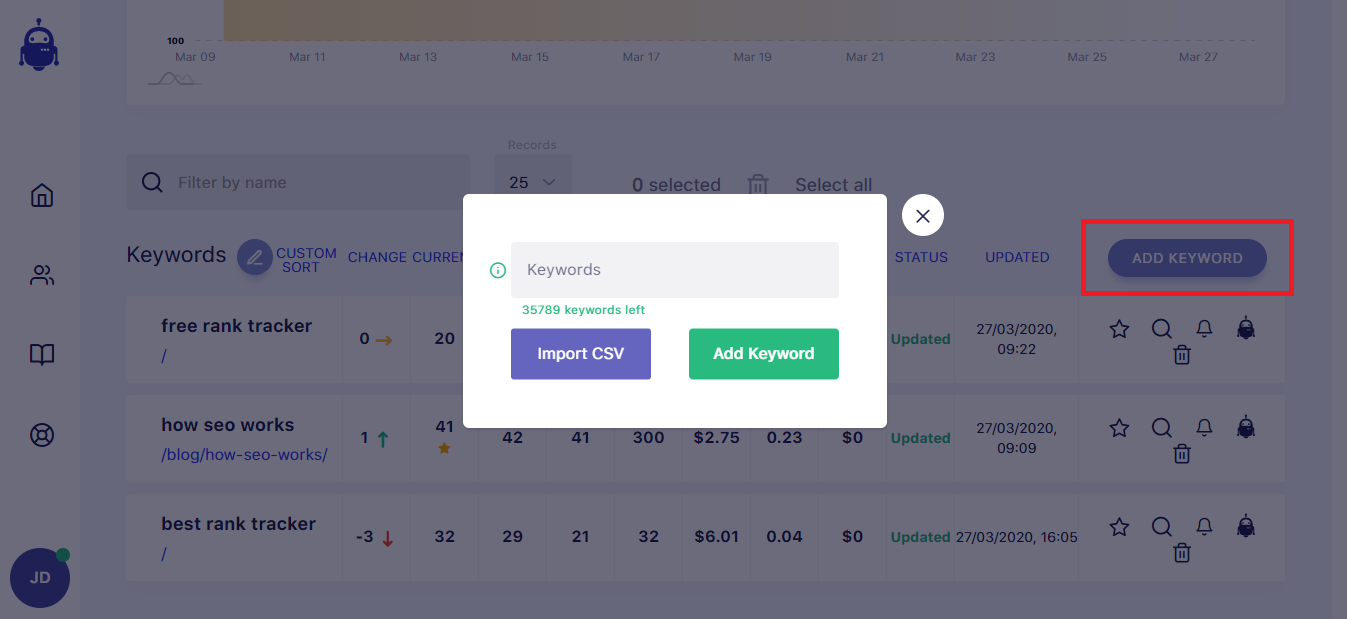
Accuracy
Subpar Rank Tracker Accuracy in SEMrush
Even though tools like SEMrush equip users with the means to perform a variety of marketing activities, they don’t come without a cost. In that sense, SEMrush’s lack of focus is painfully reflected in the fact that its data accuracy continuously suffers. Users have even stated that they can’t depend on this tool alone to provide impeccable data because of this issue. That’s not the case with SerpWatch, and the reason lies in the different technologies behind the two tools.
Namely, to get all the data needed, SEMrush Position Tracking tool crawls the entire internet. Yes, it gathers a lot of information, but performing such a complicated task also takes a lot of time. For the user, this means the information gathered isn’t always as fresh as users would like, and ultimately need. It also sometimes means that the information delivered isn’t in the form of exact numbers, but merely relative volumes. Hence, the information delivered this way may not be valuable to all users in all situations.
SerpWatch Possesses Superior Accuracy
This is where SerpWatch’s SEO rank tracking software is superior. It scrapes search results in search engines more frequently and with a specific task at hand: to provide updates about the ranking position of your keywords. Thus, it’s quicker and more precise in delivering results that are always up to date.
For a marketer hard at work on reaching the first page of search engine results—and staying there—this is pretty important. Compared to SEMrush, the best alternative in terms of accuracy enables quick action to make the necessary changes to SEO strategies at hand when combined with easily integrated and customizable notifications.
As you can see in the images below, SEMrush gives different results on keyword rank positions than SerpWatch. The keyword ranked as #11 in Google search results—best car insurance companies in texas— does, in fact, lead to the link SerpWatch indicates—and on the position indicated—#11.
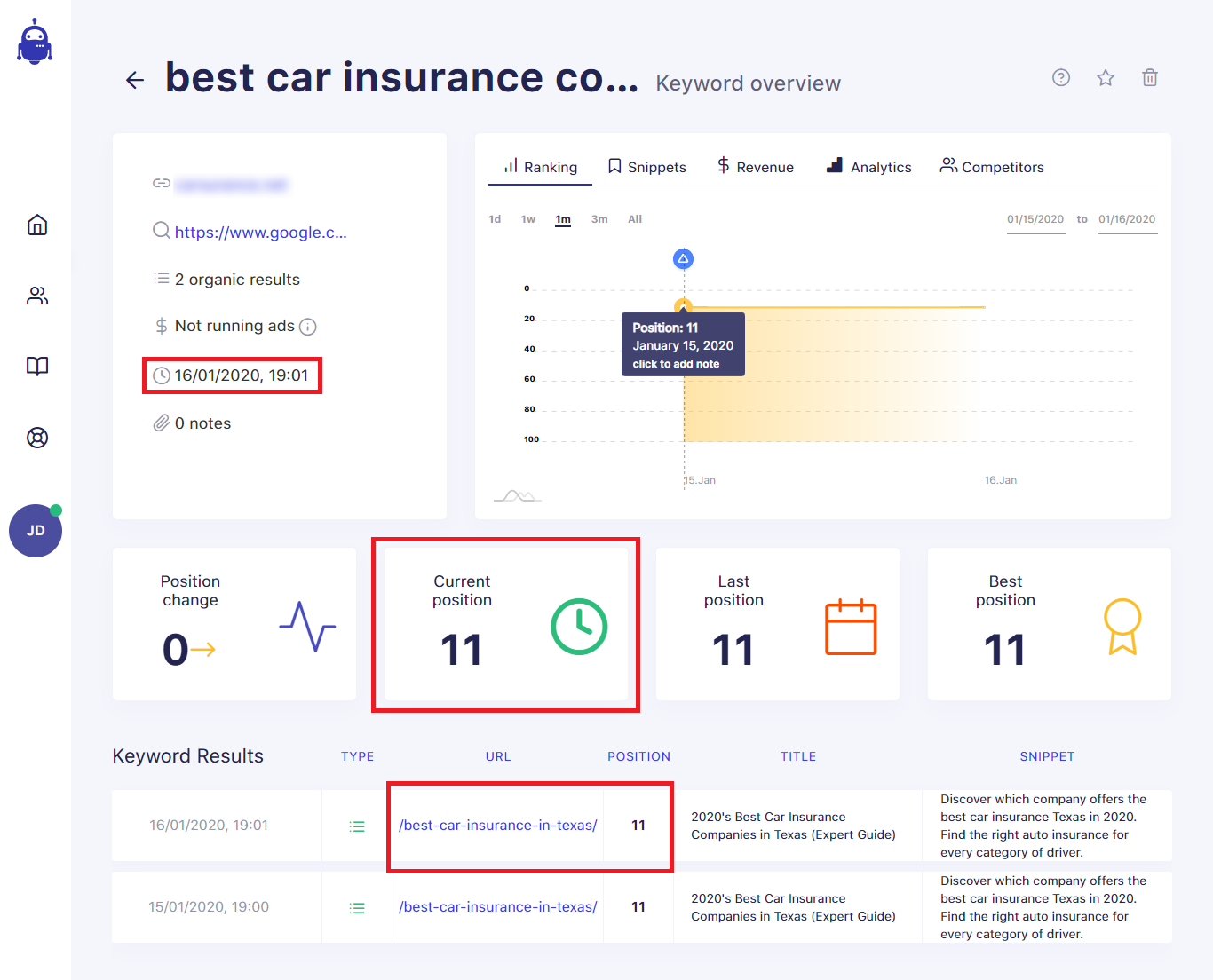
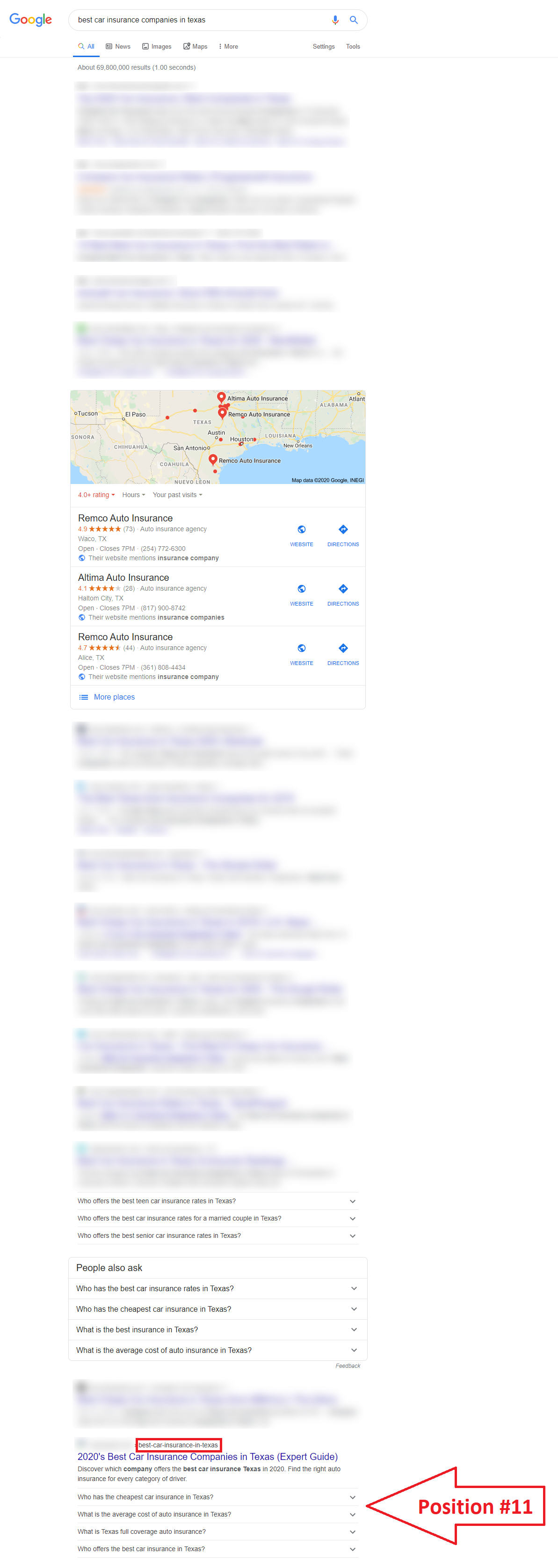
On the other hand, SEMrush rank tracking tool positions the same keyword as ranked #9, even though it is effectively ranked #11 (as SerpWatch shows). The reason behind this discrepancy may be the fact that in this instance SEMrush offers day-old data, thus doing a great disservice to its users who depend on it for fresh and accurate information.
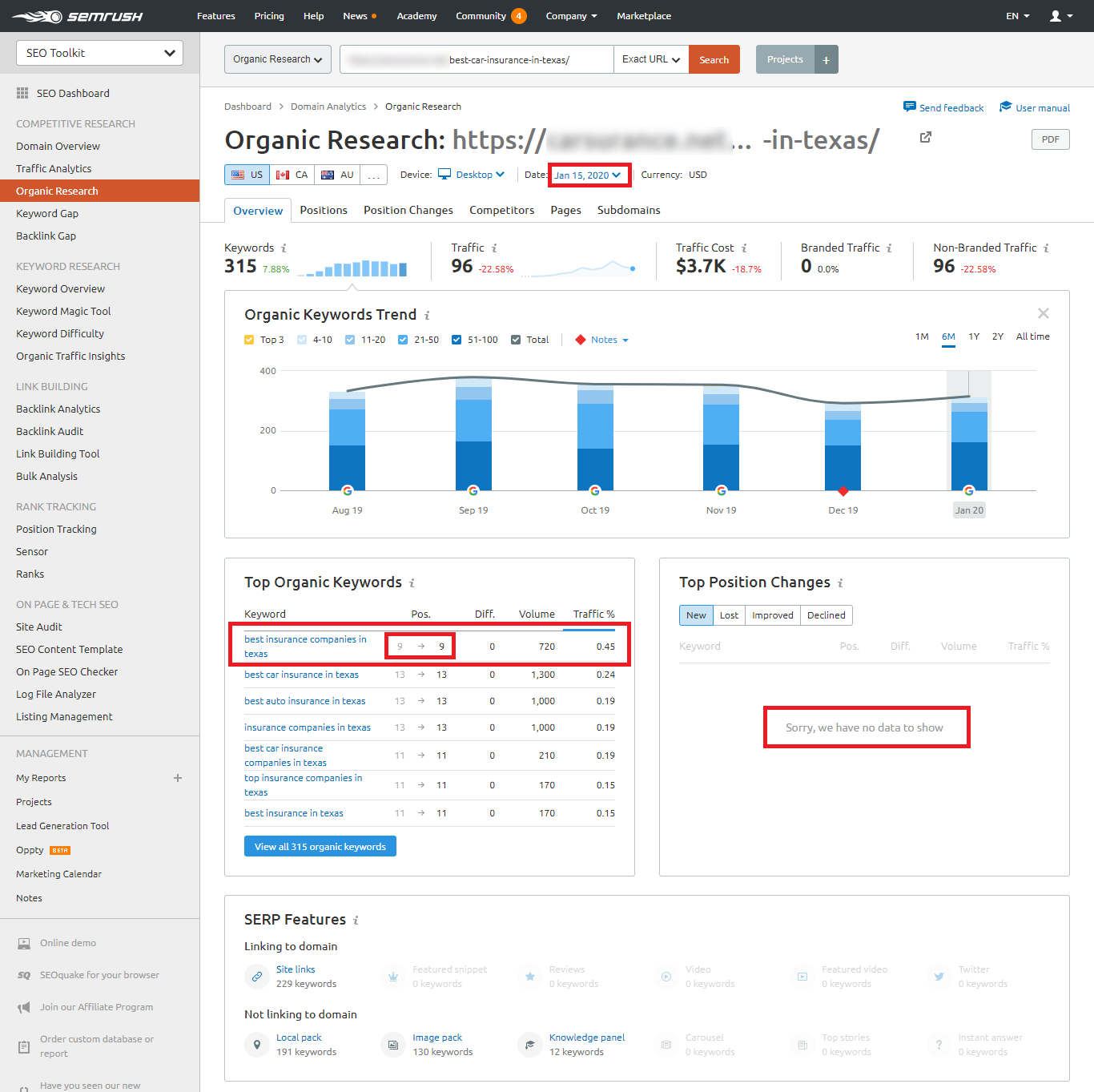
Data Filtering
When choosing any tool, especially a paid one, it’s important to be able to filter the data you want to see. The more data available, the bigger the choice, but at the end of the day, having a choice is what you’re paying for.
SEMrush certainly offers a lot of data, but so does SerpWatch.
In both tools, you get traffic insights, advanced keyword data, SERP features, and competition comparison, and that’s an excellent starting point. Users can also add notes to keyword movements, as well as assign and manage cross-project tags for all the keywords, making it that much easier to navigate a large number of tracked phrases.
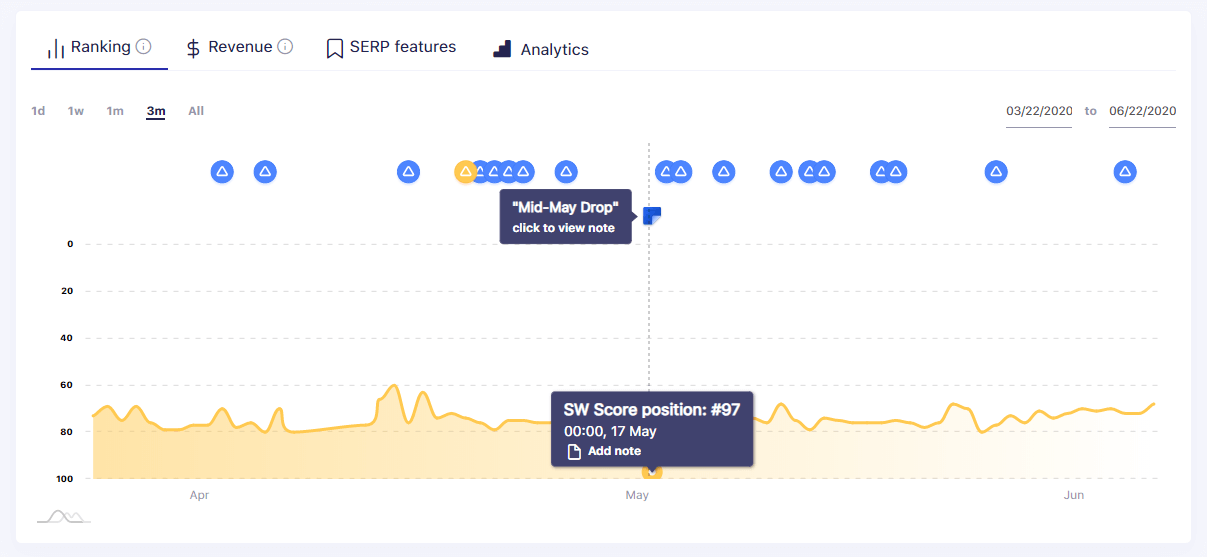
SEMrush Removes the Oldest Data
SEMrush also displays a website visibility score, suggestions for improving the ranking position for each keyword, and status comparisons with your biggest competitors. Hence, the available information in the rank tracker tool gives users a wider picture of their website’s status in regard to multiple competing online entities.
However, SEMrush stores historical data only so far back (probably to reduce cost). While users may appreciate it, this also means that in time they’ll be left without their oldest data, especially if they pause their subscription or decide to move on to a better tool.
SerpWatch Gives Context to Historical Data
On the other hand, as a SEMrush alternative software option, SerpWatch displays historical ranking data in all plans with your data available indefinitely, again in all plans. The same feature is available only in SEMrush’s bigger plans. This type of information is particularly useful for marketers who want to focus more on their own website rankings with a historical view of keyword position fluctuations—SEMrush’s version of the same is more watered down.
Coupled with the option to survey your position against fiercest competitors, SerpWatch gives a 360-view of your ranking efforts.
Also, SEMrush doesn’t provide the context for keyword position movements shown in its historical data (such as Google algorithm updates, such as RankBrain). In other words, being a true alternative to SEMrush, SerpWatch allows you to clearly follow the causality of keyword ranking changes right there in the line graph, instead of just observing the ups and downs of their position movements. Having this kind of insight significantly aids understanding ranking fluctuations so you can make the necessary adjustments to keep or reach the wanted ranking position.
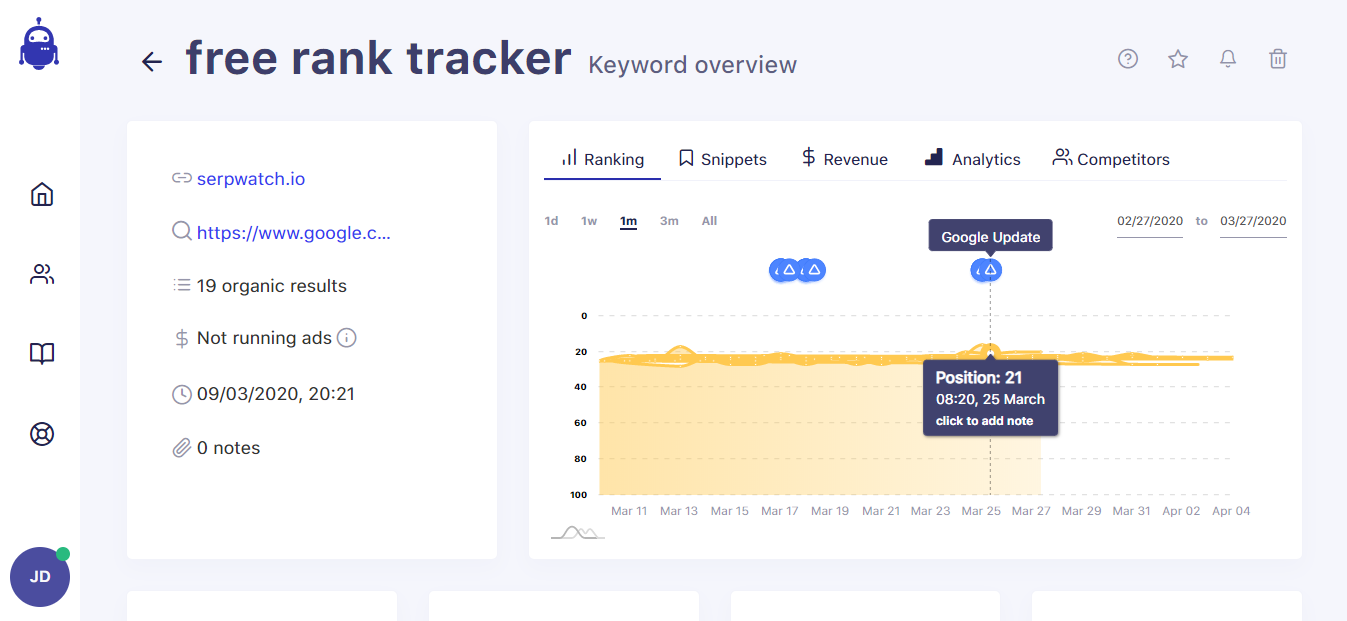
Data Coverage
When it comes to data coverage, the two tools are very different. While SEMrush has an extensive number of databases it crawls for information, it’s surprisingly limited in some aspects. However, this is also where SerpWatch stands out.
SEMrush Tracks Keyword Rank on Only Two Search Engines
For one, with SEMrush, rank tracking is available only on Google and Baidu. As search engine selection goes, this is pretty thin.

SerpWatch Works Across All Major Search Engines
On the other hand, SerpWatch offers the choice of tracking keywords on Google, Yahoo, Yandex, and Bing. The greater the number of search engines available, the better the overview of ranking opportunities for a website.
Being the best alternative to SEMrush in this respect, SerpWatch also allows users in all plans to track their keywords according to several Google and Bing indexes—including Google.com, Google Maps, Google Shopping, Google News, and Bing Map Pack—showcasing which of the subpages have the most potential for improvement.
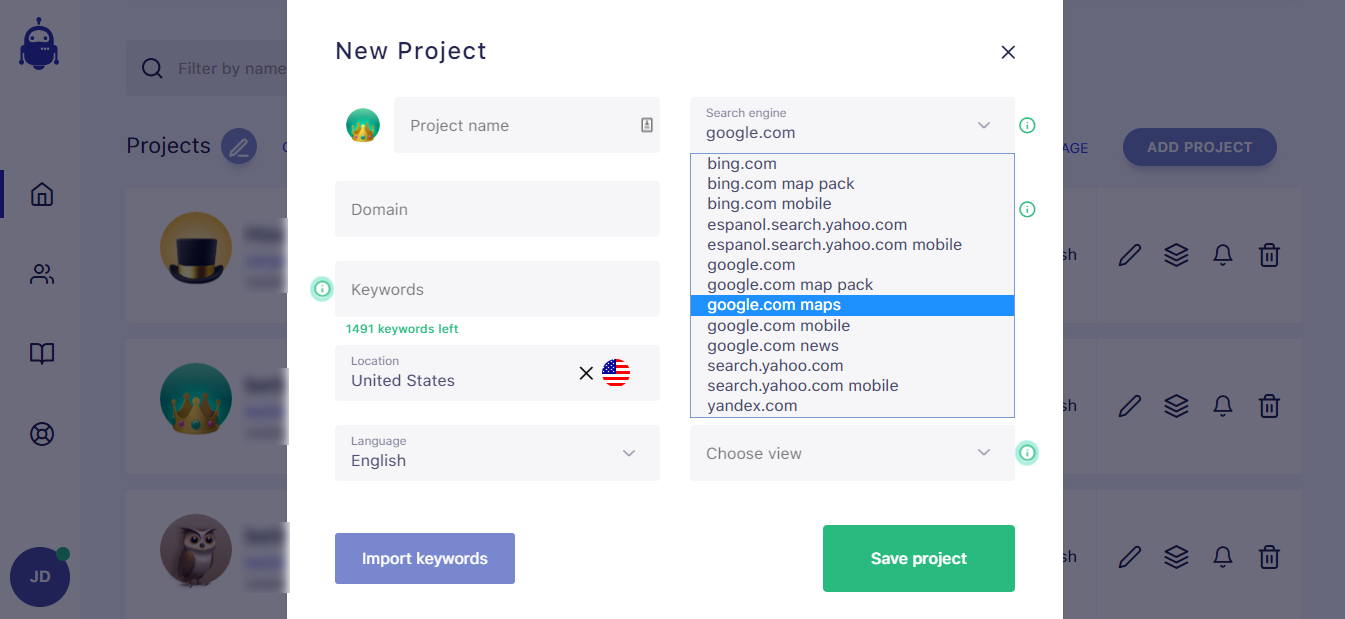
Global and Local Rank Tracking
When it comes to the regions covered by each rank tracker, SEMrush has a wider range, as it provides information on both the global and local levels (by country and by US state or city). While only the global and country-specific ranking data is available with SerpWatch (a US state/city option is in development), it can boast a high level of accuracy in these criteria. As regions outside the US are overlooked in most similar tools, users from those locations have a chance to obtain accurate data about their keywords’ ranking positions in real time.
Desktop and Mobile Index
What tools like SEMrush and SerpWatch have in common here is that in both cases they survey how keywords rank on desktop and mobile devices. Since there usually is a significant difference between the two types of indexes, this kind of overview allows for corrections depending on the device you want to pop up on the first-page SERPs.
Checking Frequency
One of the most important demands of all keyword rank tracking tools is that the data they provide is current, relevant, and immediately usable. What good is information from the first page of Google if you get it too late?
Highly Frequent Tracking Updates in SerpWatch
In these fast-paced times, checking frequency is highly valuable. That’s why one of the best SEMrush alternatives—SerpWatch—offers a variety of automated intervals for tracking keyword rankings. There’s the option of performing checks every one, two, six, 12 hours, or 24 hours. These are the most frequent keyword tracking intervals you can find in a similar tool, and they allow for extremely close monitoring of your SEO efforts.
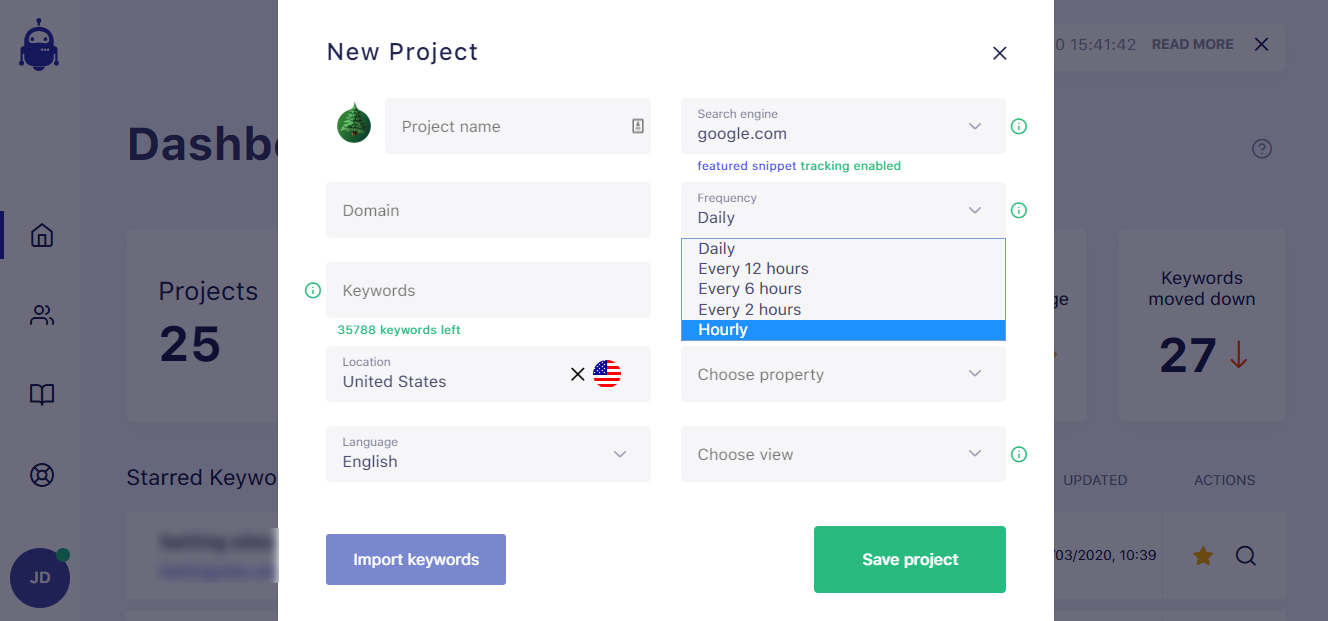
And you don’t need to go into the tool to click anything; after the initial checking frequency and notification setup, SerpWatch does it all for you.
SEMrush Offers Only Weekly and Daily Updates
SEMrush, however, offers daily and weekly website rank updates, but their availability is dependent on the chosen pricing plan. Users get weekly updates in lower pricing plans, but they need to upgrade to more costly ones if they want daily position checks.
Notifications
SerpWatch Offers Customizable and Actionable Notifications
Hand in hand with frequent keyword position changes come timely notifications. While SEMrush has no such option, SerpWatch is keenly focused on keeping its users in the know about keyword position fluctuations.
There are three types of notifications about keyword changes you can choose to receive from SerpWatch’s tracking tool:
- Notifications about keyword position changes, signaling a keyword’s upward or downward movement
- Notifications about each Google algorithm update, signaling when a major or minor Google algorithm update is out
- Notifications about SERP feature changes, signaling if a piece of content with a particular keyword is or isn’t displayed in a featured snippet
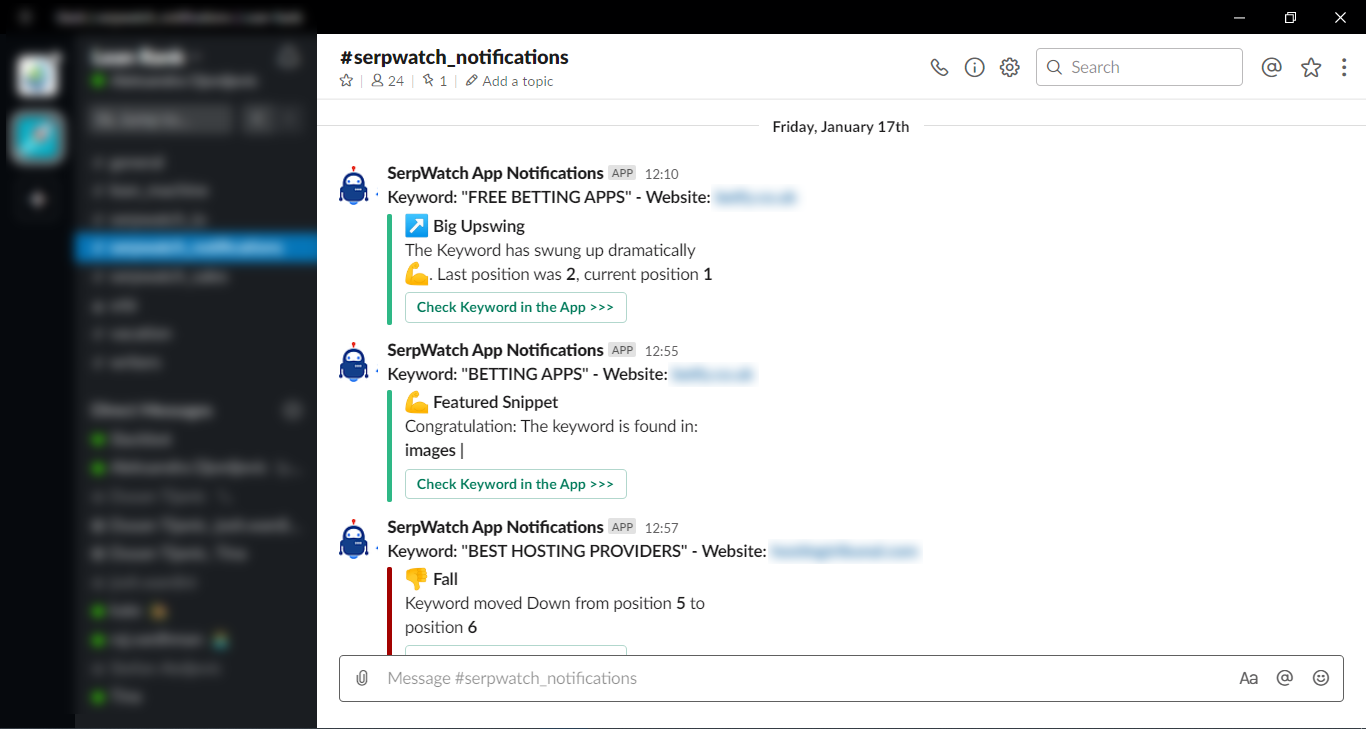
Users can opt to receive immediate notifications for any of the keywords or entire projects under their supervision via three mediums: by email, in a dedicated Slack channel, or via Zapier-triggered tasks.

You can also choose which types of notifications on your organic keyword search positions you want this SEMrush alternative to provide: all of the above, some of them, or none at all. In addition, you can customize how often or how big of a position change you consider important enough to react on.
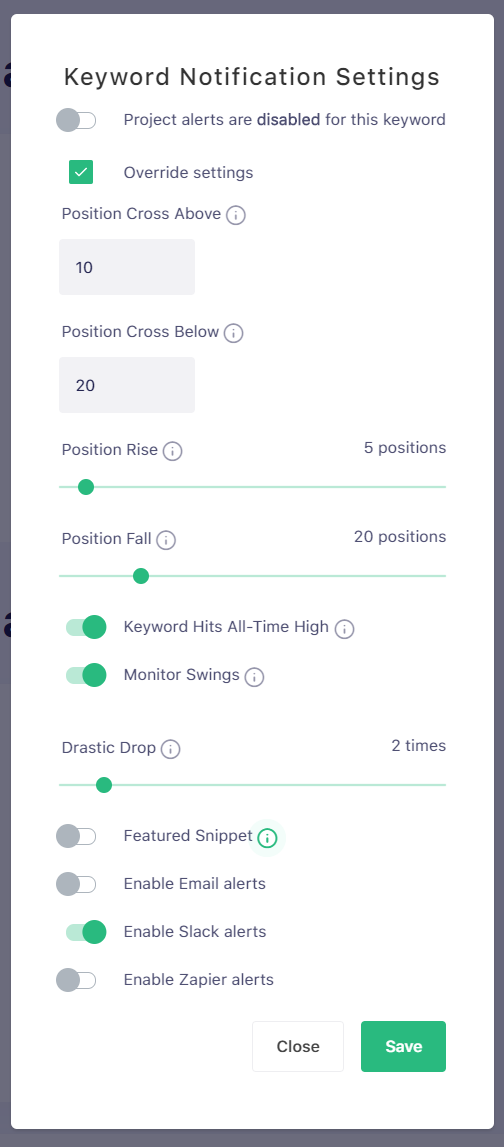
Integrations
While regular, customized notifications provide users with insight into their website ranking position in real-time, this information doesn’t mean much if it isn’t acted upon. SerpWatch has gone all out as the best SEMrush alternative in this regard by enabling its users to take immediate steps based on the signaled information.
SerpWatch Integrates with Zapier
Upon detecting a ranking position change, integration with Zapier enables SerpWatch to create trigger-based tasks in connected apps that will address a particular keyword movement. That way, SerpWatch has made its notifications actionable and an invaluable part of SEO strategies.
Google Analytics and Developer API Integration
Aside from Zapier, you can integrate SerpWatch with Google Analytics and developer APIs, both also available with SEMrush.
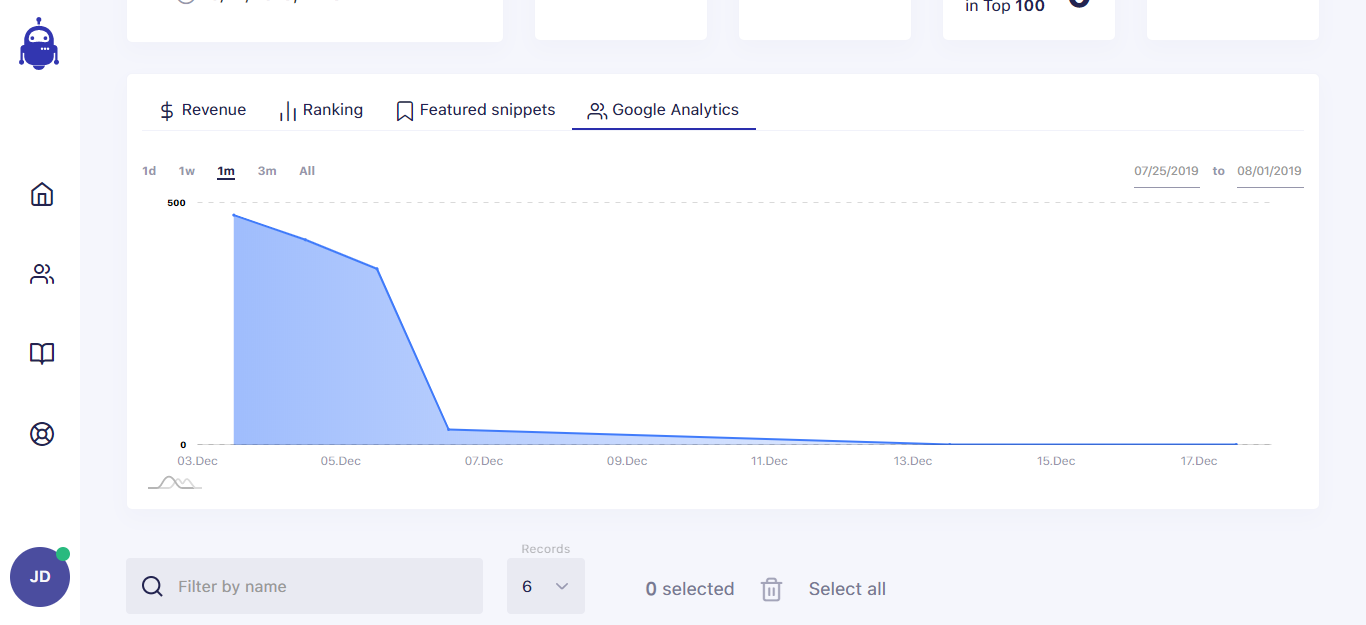
White Label Feature
This feature has proven to be highly sought after in tools like these, particularly by marketing agencies that want to brand the reports generated by SEO tools with their own logos. It’s particularly useful for agencies that want to attach their brand to the reports generated and sent from tools like these as a sign of professionalism, brand consistency, and perhaps even signaling that they’ve developed the tool in-house.
SEMrush Offers White Label with Weekly Reports
You can find it in SEMrush, coupled with receiving weekly reports via email or report generation for a specific timeframe (available only in higher plans).
Customizable Reporting and White Labeling in SerpWatch
However, SerpWatch has also made white labeling available within reports, together with a variety of highly customizable reporting options. Aside from getting weekly reports in your email and timeframe-specific report generation, SerpWatch can generate SEO ranking reports in various formats with specific metrics available, and it offers the option to download a report or send it straight from the tool (e.g., to your clients if you’re a marketing agency). All these adjustments are just what users consider valuable and continuously ask for in tools like these.
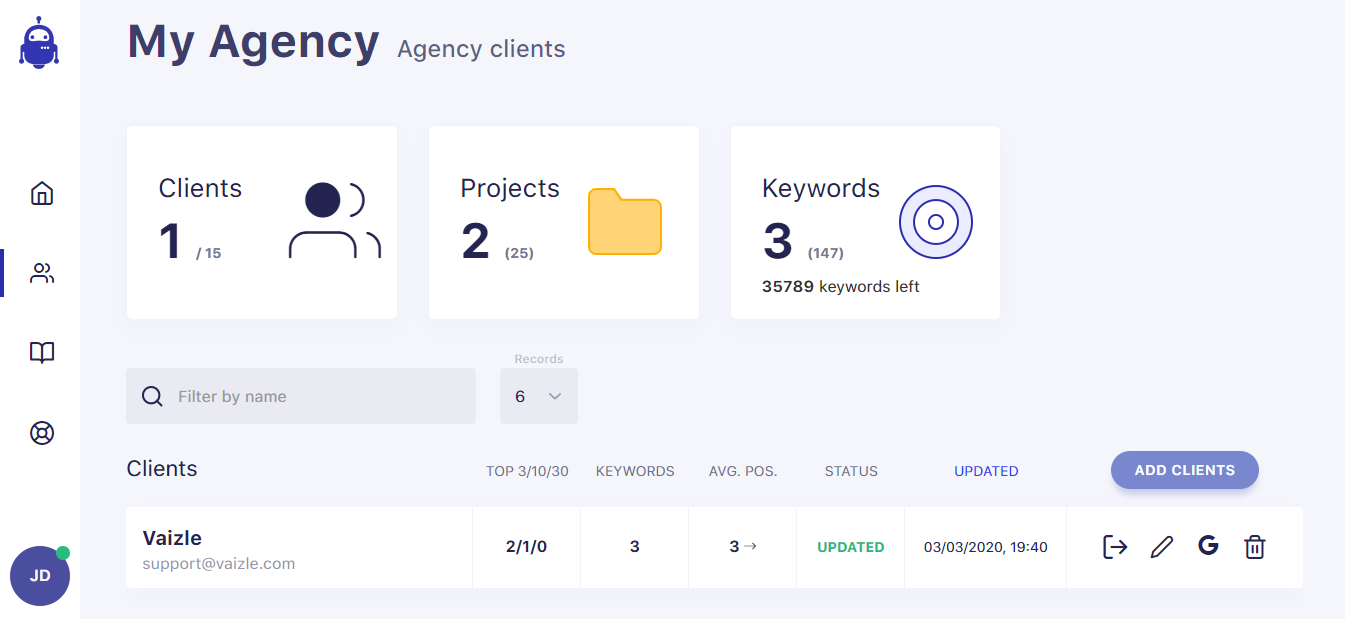
What is more, agencies are now able to create client space—all their customers have their own access points, and can follow agency results in real time. Agencies can add a company logo and logo palette, while clients can follow what their SEO agency does for their rankings. All these adjustments are just what users consider valuable and continuously ask for in tools like these.

Pricing
When it comes to pricing, SEMrush and the cheaper alternative to SEMrush, SerpWatch, have developed different models to better suit user needs.
SEMrush Expensive for Agencies
SEMrush’s cost starts at $99.95 per month (Pro plan) and includes tracking 500 keywords within a maximum of three projects with access for only one user. What you don’t get in the lowest package is historical ranking nor the option to brand PDF reports with your own company name and logo, and you can’t use white labeling. Users also don’t have access to Google Data Studio integration or other API access nor can they import ranking data from third-party tools.
SEMrush plans do get richer with user options as their prices go up, but if you don’t need all the tools in their toolkits, the overall prices (the Guru plan for $199.95, Business plan for $399.95, and Enterprise for a custom total) may be too much.
If you require additional modules to satisfy your SEO needs, you need to pay extra. Also, the software’s free 30-day trial and free versions are considerably limited with available features. Therefore, SEMrush pricing isn’t very forthcoming, so it can be difficult for potential users to decide what they may or may not need from the tool should they decide to make the purchase.
Affordable Pricing Plans with SerpWatch
On the other hand, SerpWatch has completely flexible pricing. All users are able to set the number of keywords they would like to track, and it’s up to them in what way and how fast the keywords will be spent.
It’s possible to track up to 100,000 keywords with up to 3 million monthly checks and get access to up to 1,000 client portals. When compared to SEMrush, SerpWatch is a much cheaper alternative—there’s no doubt about it.

Also, you can choose between a monthly subscription plan or an annual one, which comes with a 10% discount. You can upgrade or downgrade a plan if needed, too. Here is just a taste of the affordable costs users get with SerpWatch:
- 5 keywords (150 checks/month)—$1/month or $11 for the whole year
- 1,000 keywords (30,000 checks/month)—$59/month (monthly subscription) or $54/month (annual subscription, 10% off)
- 10,000 keywords (300,000 checks/month)—$165/month or $147/month (annual subscription, 10% off)
- 100,000 keywords (3,000,000 checks/month)—$1,500/month or $1,350/month (annual subscription, 10% off).
For the sake of reference, the lowest SEMrush pricing plan costs $99.95/month. It allows for only 250 keyword checks every month, with the majority of other features unavailable to the users.
Conversely, in SerpWatch, you have the option to choose a higher checking frequency, multiple search engines, locations, and devices your keywords rank in, thus spending your monthly limit at a faster or slower pace.
As the truly most economical tracking tool on the market, SerpWatch has made sure you have all the freedom you want to create a pricing plan in accordance with your needs—you will never have to pay for what you don’t use. This is certainly not the case with SEMrush and its prices.
What is more, users have access to all features, no matter the subscription plan they choose, such as advanced tracking metrics, an unlimited number of domains and users, historical data available forever, and more.
And finally, all the features are SerpWatch’s free 15-day trial period with no additional costs once you sign up for the plan that fits your needs.
Support
Having continuous access to customer support is always important to users, especially if they’re new to sites like SEMrush or SerpWatch and are overwhelmed by a new tool’s UI, features, and functions.
SEMrush Support Could Be Better
Not all tools can boast having an amazing support system. Even active SEMrush users state they wish certain aspects could be improved: support’s availability time frame, in-app tutorials, help with the onboarding process, helpful how-to articles, etc.
SerpWatch Offers a Variety of Support Features
On the other hand, SerpWatch has all-encompassing support. You can reach us via chat or email at any time with any question you might have about using your SerpWatch account, and they’ll get back to you ASAP. Even before you start creating projects with the true SEMrush alternative that is SerpWatch, you can choose to go through an in-app tutorial to get to know all the features and options, or you can refer to the provided Knowledge Base for specific instructions should you need help.
Check out all that SerpWatch has to offer. Sign up for the free 15-day trial today, or choose any of the ace subscription plans to see a real difference in tracking, analyzing, and managing your keywords!

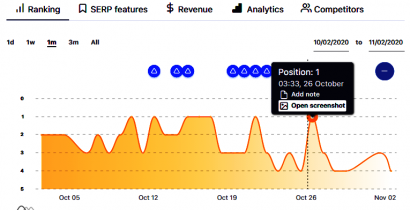
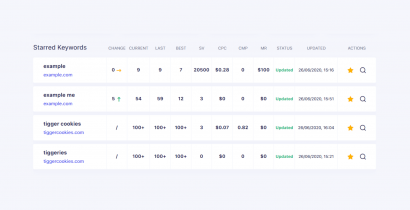
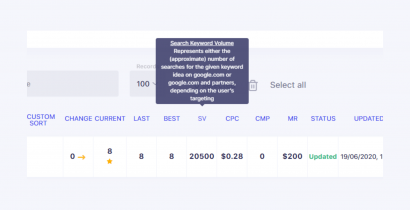
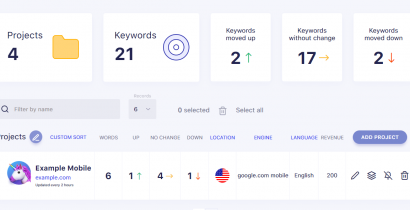
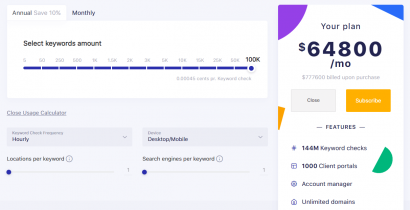
There are currently no comments.
Be the first!))