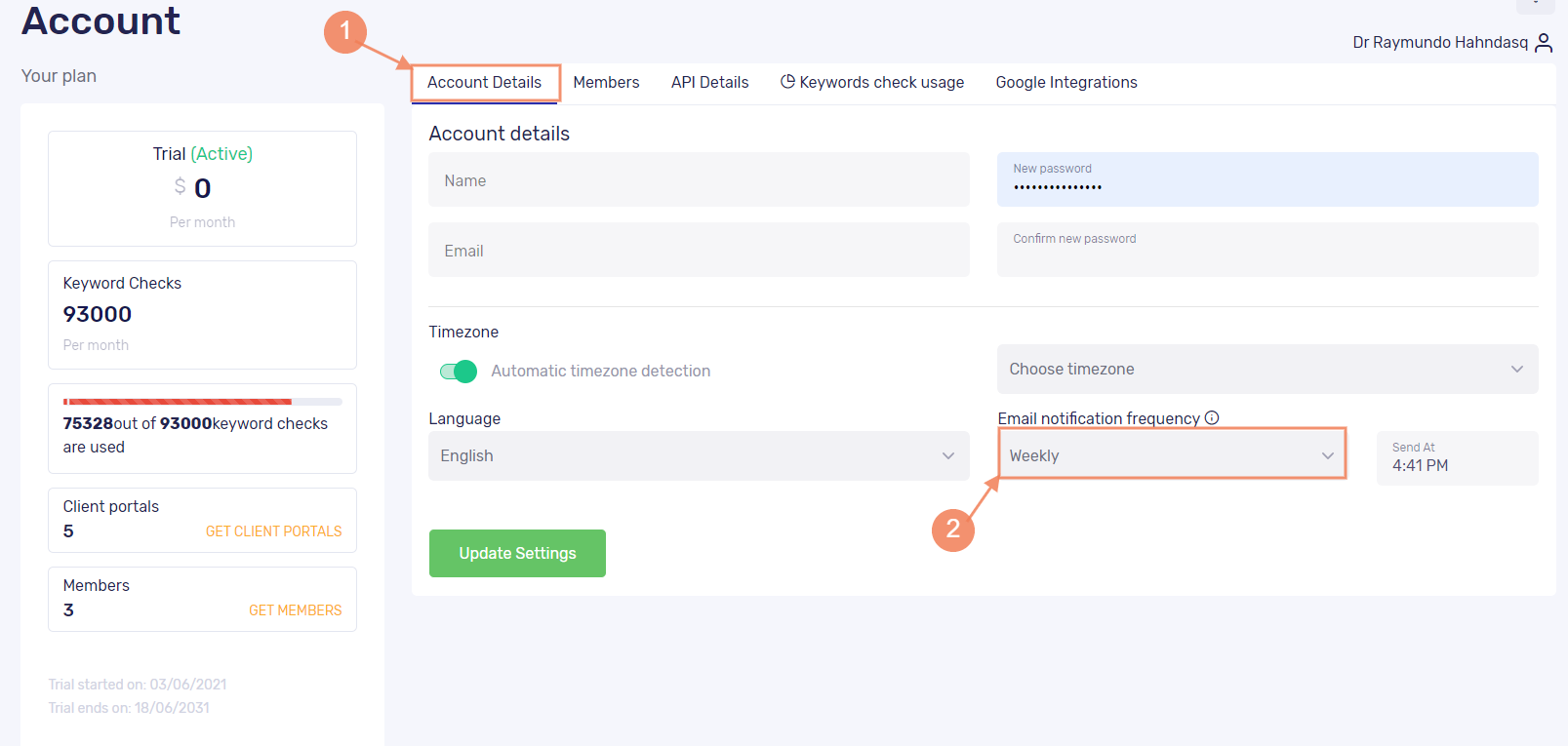
We’re thrilled to announce that you can now receive our insightful email notifications on a weekly basis. Keeping track of your data has never been easier!
To get started with this feature, just make a quick adjustment in the account details section. Enjoy your weekly insights! 🚀📆
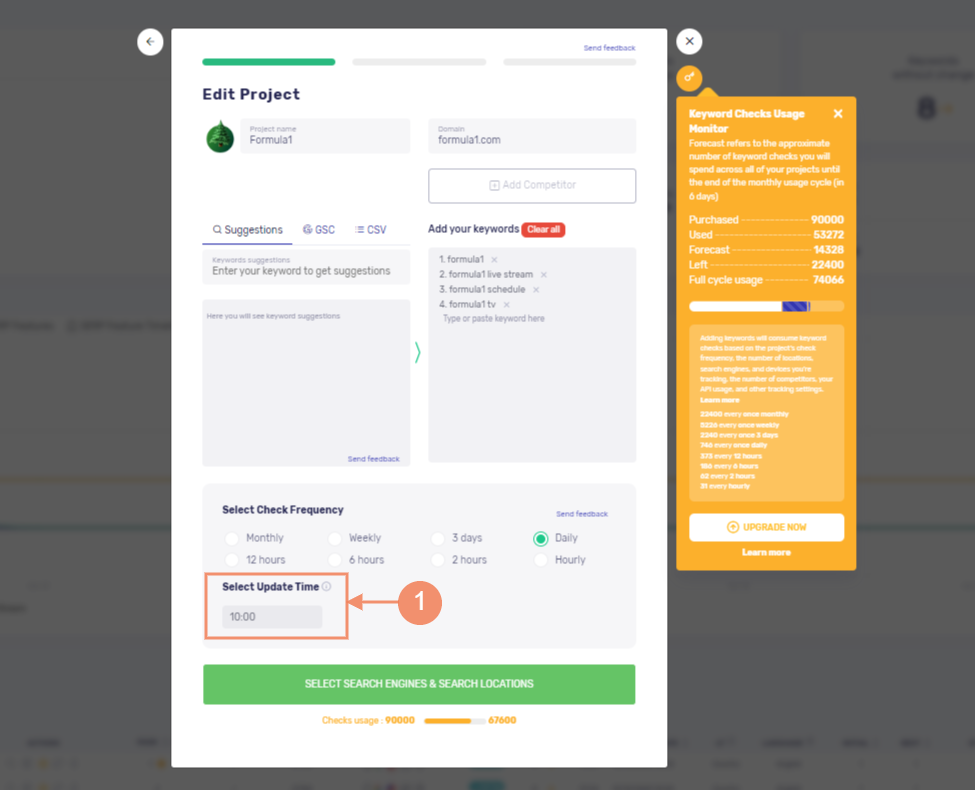
Now, you have the power to set your preferred update time for keywords. This feature is at your fingertips for all update frequencies except ‘hours,’ making it compatible with daily, every 3 days, weekly, and monthly updates. Moreover, the update time automatically adjusts to your local time zone for your convenience. Optimize your keyword management with precision!
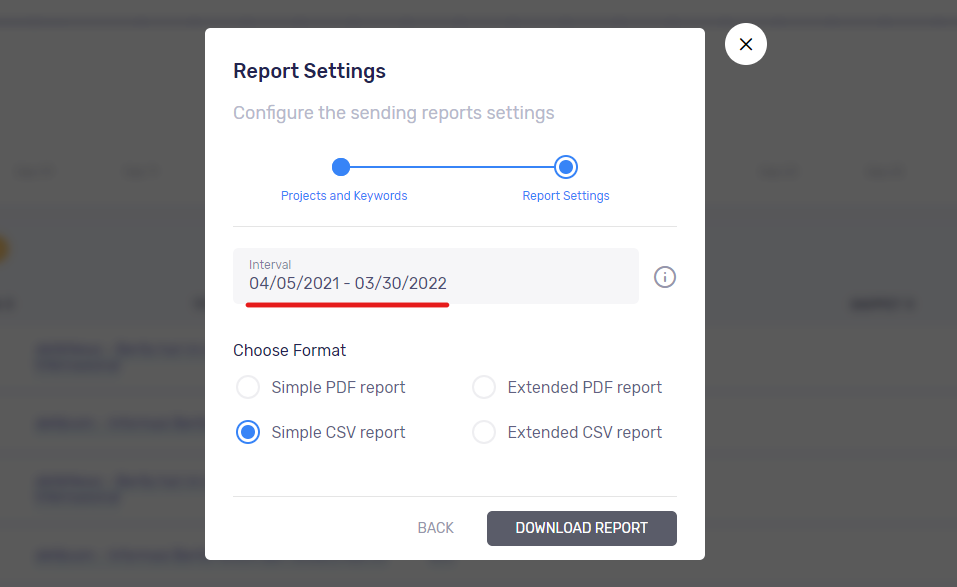
Our custom reporting range has just been extended to a full year! 📅 Now, you can effortlessly download your data spanning an entire year.
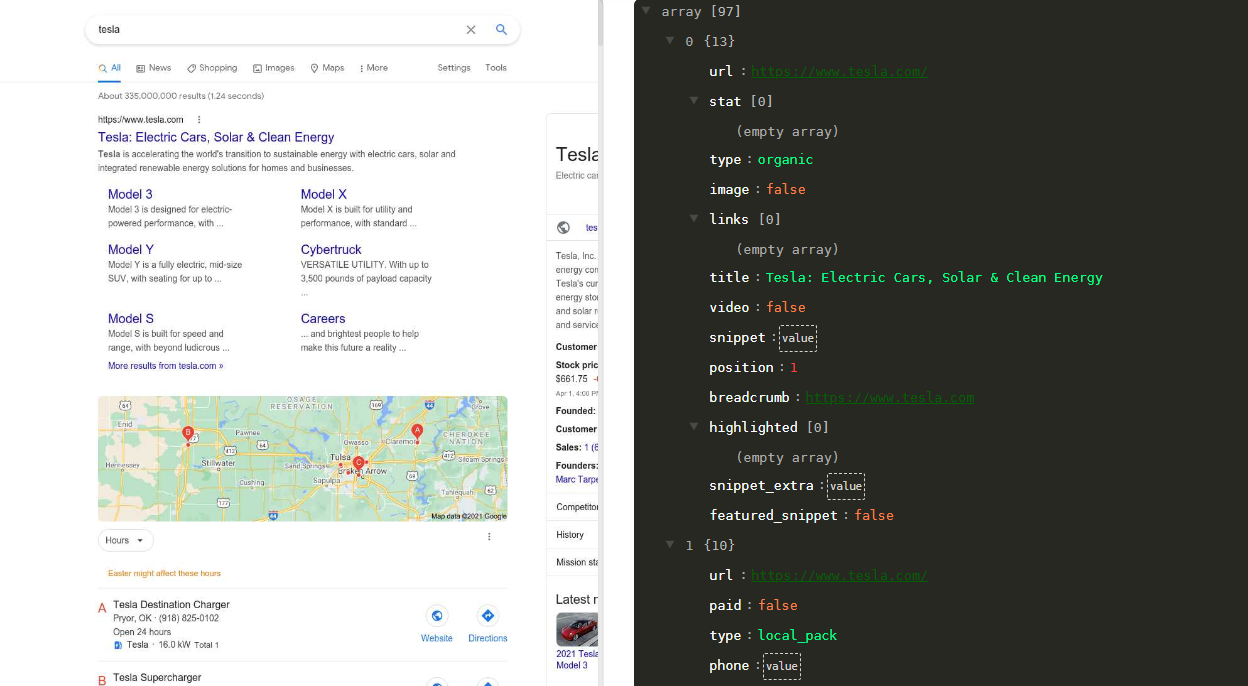
Following extensive efforts to enhance our engine, we are pleased to inform you that we have successfully updated our API. The API is now fully operational, and you can obtain your API key through your account settings. For comprehensive details and the latest API documentation, please visit https://engine.serpwatch.io/docs#/.
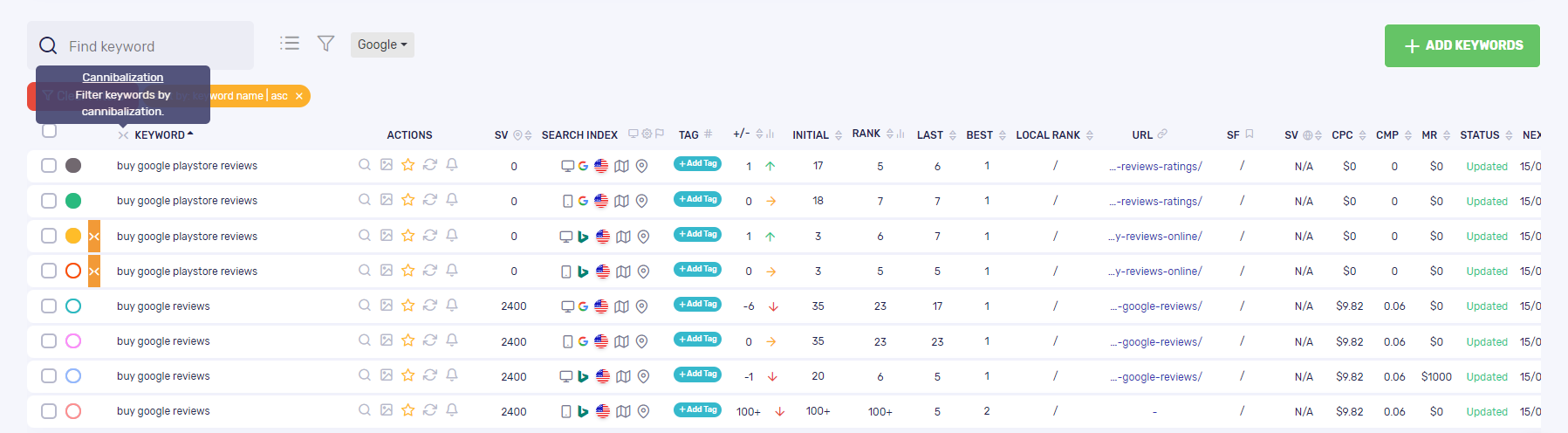
The Cannibalization Filter! 🚀 Say goodbye to keyword overlap and confusion in your SEO strategy. Now you are able to separate cannibalized keywords that gives you crystal-clear insights into your content’s performance. Optimize your content strategy like never before and watch your rankings soar 📈🔍
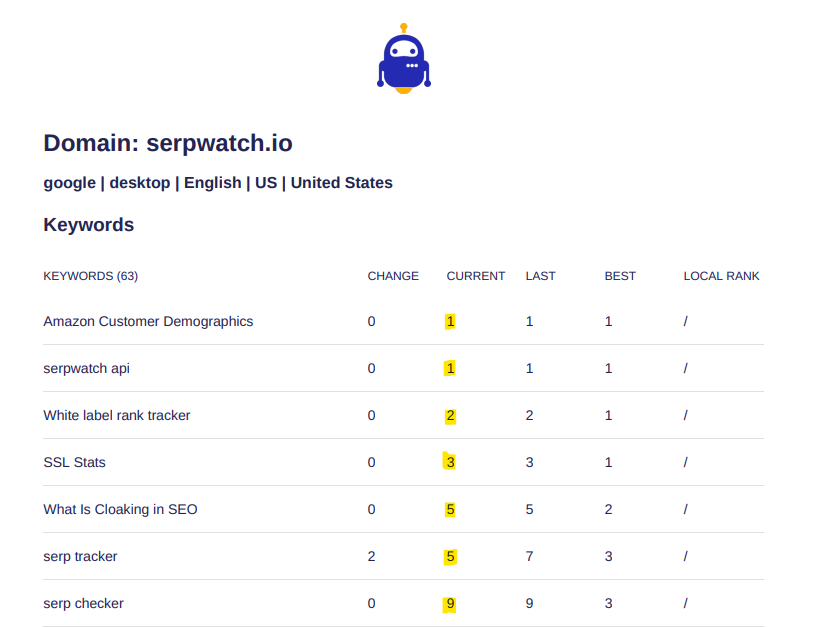
We’ve made a small enhancement to our reporting feature. Starting today, the current positions of tracked keywords in the .PDF reports will be displayed in ascending order. This improvement will greatly simplify the process of tracking and prioritizing areas that need further attention. Happy tracking!
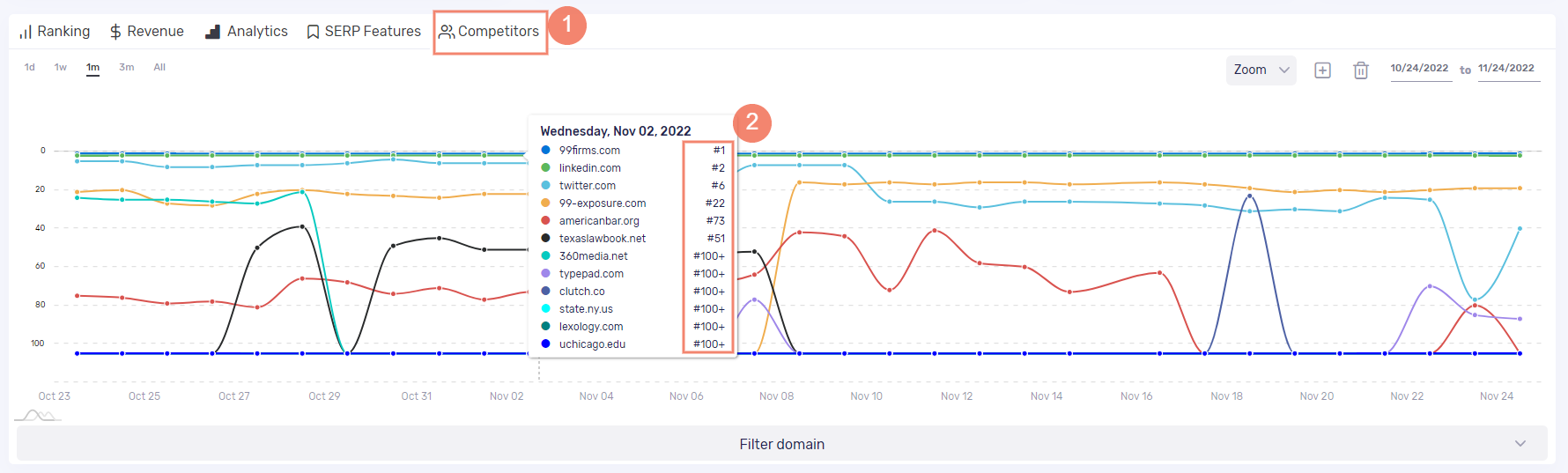
SerpWatch sorts Competitor domains based on their rank automatically.
This is how it works: it sums up the ranking during the given period and organizes the domains accordingly.
For example, if domain A is ranking 20 and the next day 50, and domain B is 21 and the next day 25, then B will come in front of A. Why? Because the position of A is 70 (20+50) and the position of B is 46 (21+25).

The freshly designed sidebar gives you an organized overview of all the tools.
You are just a click away from tracking and analyzing the data you want.

Keyword navigation is now made simpler.
While looking at the details of a keyword, you can go to the next or previous one with just a click.

There’s a new update to our Analytics section.
From now on, you can track the metrics and compare figures even if you use GA4. SerpWatch can incorporate the data about the site that uses this new service.

We broke away from our proxy vendors to make serpwatch more reliable.
We built our own proxy infrastructure to extract over 400,000 rankings daily!

The Average chart is now easier to read and analyze.
We updated the lines so you can clearly distinguish the project from the keyword ones. You can track the data about both of them on the same chart without any confusion or overlap.

Our Keyword research tool is now even better.
We changed the layout to be more compact and easy to navigate. Also, we added some new features, such as the Search Volume Timeline graph next to every keyword suggestion, to provide you with every piece of information you’ll ever need.

We added new metrics for the keyword suggestions in Keyword Research Tool: Country SV and Global SV.
Country SV shows the keyword’s search volume at the country level, while Global SV shows global (i.e. worldwide) search volume.

You can now get new keyword suggestions in the New Project and Edit Project setup from two separate tabs: Suggestions and GSC (Google Search Console).
This means you now have a larger pool of keyword ideas that you can use to improve your ranking.

We added a new column to the keyword list – Local SV
In this column, you will see the keyword’s Search Volume (SV) for the city/area location you specified.
NOTE: Local SV column will be hidden by default if you don’t track a location such as a city/area/ZIP code.

We added a new column to the keyword list – Initial Rank.
In this column, you will see the first-ever ranking position for each keyword.
The Initial Rank value is constant, i.e. it won’t change over time. This value allows you to see how your keyword ranking is changing.
If you click the up/down arrow next to the column name, you can filter your keyword list based on the keywords’ Initial Rank.

When you hover over the Competitors graph on the keyword level, you will see a tooltip with all the competitor’s average ranking positions for a specified time period.
If you unselect a domain from the Filter domain dropbox, that domain won’t be shown in the tooltip.

We have improved the design and functionality of the Billing and Account pages.
Both pages can be accessed by clicking the Profile icon menu in the bottom left corner.

On the Billing page you can easily upgrade or downgrade, check the feature set for each plan, and find answers to the most frequently asked questions about SerpWatch Pricing.

The Account page is where you can edit your Account details, add/remove members, edit your API details, monitor your keyword check usage, and add/remove Google integrations.
This is also where you can cancel your SerpWatch subscription and manage your credit cards.


One of the most requested features from users is here! 😍
Invite multiple users to your SerpWatch account and grant them editing permission with a few simple clicks.
Until now, there was only Grant View-Only Project Access feature and external users couldn’t make any edits in the Account Owner’s projects.
Multi-User Account Access feature gives external users full access and Editor rights.
What Are the Benefits of Adding Multiple Users?
Granting account access to your team members helps you improve productivity and team collaboration and manage your SEO campaigns more effectively.
Every new user you add will receive their own login information and will not have access to your main account password.
This means your team members will be able to complete their parts of the workflow independently while at the same time, critical account information will remain protected.
What Kind of Permission Do Authorized Users Have?
Users added by the Account Owner can view and edit all projects within the account.
This means authorized users can:
Authorized users cannot:

Simply enter the URL of a domain or a single page, choose the location/language combination, and instantly get 100 new keyword ideas you can use to improve your content and boost rankings.

As part of our efforts to make SerpWatch the most user-friendly SEO tool on the market, we are constantly working to optimize page load time.
We’re happy to announce that we recently improved the load speed of the following pages:
Main Dashboard
Ranking chart on Project level
Ranking chart on Keyword level
Keyword table results

When creating CSV reports, you can now choose whether you want granular data in the report (Extended CSV) or only first/last position for the selected date range (Simple CSV).

If your Zapier integration fails due to an invalid Zapier hook, you will receive an error message telling you to trigger a new webhook.

We moved the Keyword Suggestions sections in the Project setup to the left for easier navigation.
When you enter your domain, we will automatically populate the Keyword Suggestions field and you can simply click the keywords you want to add to the projects.

We improved our keyword import flow to allow importing tags via CSV.
You can now quickly upload keywords AND their tags from the same CSV file.
Using tags to categorize keywords across projects helps you manage your SEO campaigns more efficiently and save time on rank analysis.
You will find step by step instructions for importing tagged keywords here:

If you’re tracking multiple projects with long lists of keywords and tags, you’re probably doing a lot of scrolling.
Wouldn’t it be nice if you could skim through your data without all that scrolling?
Now you can!
With a click of a button, you can change the row height to display more (or fewer) items at a time.
Whether it’s your project list, keyword list, starred keywords, or tags – you can adjust the layout by choosing one of the following options:
Compact
Default
Comfortable

Switch between projects from Project Level overview!
You no longer have to go back to the Dashboard to switch between projects. Just click the dropdown box next to the project name and find the project you want to view.

Google Local Pack Tracking! 🤩
Along with other SERP features, (Featured Snippet, Images, Video, People Also Ask, etc.), you can now also track Local 3-Pack to see if your Google My Business listing ranks in the Top 3 Google Local results.
Tracking Local Pack results helps you understand and measure your visibility within a specific area and find a targeted approach to boost traffic and outrank local competitors.
What is Google Local Pack?
Google Local Pack is a SERP feature that appears on top of the search results for keywords with local intent (e.g. “plumber near me”, “supermarket nearby”, “best pizza New York”, etc.).
Local Pack, or the Local 3-Pack, is a listing of the top three businesses most relevant to the user’s search intent and location.
This SERP feature allows users to quickly find the most important information about a local business, including address, contact information, and location on the map.
Local Pack results may also include ratings, price range, open hours, website link, and/or directions.
Google sources this information from Google Business Profiles and shows results it finds to be most relevant to the user in terms of search intent and proximity to their location.
Why should I care?
While local businesses can rank in both Local Pack and standard Google results, Local Pack visually dominates the search engine results page (SERP).
In other words, when a Local 3-Pack pops up on top of a SERP, standard organic results stand little chance of being noticed.
This makes Local Pack SERP feature the #1 traffic driver for local businesses.
Tracking Local Pack in SerpWatch allows you to understand and measure local results for specific keywords, visualize your local positioning, and decide on the best approach to outrank your local competitors.
Agencies can use Local Pack tracking as an irresistible service add-on to wow clients with visual results and help them boost their local presence.
More info here

Wondering if your newly added keywords are being checked? Worried that some of your keywords are not being updated?
Introducing Keyword Checks Status Monitor! 🤩
You can now track the keyword engine progress in real time and see how many keywords (in %) are being processed, how many are in the queue, and more!
Check Keyword Engine Progress in Real Time
When you add new keywords, SerpWatch normally retrieves results in seconds. However, our queue sometimes gets overloaded with requests and updating takes a bit longer.
Since we think you deserve total transparency, we’ve created Keyword Checks Status Monitor – a page where you can check the workload status on a real-time progress bar.
You can now check what percentage of your keywords are:
- – Waiting for a response from the engine (“Checking”)
- – Being processed on the application side (“Updating”)
- – Showing current ranking results (“Updated”)

Check for Planned Maintenance
We will notify you here if there is planned engine maintenance so you can understand the impact maintenance might have on your keyword checks status.
Review Incident History
Check all incidents reported for a given time period to understand the full picture behind your keyword checks statuses.
