
The Ultimate List of All the SEO Tools You Need to Know

You’ll find many lists of SEO tools on the web—some include only a couple of the best ones, while others focus on all or most of them.
This list does neither, though it’s a bit closer to the second category.
Put simply, we went out and put the time in to test as many tools as we could find. After that, we decided to tell you about only the ones worth knowing.
By the end of this list, you’ll know what the best SEO tools available right now are. Most importantly, you’ll have a clear idea of which ones to use in your marketing campaign and site optimization.
All the tools are separated into categories, so you’ll have an easy time finding the type of tools that you need the most.
Let’s begin:
Technical SEO Tools
If you know how SEO works, you’re aware of the importance of technical SEO. To help you master your site’s architecture, code, hosting, settings, domain, and hosting configurations, we present you the list of the best tools.

Google Analytics
It’s kind of a given that if you’re serious about online marketing, you need to use Google Analytics.
Analytics is a free tool, and it offers a wide array of analytical reports on SEO and site performance. Most serious agencies will tell you that the tool is indispensable. It automatically generates reports they can send to their clients.
In all honesty, it’s not just that this is one of Google’s tools—and we all want to rank on Google. It’s actually one of the best SEO tools online because it offers so much to its users, yet it’s still free.
Screaming Frog
Screaming Frog is actually two tools: an SEO spider tool and SEO log file analyzer. Both tools are constantly praised as being some of the best available.
The spider mostly does the same thing most search engine tools do: it allows you to crawl through your domain and identify all the technical issues you have.
On the other hand, the log file analyzer does just that. This helps you see how search engine bots interact with your site.
The tools are free, but they only work on smaller sites, so if you happen to have a larger one, you’ll have to pay for the service. However, if you have a larger website, this tool basically pays for itself. This is what makes Screaming Frog one of the best search engine optimization tools on the market.
Whitespark
Whitespark is similar to Brightlocal, but it’s more comprehensive. It’s a must-have tool if you’re doing SEO for clients.
With the tool, you can quickly find citations, track rankings, build links, and much more.
Essentially, it’s a fantastic tool for discovering various search phrases for local SEO, which you can easily use to optimize your site.
SEMrush
This is one of those tools you probably already know everything about, that is, if you’re an SEO professional.
This is one that no marketer can live without—it offers almost everything an SEO professional needs. You can perform technical SEO audits and position tracking, as well as get ideas for gaining more traffic, just to name a few.
The tool shines for technical stuff as well as keyword research as it allows you to see your competitors’ top keywords and thus plan out your own. It’s as easy as typing the URL of the site into SEMrush’s console, and you’ll get all the keywords you need. That’s what makes it one of the essential online SEO tools to keep in your arsenal.
Microsoft IIS SEO Toolkit
The IIS SEO Toolkit is made by Microsoft, and it’s a similar desktop app to the Screaming Frog. It does the same thing, more or less, but it comes completely free.
Naturally, that makes it less robust, but it still has most of what you need. It also gives you a detailed breakdown of the possible issues you might have, coupled with suggestions on how to fix them.
Additionally, it’s one of the more technical SEO tools online and thus not as easy to use as the Screaming Frog app, but since it’s free, we recommend you try it out and see for yourself if it suits you.
GTmetrix
GTmetrix is essentially an all-round tool for site analysis. It thoroughly scans your site and sends you a detailed performance report. It tests speed and many other performance factors.
The real beauty of GTmetrix lies in the fact that it also gives you suggestions on what you can improve to elevate your site’s performance.
The service is completely free to use, but there are also premium features for more advanced users. All in all, we would include GTmetrix on any SEO tools list.
Google Search Console
The main thing you should know about the Google Search Console is that it’s a leading tool in SEO.
The tool helps you by measuring your site’s search traffic and performance, and it fixes any issues you might have on the technical side.
You’ll also find it useful in rank tracking. Furthermore, it offers excellent reporting, shows you if you have duplicate metadata, tracks the number of indexed pages, and a lot more.
On top of all of this, it’s entirely free. So how can it not be one of the best SEO tools?
Google PageSpeed Insights
Another one of Google’s free tools for developers, PageSpeed Insights does a simple thing for you. In essence, it tells you how Google views the speed of your page. The results are simple, delivered on a scale of 1–100. Also, you get these results for both your desktop site and its mobile version.
The tool is simple, but it’s still useful since you get additional advice on how to increase your website’s speed. When the information comes from Google, it’s best to heed it!
Google Webmaster
We always say that you can’t go wrong by using a Google product! And this all-round tool has to be counted among the best technical SEO tools. Still, we must point out that there are plenty of other tools that offer a more extensive array of features.
It tells you a lot of the things you need to know about the link, the technical aspects, and your site’s on-page health. The tool also gives suggestions on how to fix the problems it finds.
Pingdom
Site analysis is an essential part of your SEO campaign, and nothing is more important than testing your speed. Pingdom lets you check your page speed and precisely determines what’s causing bottlenecks.
Pingdom tests a site’s DNS health. Then it sends reports with warnings or errors if there are any. You can also see a simple grade that shows you how fast your site is. The test takes only a couple of seconds to complete, and you get a whole host of results.
Barracuda Panguin
Barracuda’s Panguin tool is essentially one of the best penalty checker SEO tools out there. It works simply by connecting to your Google Analytics account for the site you want to investigate.
The tool shows you if a problem occurred because of a Google update. It’s not an exact science, but it’s helpful to establish if there’s any correlation between a penalty and a Google update. Naturally, this doesn’t mean that the update’s the cause, just that it’s a possibility. The Panguin tool thus helps you zero in on a possible source of the problem
Website Penalty Indicator
If you’re looking for an even simpler tool than Panguin, try out the Website Penalty Indicator. It shows you your organic traffic and the dates of Google penalties—all on a neat, easy-to-use graph. Remember, only use the tool to get a sense of what might be happening, just as with Panguin.
You Get Signal Reverse IP Domain Checker
One of the many small SEO tools, You Get Signal’s reverse IP domain checker does precisely what it says it does—it performs a reverse IP domain check. Essentially, it checks if other domains are using the same IP address as you. It’s a useful thing to have if you want to identify any potentially spammy domains that share the server with you.
It’s a small and simple thing that takes very little time, but it still remains an integral part of any technical SEO audit.
Google’s Mobile-Friendly Tester
Having a site that’s mobile-friendly is one of the top ranking factors in 2020. Thus, it’s vital to have simple and free search engine optimization tools that determine how mobile-friendly your site is.
As it’s such a simple task, you can always stick with Google’s app. The tool gives you a simple yes or no answer and some additional details if you’re interested.
Web Developer Toolbar
The Web Developer Toolbar is an extension for both Mozilla and Chrome. It’s primarily used to find issues with a site’s code—more specifically, any problems with menus or the user interface.
Naturally, it does more than that, like finding issues with images, response headers, meta tag information, and a lot more.
All in all, it’s a handy technical SEO tool in the form of a browser add-on.
Google Structured Data Markup Helper
We can all attest to the fact that implementing a correct schema markup isn’t easy to achieve. Most people prefer using a tool for that, and one of the best and simplest ones is undoubtedly this one from Google.
It shows you how to build proper markup quickly and easily. If you already have this dealt with, you can still use Google’s Schema Testing Tool to see if everything is functioning correctly.
DeepCrawl
DeepCrawl is a paid SEO tool designed for publishers, agencies, enterprise brands, and e-commerce clients. It’s an all-around tool that lives up to its name, unlike many other SEO tools we’ve found. You can expect it to perform extensive scans of your site and send you detailed reports filled with valuable information.
You can also expect DeepCrawl to send you information on broken links (both internal and external), the number of H1 tags, and much more.
Botify
Botify was one of the best SEO tools in 2017, and it still ranks highly in our opinion. It’s one of the few SEO auditing tools that’s clean and easy to use. The features it provides will give you accurate information on HTML errors, clicks, and site loading speeds.
It’s a paid tool, and you need to contact the site owners to get information on their pricing. They tailor the price according to what you need, so you can always negotiate for a price that suits you.
Site Analyzer
Site Analyzer is undoubtedly an expensive tool, but it’s one of the few that gives a great deal of useful data on a wide variety of SEO-related things. It gives you a single score on the technical stuff, site design, content, keywords, performance, backlinks—the list just goes on.
The app offers a free trial, which is why you should definitely check it out if you’re serious about SEO and marketing.
Map Broker XML Sitemap Validator
The Map Broker Validator is, in our opinion, one of the best free SEO tools for making sure you have a valid sitemap. It’s an essential part of SEO, as you probably already know.
The tool validates and corrects your sitemap, but it can also double check that the links in the sitemap work properly.
Brightlocal
Brightlocal is an all-round, paid SEO tool for more comprehensive site audits. It’s a paid service, so it’s not for everyone. However, those willing to pay a subscription fee can expect to get a wide range of services.
It can help you find any technical problems, build and clean citations, audit for local SEO, analyze backlinks, and much more.
Whether you invest heavily in local SEO or use an agency, Brightlocal is, without a doubt, one of the most dependable SEO tools whose software is worth trying out. It provides a 14-day free trial, so you’ll have enough time to test its wide array of features.
ContentKing
ContentKing is one of several great, paid SEO audit apps currently available on the market. However, it has one exceptional feature, which is why we had to include it on the list. It automatically and proactively scans your site and informs you if any issues have occurred in the meantime.
It deals mostly with technical issues and content, so everyone who needs a tool for these aspects of SEO will find ContentKing a great instrument.
Httpstatus
Httpstatus may be less known, but it’s still one of the finest SEO tools for what it does. As for what it does, it checks your URL status codes, response headers, and redirect paths in bulk. It also lets you export the data in a CSV.
Aleyda Solis Tools and Resources for SEO
Aleyda Solis has a beautiful collection of free SEO tools and resources on her site.
Her tools do several technical things, but we want to single out the Hreflang tags generator tool. It creates tags easily without you having to do much. Basically, you only need to upload the URLs that need the tags manually or through a CSV file.
Siteliner
The creators of Copyscape created Siteliner, and as you most likely know, Copyscape is the leading tool for discovering plagiarism online. Siteliner does a similar thing—it checks whether a site has duplicate content. It’s an essential feature as duplicate content is often penalized by Google. The tool does this quickly and efficiently, which is why we feel it’s one of the best content optimization tools.
Furthermore, Siteliner also provides you with a whole host of data for your site when compared to other websites. It’s useful when you want to see if you’re as good as your major competitors.
The tool is free to use, but you’ll have to pay if you want to analyze sites more often or with more than 250 pages.
Topvisor
Topvisor is an interesting one. It really offers a lot and is definitely worth trying, despite its hard-to-grasp user interface. However, once you learn it, you’ll love using it for multiple sites—the tool can test several domains at once. That makes it one of the best SEO tools for anyone who runs several websites.
Furthermore, Topvisor offers not only site-auditing features, but rank tracking, keyword research, and some smaller, neat features like a URL shortener. You can take a look at all that they offer on their site and use most of it for free. The site operates on a standard freemium basis, where you pay if you want more advanced features.
All in One SEO Pack WordPress Plugin
This WordPress plugin is used in SEO site optimization, and it’s a great alternative to Yoast. It offers a few entirely unique features like canonical tag support and a corrupt bot blocker.
The important thing about the All in One SEO Pack is that it’s made for everyone—beginners, advanced users, and developers. It’s free to use, but you have to pay for the more advanced features.
Clusteric
In all honesty, we had our doubts on whether to include Clusteric on this list. The tool is nowhere near the best SEO tools for 2020, and it’s a bit awkward to use at first. However, it is an all-encompassing SEO suite, as the site claims, and provides a vast number of features you will most definitely find useful. What’s more, it’s nice to have all of that in one place.
Clusteric is a paid tool, but for everything it offers, it’s certainly worth the price.
EasyRedir
EasyRedir prides itself on being the world’s best URL redirection service. We don’t know about that, but it certainly is among the most excellent SEO tools we’ve found.
It gives you DNS info, which you can then use to manage all of your redirects. Furthermore, EasyRedir allows you to merge or migrate sites, as well as embed links. You’ll have to pay for it, but you can still use the 14-day trial to test it out.
HEADMasterSEO
HEADMasterSEO is similar to EasyRedir as it also checks if your redirects are made correctly. It’s not as detailed as EasyRedir, but it certainly can find technical issues if your site has them.
The tool is free to use for up to 500 URLs. If you want to check more extensive lists, you’ll need to buy a different version.
Referrer Spam Killer for Google Analytics
This is a simple tool that does pretty much what its name suggests: it removes more than a hundred known spam referrer sites from the list of your referring domains. You connect Referrer Spam Killer to your Google Analytics account, making it as clean as possible.
Kill Duplicate
If you have a popular website, then you definitely want to keep a service like this among your SEO tools. Kill Duplicate is a tool that proactively scans the web for content like yours. If it finds sites that have plagiarized you, it offers potential solutions, custom made for your specific case.
It won’t shut down the duplicate site for you, but it will still inform you weekly if there are duplicates on the web. You can then try and fix the situation.
Lipperhey
Lipperhey is one of those SEO tools you’ll definitely want to use; you may even consider the paid version.
Whatever the case may be, the tool can thoroughly scan your website and find any issues that you might have. It also offers you some content optimization solutions, it can find broken links, and it gives you some keyword suggestions.
We also have to commend the results Lipperhey gives. The tool provides you simple grades showing how good your site is at specific things. It’s free to use in general, but you do have to register.
Plugin SEO
If you’re looking for one of those free Google SEO tools that do two different things at once, you should try Plugin SEO. Unlike most free Google tools, Plugin SEO analyzes your site for both technical and content issues. It shows you exactly what’s wrong and how you can fix it. If there’s nothing to fix, you’ll get a big, green message that says you have a perfect score.
W3C Validator
In most cases, you wouldn’t think of W3C Validator as an SEO tool. However, for those familiar with site codes, it’s almost indispensable. It checks the markup validity of web documents in HTML, SMIL, MathML, and more.
If you’re not familiar with codes, however, you’ll likely find the results confusing.
Bing Webmaster Tools
If Bing matters to you, then you’ll want to use Webmaster. It’s one of the top SEO tools for Bing. There’s not much to say here except that it does everything you need if you want to know how visible you are on Bing.
WooRank SEO Analysis & Website Review
WooRank’s SEO analyzer extension gives you live reports inside the browser on several things ranging from technical issues and usability, all the way to social media suggestions. It’s a great tool for most marketers, even if you aren’t a big fan of Chrome extensions.
When it comes to browser extension SEO tools, this one is an excellent Chrome extension analyzer worth trying out.
WooRank
If you like WooRank’s browser extension, you’ll love its primary tool. It’s a simple site, you get to check your website for free, and it gives you a preview of what it can offer you. The scope of information you get is massive, and it will give you an indication of what you can get if you pay for their service. You can also get a free trial to test it out on your own and decide if it’s something you want to use.
Varvy
You might think that Varvy is just another one of those standard free SEO tools, but it’s not. The scope of information it gives you after a quick analysis is, well, surprisingly big.
It shows you a significant scope of information focusing on the technical side of SEO, but it also goes beyond that. The tool tells you how well your page displays on mobile, if you have alt text in all the places necessary, if some of your links are paid, and a lot more. You can even learn about your site’s social shares and recent Facebook or Twitter mentions.
Yoast SEO Plugin
Some feel that Yoast’s time is passing, but it’s still great if you like that unique SEO style. The WordPress Yoast plugin was among the best SEO tools in 2018, and you can use it for free or get more advanced features if you pay.
The plugin enables you to check your site for technical issues, show you how to optimize your content per their standards, and so much more.
Yoast is very content-focused, so you can expect it to tailor your website toward making excellent content that sells. They also offer some neat features, such as the bulk editor, which allows you to make large-scale edits for several pages on your site.
In the end, you’ll be glad to hear that the team behind Backlinko is a big supporter of the plugin. They use it for their own site as well.
Geo Ranker
Geo Ranker is, without a doubt, one of the best local rank trackers on the market. It works on Google and Google Maps by allowing you to see what people in specific areas can see online.
It has a lot of interesting features, so it’s more than worth testing the tool out with the free trial offered on the site.
NightWatch
NightWatch shines in several areas, as you can see from the types of SEO it covers. What we found best about it is that it’s very well designed, easy-to-use, and offers a comprehensive dashboard. In it, you can check things like your visibility, traffic, keyword distribution, and more.
Rival IQ
Checking your competitors and how they rank is important, which is why we find Rival IQ to be one of the best rank checkers on the web.
The tool shows you how your SEO and social media presence rank against your competitors. It even lets you optimize your content better with the analysis it provides.
Authority Labs
This great SEO tracking tool will genuinely help you with your rank tracking needs by automating the whole process and providing you with daily reports. It helps you with both local and mobile rank tracking, and it provides you with what keywords you’re lacking.
In the end, Authority Labs offers more than enough with its cheapest option, and it’s mostly effortless to use.
AMZ Tracker
AMZ Tracker is, in our opinion, one of the best rank tracking tools for Amazon. It’s an extension that’s basically a must-have tool for anyone selling products on the site.
The tool tracks how you rank on all versions of Amazon throughout the world, and it evaluates how well your pages follow SEO rules. Overall, it can help you rank better on Amazon.
SERPWoo
You should stop looking for the best SEO ranking tools and go for those that are more in-depth. That’s if you’re looking to gain some deeper insights instead of the obvious ones. With that in mind, SERPWoo offers exciting features, showing how your rankings have changed over time and if SERP is stable or not. It’s definitely worth testing out.
Advanced Web Ranking
The Advanced Web Ranking tool does two very broad things only, and it does them well. Those two things are rank checking and keyword research, an unlikely combination all in all.
Despite all of that, this tool is truly excellent as it combines these two features really well. It takes inspiration from several top-rated tools, none of which perform both of these aspects of SEO together.
Pro Rank Tracker
Pro Rank Tracker is one of the better rank tracking tools we’ve found. It offers you excellent monitoring and reporting features, all packed in an easy-to-use tool.
You can test out the tool for free and decide if it’s something you’ll want to use.
WebCEO
WebCEO is a relatively famous SEO brand at this point. It offers you several tools that can help you rank better, and it improves some of the technical aspects of your site. In the end, it also enables you to optimize your content with great keywords.
Positionly
Positionly is an excellent tool, especially considering the help in offers in SEO’s technical phases and, most importantly, content optimization through unique keywords.
You can test out Positionly for free with their 14-day trial plan, and without a credit card.
Rank Tracking Tools
Being able to track specific keywords is crucial to successful SEO. Check some of the tools you can use besides SerpWatch.

Website Grader
If you love viewing scores and grades for a wide range of SEO-related metrics, you’ll want to check this fairly new SEO tool. Website Grader gives you scores for things like technical SEO, security, performance, and mobile-friendliness. It’s powered by Hubspot and is free, so you know it’s got to be good.
We tested it out, and it’s definitely more than merely good. It even gives you some fun, descriptive explanations of what’s right and what’s wrong on your site.
Now, don’t expect it to give you a lot, because it is a free tool, but it certainly gives you more than enough useful information.
Site Condor
We’re always wary of including paid tools on these lists, but sometimes one comes around that you’re certain deserves a spot. Site Condor is simply bewildering with the number of features it has. Just visit the site and take a look for yourself. Once you try it out, though, you’ll find issues on your website you never thought of before!
What’s more, it also has some exciting features, like the site graph, which visually presents your site’s link structure. This graph is utterly perfect if you want to see whether the structure you’ve made is good and what authority each page has. If you’re thinking that won’t fit your budget, here’s a budget-friendly graph maker we found very useful!
Wincher
If you’re looking to find one of the best SEO rank tracking tools, but you’re not willing to spend a lot of money, then Wincher is the right tool for you. The tool is a paid one, but it offers you everything you need when it comes to rank tracking, all for next to nothing. If you decide to use it, you can quickly test it out with the free trial period the app offers.
Keyword Research SEO Tools
Choosing the right keywords can be made easier with the help of the intuitive tools listed below.
Moz Pro
Moz is a notable brand for a perfect reason. Moz Pro is truly a great tool in all categories of SEO.
Even so, Moz Pro excels in keyword research. The keyword explorer it has offers a lot of handy information on SERP features and much more. The most important part here is that its system is brilliant and offers truly unique results, ones you won’t find anywhere else.
Moz is similarly exquisite with all of its other aspects. It would take us ages to describe all the features the tool holds, but suffice it to say, Moz is among the very top of all SEO tools currently on the market.
Naturally, the tool isn’t cheap, but you won’t need much else if you decide to use it. Moz gives you a 30-day free trial, so you can have plenty of time to test it thoroughly.
Google Keyword Planner
Google is always there with a specialized tool for any one of your SEO needs. The same goes for keywords, of course. And as you might expect, their keyword planner tool is the most popular and most-used keyword SEO tool out there.
This makes complete sense since it’s free, pulls data directly from Google’s search engine, and it’s integrated with AdWords. The tool gives you a wide range of relevant information, all of which is necessary for every early-stage SEO campaign.
All in all, you have to use it for all basic keyword research needs. However, it can still be a useful content optimization tool, as well. That’s because you can easily find the exact keywords that will help your content rank better. For example, if you’re a relatively new blogger, the planner can help you find keywords that have under 1000 monthly searches and low or medium competition.
KW Finder
If you’re looking for an alternative to Google’s keyword tool for SEO, then you shouldn’t look far from this one. It offers the same amount of information as Google, but it’s easier to use. You can also get more advanced features if you’re willing to pay.
The tool is relatively new, but it has a fast-growing user base thanks to its clear focus on keyword research.
Long Tail Pro
Long Tail Pro is entirely focused on keyword research and offers a plethora of options. It has a wide range of advanced features, like detailed filtering, which more than justifies the tool’s cost. And finally, it’s incredibly simple to use. All these reasons together make it one of the best keyword research tools on the market.
You can get a free trial to test out the features on your own, and you won’t be disappointed.
SpyFu
SpyFu is very aptly named as you can essentially use it to spy on your competition. Type in any domain on the web, and the service will list every location where it’s shown up online. On Google, that is, but that’s all you’ll likely need. The tool can show information for the past 13 years!
The tool used to be an excellent PPC tool in the past, but it got rebranded and is now among the best keyword research and competition analysis tools out there
Jaaxy
Jaaxy is another beneficial yet very simple keyword checker. Even though it’s like many other similar tools, it’s worth checking out as it offers a truly stunning number of keyword ideas. Many of these suggestions aren’t found in other tools.
You can also see detailed information about each keyword, as well as how many other websites are trying to rank on Google for the same exact thing.
The first 30 searches on Jaaxy are free, but then you have to register and pay for more.
Seed Keywords
When you take a look at Seed Keywords, you’ll find that this is one of the stranger SEO tools, but in a very positive way. It has a unique method of popping out exceptional keywords. It requires you to type in a scenario or situation and ask people what they would search for in that scenario.
It does sound strange, but the tool is actually straightforward to use and free, so you can see for yourself and decide if it’s something you need. If you want to get answers from real human beings and not a program, then you’ll definitely need Seed Keywords.
Serpstat
Serpstat is a unique tool, and we soon realized that it’s definitely among the better keyword research tools on the web. It does a fantastic job when you’re looking to brainstorm some powerful keyword ideas.
You can also get details like CPC, search volume, the difficulty score of each keyword, and much more. On top of that, the tool can help you with site auditing, backlink analysis, and more. It’s certainly worth trying out.
Google Trends
You can’t go wrong by using Google’s products, and this is one of Google’s best SEO tools. Google Trends will give you simple results on what’s trending on Google.
You only need to type in a keyword, and you’ll immediately see if it’s getting less or more popular. Furthermore, when you type in a word, you’ll also get related keywords straight from Google, which is what makes it an excellent keyword research tool. Oh, and yes, you can do all of this for YouTube as well.
Soovle
Soovle is a very simple and free tool that pulls keyword results as soon as you type something into the system. It draws results from a variety of sources like Google, Bing, YouTube, Yahoo, and more. It’s also very well made in the visual sense, which you can see as soon as you type something in.
Keyword Sheeter
Keyword Sheeter is a very basic keyword research tool. However, if you literally want a sh!tload of keywords, for lack of a better term, this will be one of the best SEO tools for you!
Seriously, you only need to type a seed keyword and click the aptly named button, and it will start producing a ton of keywords. Leave it on for 10 minutes or so, and you’ll end up with a list of keywords that numbers in the thousands!
Naturally, many of the results will be useless, but a lot won’t. That’s mostly because this tool scrapes Google’s autocomplete data, just like Ubersuggest.
Ubersuggest
Most people in the world of SEO know of Neil Patel. However, not everyone knows that his tool Ubersuggest was one of the first ones to start scraping data from Google autocomplete.
It’s completely free to use, and recently the tool started offering more information like keywords for YouTube, News, and Images, as well as features like filters, information on the competition, and more.
WordStream Free Keyword Tool
WordStream’s tool is worth trying for two simple reasons: First, it often provides unique keyword suggestions for many different niches. Second, it’s one of the most user-friendly SEO tools for keyword research out there.
KeywordIn
If you want a very simple tool for keyword research, you won’t find anything simpler than KeywordIn. The app connects seed keywords to create hundreds of new ones. If you don’t trust the results (some can end up being useless), you can quickly check them with the Google Keyword Planner to see if they’re good. In most cases, they’ll be great.
Bulk Keyword Generator from HigherVisibility
HigherVisibility’s Bulk Keyword Generator is, without a doubt, the best SEO software for any small business looking to excel with local keywords. It’s a very specific niche, but if that’s you, you’ll love this tool.
Many other tools will provide you with similar results, but only this one focuses on this specific thing.
Adword & SEO Keyword Permutation Generator
This free and simple tool is perfect for beginners. If you’re just starting with your site, then you most likely already know all the top keywords in your niche. However, the problem most beginners encounter is finding additional keywords.
With this permutation generator, you won’t have that problem. It works in these situations because the more keywords you enter into the site, the more results you’ll get. However, some of the permutations won’t make sense from time to time, so you’ll have to choose the ones that do. Thankfully, most results make sense.
SEO Book Tools
SEO Book is a website that offers a wide range of tools. It covers a wide array of SEO topics, but it excels with keyword research and technical SEO.
The tools are free, and some come in the form of browser extensions. There’s nothing special to say about these tools as they’re quite similar to other useful SEO tools. What sets these apart is a couple of unique, easy-to-use features.
KeywordTool.io
KeywordTool works by scraping Google’s autocomplete results. It’s not much better than similar tools, but it does offer a lot more for free. Naturally, the tool isn’t entirely free, as there’s a limit to how many keywords you can generate with the free version.
Besides offering a lot of results, many of which are unique, you also get to use filters to narrow down your search.
Google Correlate
An often overlooked and entirely underrated tool, Google Correlate is an excellent app for generating bigger keyword lists. The results Correlate provides are great because it’s the only tool that actually shows you which keywords are searched together. Plus, it’s one of the free Google SEO tools on our list.
With such invaluable information from Google Correlate, you’ll be able to make bigger keyword lists and find the best long-tail keywords for your needs.
QuestionDB
QuestionDB is essentially a huge database of questions from all over the web. This makes the tool unique in the sphere of keyword research tools as it centers on question-focused keywords from popular websites. That literally means you will get some very unique and powerful keywords, but also many content ideas on top of it.
Keywords Everywhere
An extension for both Chrome and Firefox, Keywords Everywhere is one of the best free SEO tools for keyword research.
The add-on operates by giving you monthly reports on several websites. The data it provides includes search volume, competition keyword data, and cost-per-click info.
You’ll find this useful mostly because you won’t have to paste keywords into the Google Keyword Planner anymore. All the data you need will now be in your browser.
Wordtracker Scout
Wordtracker Scout is like many other keyword research browser extensions, but where it truly shines is in providing you with insights into what your competition is using.
The extension works simply: you visit a site, hover over specific content, and press “W.” The extension then scans that page and provides you with many insights, like the keywords used and what the page is about.
All in all, the tool is perfect for “spying” on your competition.
SECockpit
SECockpit is undoubtedly among the top search engine optimization tools for keyword research on the entire market. It’s a paid tool, but it has a massive number of features, all oriented toward keywords.
It works like all other keyword tools, but once you type something in, you get an overwhelming amount of useful data. You’ll get insights into the competition, the current trends, traffic estimates, and much more.
The tool is pretty much designed with true SEO professionals in mind. So if you’re new to SEO or not advanced enough, the app will most likely be too much for you.
Despite all of that, SECockpit is still not too hard to use. There’s a dashboard to operate from, like with any other keyword tool for SEO, and the results are presented quite similarly to how you’d find them in Google’s keyword planner. There’s a lot more to it, and yes, there’s a big learning curve. But once you’ve used it enough, it becomes much easier.
Answer the Public
Answer the Public is another of the online SEO tools that work as an autocomplete data scraper. However, it’s also a question scraper. When you type a keyword in, you’ll get a wide range of impressive results: questions with your keyword, prepositions, comparisons, and keyword results in alphabetical order.
These useful results are free, but you can still go pro and get more comparisons and regional results as well.
We also have to commend the website’s design, as it looks great. Additionally, the results are visually represented in a way to make them easy to view.
Keyword Tool & Content Assistant
Any keyword tool for SEO that also helps out with content is definitely a great tool. This one checks that box. The app has most of what other tools offering keyword research have, but it also has a feature called Content Assistant. It will give you huge lists of LSI keywords that can help you improve your content.
HitTail
HitTail may be a paid tool that only provides you with keyword suggestions, but it’s still worth it. Why? Mostly because it offers incredible, useful long-tail keywords, many of which you won’t get on other sites. Also, you can test it out for free to see if it works for you.
Keyword Revealer
Keyword Revealer is like many other keyword research tools, but it still offers something very unique. It gives you results in the form of a tree. When you click on each branch of keywords, you’ll get many more branches, each with a related result.
Besides that, it’s a very comprehensive tool because it discovers high search volume and low competition keywords so you can rank well with the results you get.
Keyworddit
Those of you who like searching through Reddit for keywords will love this site. Keyworddit doesn’t use seed keywords—it uses the results it scrapes from Reddit. Essentially, this tool can really improve your keyword search efforts since it gives you different results you won’t find elsewhere. It’s one of the best SEO tools for Reddit, if not the best.
Kombinator
Kombinator is a simple tool designed for Google Adwords, but it’s also suitable for keyword research. As the name suggests, you enter a few keywords, and the system combines them and makes new ones. It won’t do anything more than that. though. Still, we find it useful as it offers a unique take. Plus, it’s completely free.
SimilarWeb
This free tool with paid additions is more of a site analysis tool. However, it gives you data and analytics on any site, with an emphasis on organic keywords, overall traffic figures, and more. It’s essentially one of the best SEO tools for spying on the competition.
Power Suggest Pro
This is another paid app that offers a lot of unique and useful features. Power Suggest Pro is actually a desktop app that does more than just provide you with keywords. It scours several sites like Google and Wikipedia, and it gives you a whole host of useful information about your target market.
StoryBase
StoryBase is one of the top SEO tools in our opinion. It offers a unique view of what your target audience searches for by providing you with some of the best long-tail keywords. We found no other long-tail keyword research tool that’s as good with the results you get.
What we really like about this tool is the fact that it’s easy-to-use and doesn’t bog you down with data. It only provides you with the information you actually need. All the data you get from StoryBase will genuinely enhance your content in the end. That’s precisely why it’s one of our favorites.
Textmetrics
Textmetrics, formerly Webtexttool, is a fantastic tool that’s equally useful when it comes to both keywords and content.
This is one of the SEO tools that find you a wide range of useful keywords. However, it also includes things like their search volume and info on the competition, and it gives an overall score of how good they are.
With content, Textmetrics uses machine learning and artificial intelligence to help you make great changes to your content—while you’re creating it.
If you want to use the tool, you’ll have to talk to them as they offer specific plans depending on your particular needs.
Squirrly SEO Plugin
Squirrly offers one of the best SEO WordPress plugins on the market. It works as a complete site content analysis tool. If you’re a writer or simply want to have your content rank better on Google, then you’ll love this plugin.
The tool lets you know how good your content is and where you can make improvements for SEO and better readability. Additionally, it will provide you with useful keywords that will enhance your SEO game.
URLsLab.com SEO Plugin
URLsLab is a powerful WordPress plugin designed to enhance your SEO strategy easily. This versatile tool offers robust features for managing and optimizing your website’s URLs, improving site structure, and ensuring your content is search-engine friendly.
With URLsLab, you can effortlessly create, edit, and manage redirects, monitor broken links, and generate SEO-friendly URLs. URLsLab integrates seamlessly with WordPress, providing a user-friendly interface and comprehensive support for both beginners and advanced users. With its in-depth analytics and ease of use, URLsLab is an ideal choice for improving search engine rankings and online visibility.
Backlink Analysis Tools

ScrapeBox
ScrapeBox names itself the Swiss army knife of SEO, and they might as well be right in that statement. They have a massive number of useful features like link prospecting, keyword research, and so much more. Just take a look at their site and see for yourself.
Linkstant
Of the link building tools on our list, Linkstant offers a lot of neat features. However, there’s one that truly separates it from the pack and makes it worthwhile. It alerts you via email every time someone links to you. This can help you stay on top with every new link and thank these people on time, thereby building good relationships.
FreshLinkFinder
FreshLinkFinder is a great paid tool that completely justifies its name. It automatically looks for new and useful links daily. It also keeps track of the links you already have.
What’s more, the tool is excellent for rank tracking as well. If you want to test it out on your own, you can get a 30-day free trial.
Link Research Tools
We found Link Research Tools to be one of the best link building tools on the market when we tested it.
It does several things, like testing your backlinks and finding which ones put you at risk of penalties. Then it performs a very detailed overall link analysis, providing a lot of help with link building. What’s more, all of the results the tool provides are 100% accurate, which isn’t something you see every day.
JustReachOut
JustReachOut helps you, well, just reach out. If you want to get links from prominent news sites, this tool provides you with a list of journalists who cover the specific topic you’re interested in. Then you can easily reach out to all of them within the tool itself.
Linkody
Linkody is both a fantastic backlink checker, as well as an excellent link-building tool. They focus on letting you completely track your link building campaign, which is the only reason we put it in this category.
The tool automates the entire process. It warns you when you lose backlinks or when you get them. It gives you detailed information on those links, and it can also email you when your competitors get new backlinks.
There are plenty of other features they offer, and you can check them out on your own. Bear in mind that you can get a 30-day free trial period, but after that, you’ll have to start paying a subscription fee.
Link Building Tools
Backlinks are among the essential search engine ranking factors, so you need to up your link building game as soon as possible. And what’s the better way to do it than by leveraging some of the great tools out there?
Majestic SEO
Majestic SEO performs link analysis like no other. What’s more, the tool gives you some important metrics you can’t find elsewhere, making it one of the best link analysis tools on the market. A few of these metrics even tell you if a site is effectively authoritative or downright spammy.
SEO Tools for Excel
If you aren’t already aware, many marketers use Excel for their SEO needs. Even without add-ons, it’s a very useful app for keywords, backlinks, and more. However, if you download this add-on, you’ll have an easy time checking your backlinks, and a bunch of other things like both on-page and off-page SEO factors.
All in all, SEO Tools for Excel is one of the better backlink checkers we’ve found.
Sistrix
Sistrix is a great tool for a lot of different aspects of SEO, but we found it best for links. The Sistrix toolbox has a great dashboard from which you can see everything you need to know about links, your SEO performance, ads, and social media signs. All in all, it’s one of the few excellent backlink analysis tools we’ve been able to find.
Naturally, this doesn’t come for anything, but you can still get a free trial to test it out first.
UpCity
We were naturally looking for the best backlink analysis tools out there, and UpCity definitely fits the bill. It’s not just a great SEO tool that shines with backlink analysis, but it’s also a great online marketing course, in a sense.
It’s made mostly for small business owners who like to do SEO on their own but aren’t proficient enough. With UpCity, you’ll become an expert.
Ahrefs
You really can’t go wrong with this tool since it’s undoubtedly the best backlink and link building tool on the market. It’s also the most popular—for a reason.
It has massive link base that’s updated every hour or so. No other SEO tool can compare to it in that regard. What’s more, it’s very straightforward to use—it was made for basically everyone.
The tool is comprehensive, it also covers keywords, and it does it exceptionally well. In essence, it covers most of what a regular SEO specialist needs. Naturally, none of this comes for free, so you have to be prepared to pay a monthly fee. Test it out with a free trial first, but there’s no way you’ll end up being less than very pleased.
CognitiveSEO
We already showed you the keyword and content optimization tool from CognitiveSEO, but we also need to mention their entire suite. That’s because it will do wonders for your link analysis needs. It’s mostly because their analysis goes deep and offers handy and easy-to-understand data that you can later use.
AuthoritySpy
This spying tool was designed to find the best influencers for any niche. It’s bound to help you as well. The tool searches known places like Twitter, Followerwonk, and others, making it one of the better link building tools you can find.
Check My Links
Check My Links is a great Chrome extension tool that checks all your links with one simple click. Whatever page you’re on, it will quickly show you if there are any broken links.
Marie Haynes’ Blacklist
This simple yet useful tool can let you know which links are good for you. Marie Haynes’ list is very comprehensive, so you’re likely to find most of the spammy sites out there and avoid them entirely.
Detailed
This is a new kid on the block among SEO tools, meaning it has a lot to prove. Lucky for us, it seems to be doing great. Detailed is a link building tool that ranks sites for any niche. Then it lets you know how many times each link was shared or mentioned. It’s a great feature that can help you find the best links easily for your link building campaign.
Ontolo
For everyone looking to succeed in their link building efforts, Ontolo is the right tool to help with that. It shows you a massive list of link opportunities every time you use it by typing in a keyword.
Content Optimization SEO Tools
No SEO strategy is complete without solid content marketing. To kick things off, we present you with the ultimate tools that will ease things for you.
Google Title Tag SERP Preview Tool
As expected, this simple tool shows you how your site will appear in Google’s search rankings. It does that by using Google’s title and description length limits. It’s simple and useful for those interested precisely in this one simple yet important feature.
BuzzSumo
If you’re dealing with SEO or content creation, you’re very likely to have already heard about BuzzSumo. The tool quickly went from a new oddity to one of the few must-have SEO management tools.
BuzzSumo helps you in several ways: it finds the most popular content for any topic, it helps you find ideas for a specific subject, it finds valuable keywords, and more. Additionally, the tool can provide you with some helpful content analysis, which is the app’s paid feature.
Searchmetrics
Searchmetrics is an all-round SEO suite that helps you out with a lot of technical stuff, including detailed content and keyword analysis.
SEO tools like this one are mostly made for agencies, so you can expect a monthly subscription to follow this. The pricing is different for each client, depending on their needs. If you choose to use their services, you can expect to get everything you need for your SEO campaigns.
MarketMuse
MarketMuse is a very thorough content optimization tool, but we found it interesting for one specific aspect. The tool scans your content and compares to it to other content on the web that covers the same topic as you. Then it tells you about all the essential things your competitors include that you don’t. You can easily use those insights to create more content that covers these gaps. Search engine optimization tools like this are neat and very useful—and not something we’ve found elsewhere.
Text Tools
Text Tools works by scanning Google for the top 10 results for your specific topic. Then it tells you which LSI keywords these posts have used so you can use them as well and eventually rank better. These features help make it one of the best content optimization tools out there.
nTopic
This freemium tool scans your content and lets you know how relevant it is. Additionally, it gives you suggestions that can make your content more SEO-friendly and thus rank better. nTopic is also useful because it gives you a single score showing how relevant your content is and specific suggestions on how to improve that score.
Copywritely
If you’re looking to get serious with your content, this tool is right for you. Copywritely checks your content for how unique it is, and then it evaluates grammar, rhythm, readability, and more.
Additionally, the tool acts as a SERP tracker of sorts by compiling a list of some basic keywords and metrics from other pages that rank well.
All in all, the tool is very decent for its price (the lowest price is the one-time cost of $45), although you can start off with a free trial.
ClearScope
ClearScope is a relatively new tool on the market that focuses on making your content better. It does essentially does this by showing you how to optimize it to rank better. It also gives you useful keyword suggestions.
The most important part here is that it has a well-designed user interface and it’s also extremely easy to use.
Keys4Up
Keys4Up is a simple free tool, but it’s definitely among the more useful SEO tools on this list because it gives you much better keyword suggestions for your content. How? It almost always gives keywords that are both related to your main keyword and meaningful for the content.
LSIGraph
The creators of LSIGraph are well aware of how useful LSI keywords can be for many content creators. That’s precisely why this tool focuses on giving you very profitable LSI keywords for your content. You will also see some important information next to each keyword, like trends, volume, CPC, and more.
WordLift
The last of our content optimization tools, WordLift is a WordPress plugin that uses artificial intelligence to enhance your content. If that sounds interesting, you definitely need to test it out.
The plugin finds what you’re writing about, and then it helps make those areas clearer so you’ll rank better. It calls these areas “entities.” It’s a bit complicated to use when you start, but after a while, it becomes much more comfortable, and you start seeing the potential behind this tool.
It’s definitely worth testing out if you have the patience and time. It offers a free trial period, as well.
Video and YouTube SEO Tools
You already know that video is one of the biggest SEO trends for 2020. So, if you’re not implementing it in your strategy, you could be losing out. Let’s see what tools can help you stay on track.
Social Blade
We’ve already said it, but once again it’s very accurate: it’s essential to spy on your competition. And with Social Blade, you can do that with their YouTube videos. That promptly makes this tool one of the few notably useful video SEO tools we’ve found.
The tool is free to use, and it shows you several important metrics like estimated earnings, subscribers, views, and more. The tool also gives an overall grade to each channel, which is based on everyone in their database.
YouTube Analytics
Everyone looking for basic YouTube SEO tools, shouldn’t go far from YouTube itself. The Analytics feature offers all the essential statistics and data on your videos you need.
Besides the standard things like views and subscribers, you’ll also be able to see the number of unique viewers, impressions, average view duration, average views per viewer, and more.
All in all, YouTube Analytics is useful for gaining insights into what works and what doesn’t, so you’ll be able to improve your future videos.
Morningfame
Morningfame prides itself on providing “smarter analytics for YouTube,” and we have to agree.
First, the tool offers you a lot more in terms of metrics than Analytics or similar video SEO tools.
Second, it gives you specific recommendations on what you can do to improve your videos and get more views and engagement. That’s not something you can get on YouTube.
Third, it specifically tells you which videos were the best and which were the worst, according to several parameters.
Overall, this might sound simple, but once you try Morningfame for yourself, you quickly begin to see why it’s so great. In our opinion, it’s definitely one of the best video SEO tools we’ve found.
VidIQ
VidIQ is a very comprehensive video SEO tool that has features for video analytics, optimization, and keyword research. All in all, it will more than help you up your SEO game by increasing your YouTube videos’ views.

The Bottom Line
So there you have it, folks, a complete and detailed list of all the tools for SEO you need to know about.
Some are paid, some are free, and some are freemium, but the fact is that there’s plenty for everyone’s tastes. We made sure to include multiple SEO tools that do similar things but will appeal to different types of people. You can be a marketer, blogger, writer, or an entire agency, there are enough tools for all of you.
If you’ve found a few here that suit your needs, you’re bound to improve your SEO game as soon as you start using them!
Also, don’t forget to share your opinion on these or even others that we haven’t included.

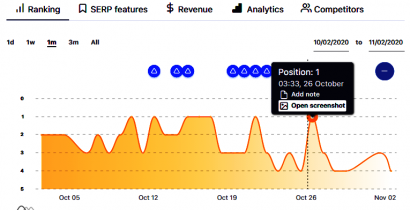
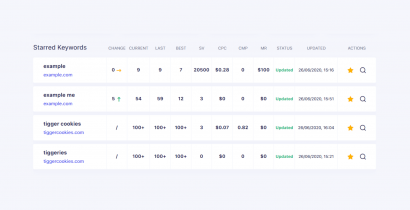
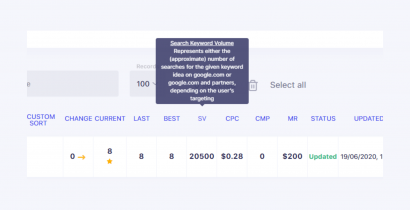
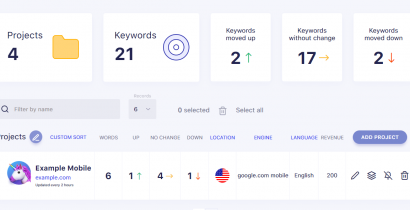
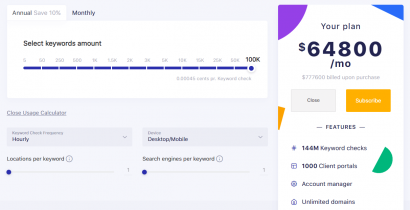
There are currently no comments.
Be the first!))