
SerpWatch: The New SEO PowerSuite Alternative

Are you in the market for a solid SEO tool? Or do you just need a good SEO PowerSuite alternative to avoid the headache you get every time you try to track your keywords with their program?
Don’t worry!
A robust new software solution awaits, and you won’t regret switching from an oldtimer like SEO PowerSuite for one second.
SEO Powersuite lacks accessibility, speed, and accuracy, all of which SerpWatch has in spades. And not only does SerpWatch make your keyword rank tracking easy, but it also provides dependable results almost instantaneously, and it makes them available at any time and on any device.
SerpWatch doesn’t make you install multiple programs—that practically freeze your device—to be able to track your keywords or create reports. It doesn’t make you wait all day for information, nor does it require you to decipher incongruous data, as SEO PowerSuite Enterprise does.
As these two tools go, the differences are insurmountable. That’s why we’ve made sure to create a detailed inventory, taking stock of criteria like tool type, key features and integrations, pricing models, and support, to help you make a better choice between the two, both for your company and your wallet.
Scroll down to find all the actionable data you’ll ever need to make a long-term decision you’ll be more than satisfied with.
SerpWatch |
Features |
SEO PowerSuite |
|---|---|---|
| UI Ease of Use | ||
 |
Web-based |  |
 |
Highly specialized tool |  |
 |
All-in-one SEO tool |  |
 |
Multiple tracking metrics |  |
 |
Detailed keyword ranking metrics |  |
 |
Clean, modern UI |  |
 |
Easy onboarding |  |
 |
Project overview |  |
 |
Star favorite keywords |  |
 |
Auto-populate with keywords |  |
 |
In-app adding keywords to track |  |
 |
Keyword import via CSV upload |  |
 |
Suggest similar keywords to track |  |
| Usability | ||
 |
Clear capabilities |  |
 |
Easy access |  |
 |
Accessible from anywhere |  |
 |
No stability issues |  |
 |
Functionality updates |  |
 |
Stability updates |  |
 |
Quick load time |  |
 |
Quick data pull |  |
 |
All-encompassing data |  |
 |
Trustworthy data |  |
 |
In-app data analysis |  |
 |
Tool usage without distractions |  |
 |
Working drafts saved |  |
| Data Filtering | ||
 |
Advanced keyword data |  |
 |
Advanced SERP features |  |
 |
Traffic insights |  |
 |
Multiple languages available |  |
 |
Cross-project keyword tags |  |
 |
Add keyword position notes |  |
 |
Visibility overview |  |
 |
Competition comparison |  |
 |
Historical rank data |  |
 |
Detailed historical data |  |
 |
Data available indefinitely |  |
| Data Coverage | ||
 |
Multiple search engines |  |
 |
Search engine comparison |  |
 |
Multiple Google indexes |  |
 |
Desktop ranking index |  |
 |
Mobile ranking index |  |
 |
Global rank tracking |  |
 |
Local rank tracking by country |  |
 |
Local rank tracking by state/city |  |
| Checking Frequency | ||
 |
Update scheduling |  |
 |
Hourly updates |  |
 |
Updates every 2 hours |  |
 |
Updates every 6 hours |  |
 |
Updates every 12 hours |  |
 |
Daily updates |  |
 |
Manual updates |  |
| Notifications | ||
 |
Position change notifications |  |
 |
Google Algorithm update notifications |  |
 |
SERP feature notifications |  |
 |
Get notifications in Slack |  |
 |
Get notifications via email |  |
| Integrations | ||
 |
Data workflows via Zapier |  |
 |
Integration with Google Analytics |  |
 |
API integration |  |
| White Labeling | ||
 |
White label feature for agencies |  |
 |
Individual Client Portals |  |
 |
Send a report to a client from the tool |  |
 |
Customizable reporting |  |
 |
Reporting for a specific timeframe |  |
 |
Report via email |  |
 |
Report download |  |
| Pricing | ||
 |
Affordable pricing |  |
 |
Flexible pricing |  |
 |
All fees disclosed upfront |  |
 |
No additional fees |  |
 |
Refund available |  |
 |
Free version/trial period |  |
 |
Free Demo mode |  |
 |
Perks for existing users |  |
 |
Access to all features during the trial period |  |
 |
API availabiliy |  |
 |
Track from desktop and mobile |  |
 |
Unlimited users |  |
 |
Unlimited sites/projects for tracking |  |
 |
Unlimited locations for tracking |  |
| Support | ||
 |
In-app tutorial available |  |
 |
Helpful knowledge base |  |
 |
Tutorial videos |  |
 |
Live webinar |  |
 |
Support via chat |  |
 |
Support via email |  |
 |
Helpful support |  |
 |
Attentive support |  |
 |
Response promptness |  |
SEO PowerSuite vs. SerpWatch – Review
Tool Type
One of the basic and most glaringly obvious differences between these two tools is their type. This is an important aspect for users as it determines the way each of them can be used—both their beneficial ways of implementation and drawbacks.
In this sense, SEO PowerSuite differs from most similar tools, since it’s an offline application in all its limited glory. This basically means that, in order to use the SEO PowerSuite rank tracker, you need to download a program to your PC—or multiple desktop computers—as there’s no option for mobile deployment. This also means that user access is limited to the devices on which you set up the program. So to use it, you have to lug your computer with you or be bound to its location (e.g. your office).
Conversely, SerpWatch is a web-based SaaS tool. You don’t have to download anything to your devices to be able to use it. You can gain access from any place with an internet connection, and you can share access with other team members as well as your clients.
Not only that, but with the SerpWatch’s web-based rank tracker you also get any requested data almost instantly and with much greater accuracy than you do with tools like SEO PowerSuite. In essence, the information you get via SerpWatch is much more relevant, usable, fresh, and actionable.
Remember, outdated information is worthless and doesn’t allow for proper search engine optimization of your website.
Key Features
SEO PowerSuite is certainly one of the most well-known platforms in the marketing world. It has an established reputation, but users have a divided opinion on its effectiveness—this is quite clear when you take a closer look at SEO PowerSuite and its reviews.
With four programs in its product line, it’s advertised as an all-in-one SEO tool. Here’s what you get from SEO PowerSuite:
- Rank Tracker
- SEO SpyGlass
- WebSite Auditor
- LinkAssistant.
Shockingly, you have to download four separate programs to your computer—one for each tool—as if it wasn’t bad enough that you have to download anything, to begin with.
Sure, there’s a free version of SEO PowerSuite, but by no means can you rely on it to provide you with quite enough data for all your marketing needs. Hence, if you decide to stick with it, you’ll have to upgrade to any of the paid plans.
The ranking tool allows you to track the position of your keywords across multiple search engines—internationally and locally—and see how they rank on both desktop and mobile.
However, the tool is slow, the report function is limited, and you can’t get notifications regarding any keyword SERP changes.
These are all areas where SerpWatch has a significant advantage over SEO PowerSuite and serves as its enhanced alternative.
Easy-to-Use Interface
SEO PowerSuite Has a Very Confusing User Interface
As old as this tool is, it still hasn’t shown much interest in updating its interface. Many users complain that it’s highly unintuitive and difficult to navigate. The many features within each of the four tools can be overwhelming, especially for novice SEOs.
Moreover, the onboarding process poses a challenge for some users, who then have to rely on the diligence of customer support to help them get the hang of it.
SEO PowerSuite is a SERP rank tracking software that lets you sort your keywords into projects. However, this doesn’t help much when it comes to having a clear overview of your data.
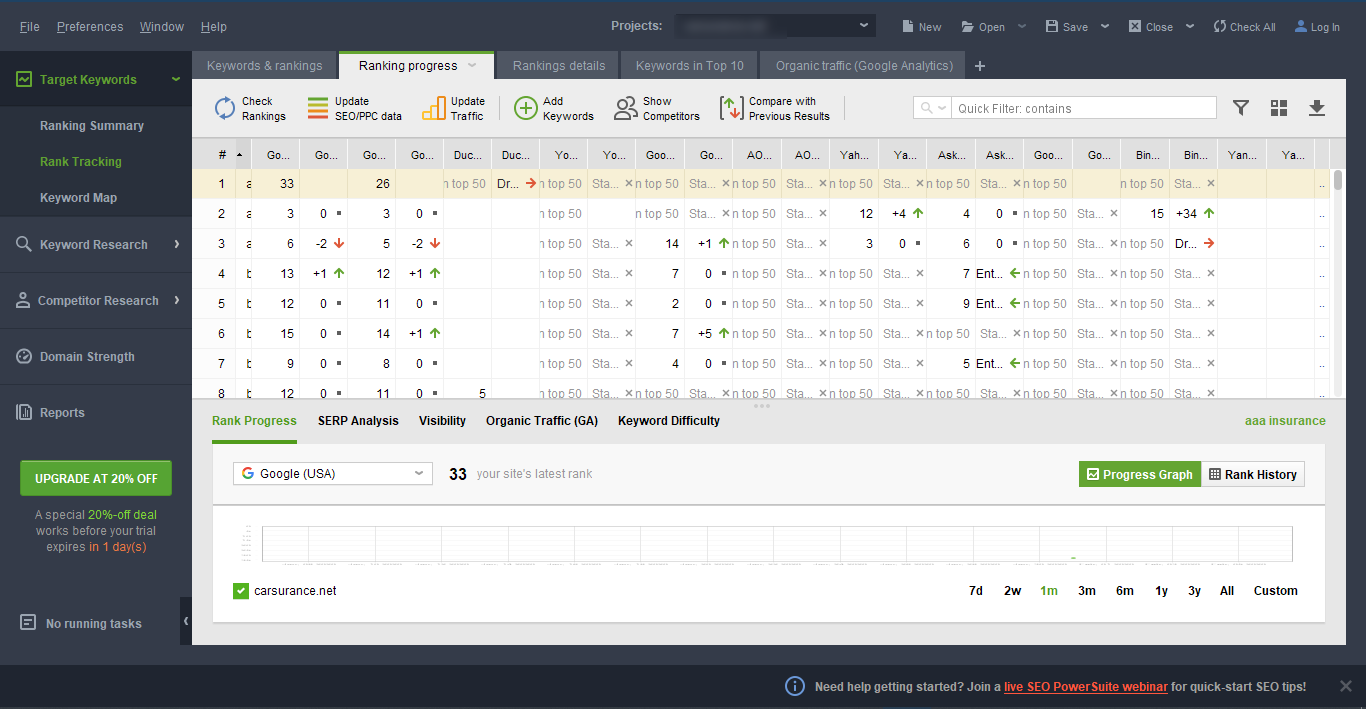
SerpWatch Has a Clean and Intuitive User Interface
Conversely, SerpWatch boasts a clean and extremely user-friendly dashboard where the displayed information is quite easily understandable. This is where you get an overview of the general information about your projects and tracked keywords:
- The total number of tracked keywords
- Keyword movements (keywords that moved up, down, or stayed in the same position).
As any keyword rank tracking software worth its salt, SerpWatch displays the keywords you marked as important—the ones you starred—right there in the dashboard. Additionally, you can see the basic metrics for all your projects here as well, without having to enter each and every one of them, speeding up your decision-making process regarding any required actions.

Project management in SerpWatch is very straightforward and quite gratifying. If you have a large number of projects and can’t seem to find the one you are looking for (or simply choose not to bother combing through all of them), you can always run a quick search from the dashboard. You can also delete any of the projects or change their order with just one click.
For additional rank tracking information pertaining to individual projects, you can see the number of keywords you are tracking in each project, their movement directions since the last update, as well as the parameters you have chosen for each one (location, search engine, and language), respectively. There are also options that allow you to edit projects, manage project-level notifications, set up reporting, or delete a project.

SerpWatch Project Overview Is Clear and Insightful
All the information in the world is unusable if you can’t understand it instantly and easily. This is where SerpWatch proves to be a worthy alternative to SEO PowerSuite—and then some.
By visually grouping relevant information, users are able to quickly check the status of their keywords in comparison to the previous update and decide if there’s any need for action. Here is the displayed information:
- Project settings—search engine, tracked domain, location, language, number of tracked keywords, time of the last update, and checking frequency
- Keyword-occupied positions—keyword direction movements, top ranking keywords, and their expected monetary value
- Charts—ranking changes, Google Analytics, expected revenue, and competition
- Individual keyword position overview—movement direction with the current, last, and best position
- Advanced keyword data—search volume (SV), cost-per-click value (CPC), competition difficulty (CMP), and an estimated monthly revenue (MR)
- Individual keyword status according to its last update
- Actionable options—star favorite keywords, keyword search, set up individual keyword notifications, and delete keywords.
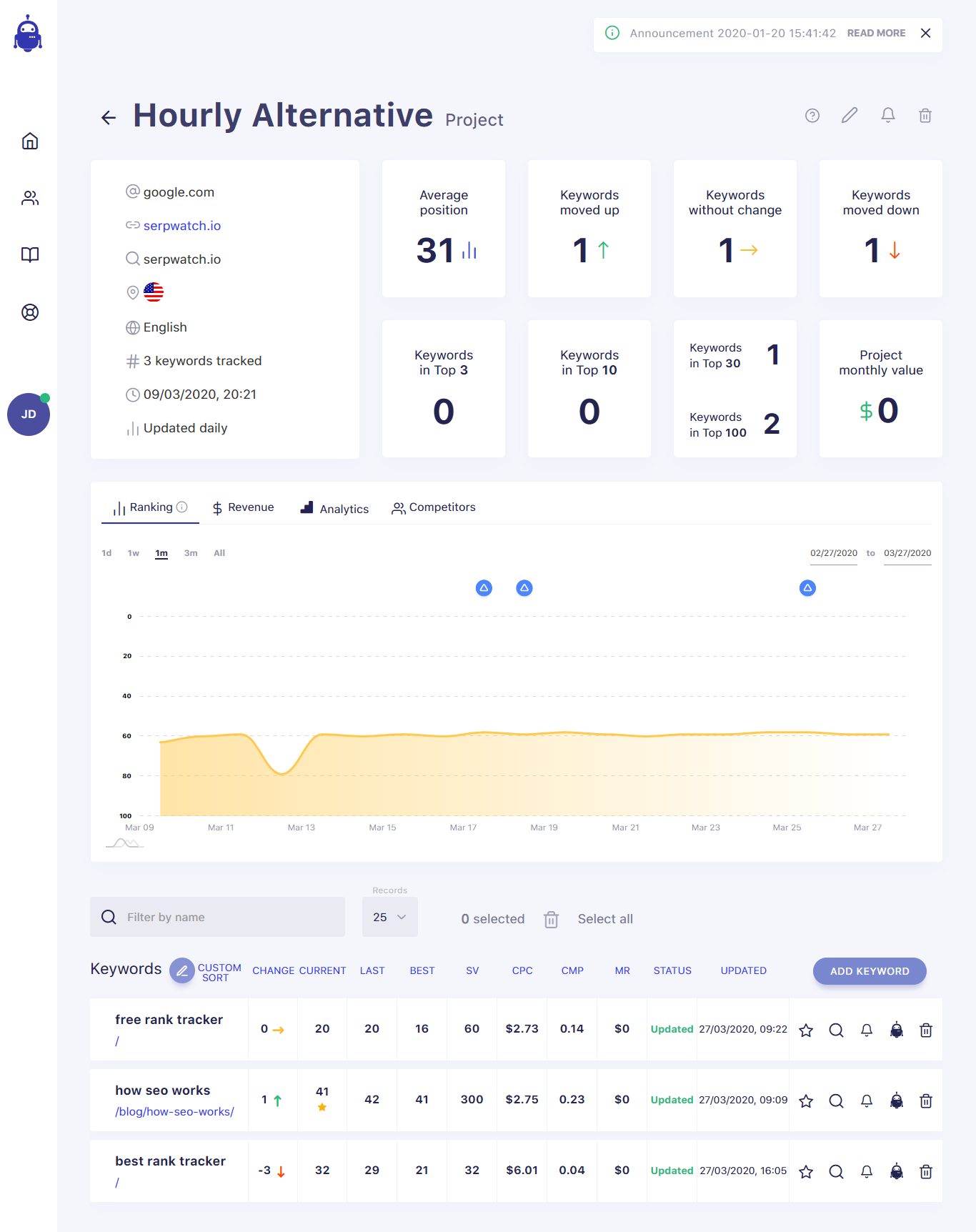
SEO PowerSuite Overwhelms Users With Ranking Metrics
In case you were wondering—yes, even a couple of parameters and insufficient information can still be overwhelming if not displayed correctly.
In this sense, the problem with the displayed metrics is that they’re insanely repetitive and cannot be considered as detailed.
SEO PowerSuite presents only the basic keyword rank tracking data—keyword visibility across all search engines and the difference since the last update, keyword position information for each of the search engines you are monitoring (current, previous position, and ranking difference), and existing SERP features (if any).
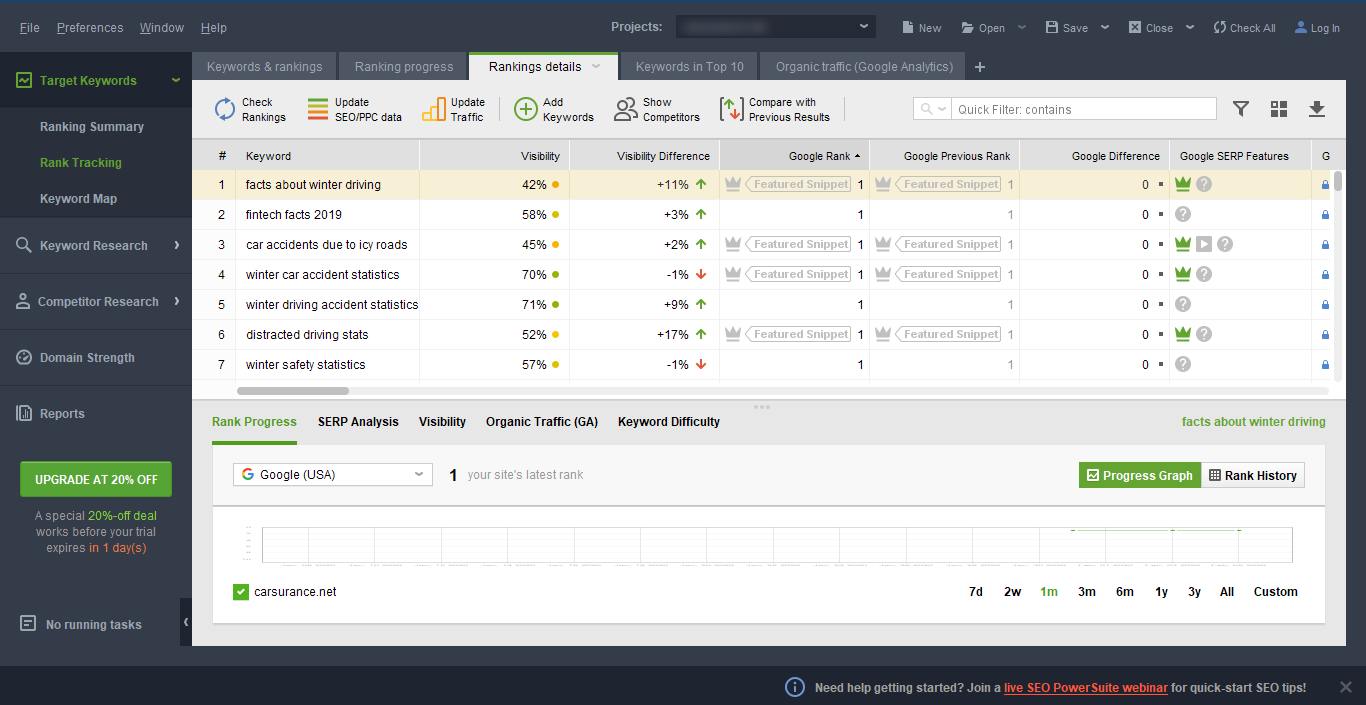
And this is just in the Ranking Details section—imagine what kind of a mess you can expect in other, more general tabs.
SerpWatch Has a Clear Display of Advanced SERP Data
When in need of advanced SERP information for each of your tracked keywords, one of the best SEO PowerSuite alternatives—SerpWatch—displays it in an extremely accessible way. All you have to do is click on the keyword that interests you and see if it appears in the featured snippet section of SERPs (like in the image below). You’ll see how long it’s stayed there, as well as the information on the surrounding content.
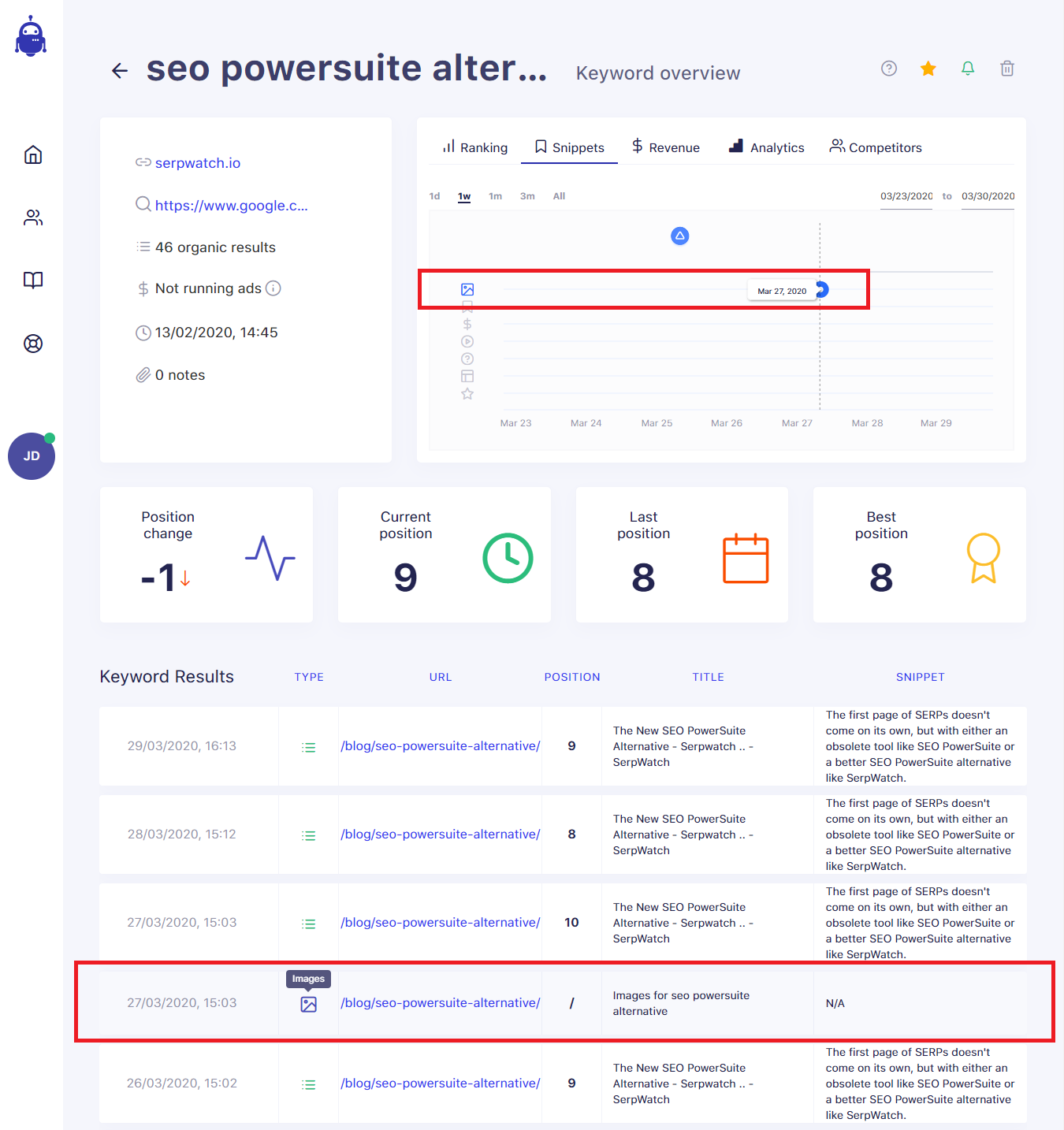
What’s more, there are multiple search return types in which SerpWatch is able to catch your keywords—text, images, and videos. Here, you can also see the location of the search result, and whether it appears in a featured snippet, “People also ask” box, or custom rankings.
A Variety of Keyword Import Options
When it comes to the different ways of adding keywords in a keyword rank tracker tool, both have made it possible to do it manually or by uploading keywords in bulk via a CSV file. SerpWatch has also made it incredibly easy to add new keywords after the project creation, unlike some other tools. Moreover, SerpWatch will soon have the option to auto-populate a project with keywords or pick keywords similar to the ones you are already tracking.
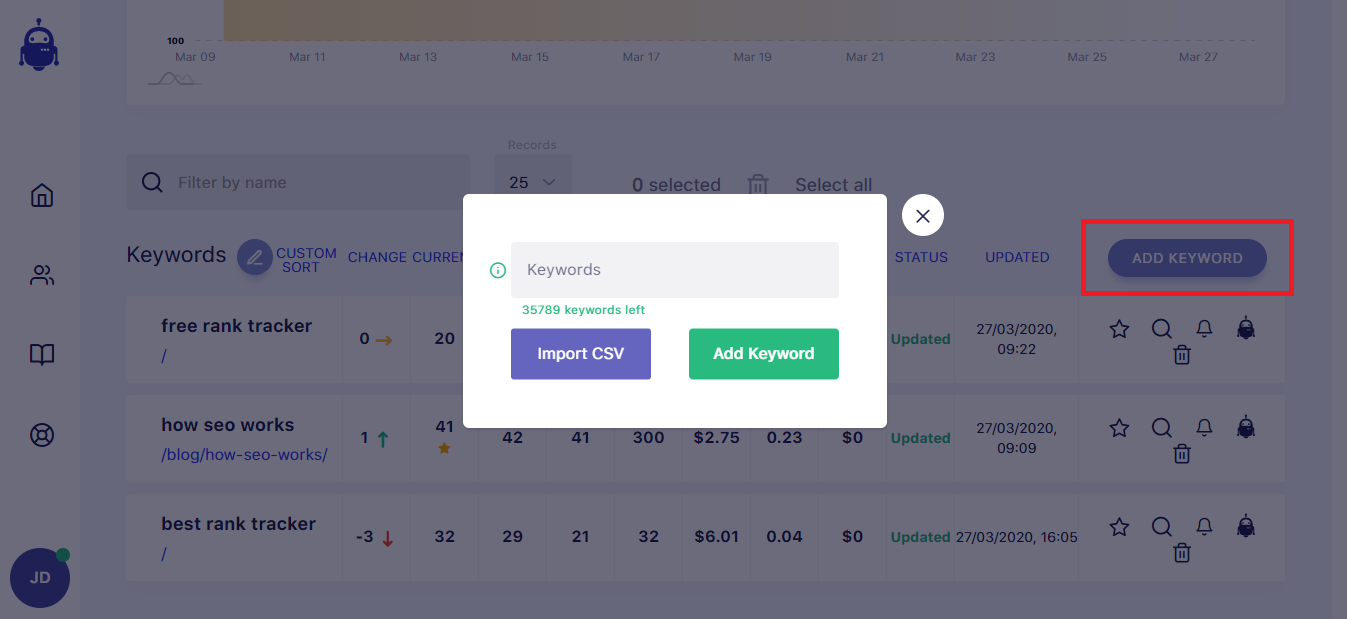
Usability
SEO PowerSuite Is Practically Useless for Keyword Tracking
The mere fact that SEO PowerSuite is a set of offline programs makes it outdated. You have to download and install it on your devices (mobile option excluded), making it less accessible than what the customers expect. You cannot simply access SEO Powersuite from anywhere, and that’s a nuisance nowadays.
Moreover, according to a lot of SEO PowerSuite review comments, the platform itself is full of stability issues, such as scheduled tasks that occasionally fail if left unattended. While the updates should be able to mitigate this situation, they only seem to make it worse. Couple this with weak functionality improvements and it’s no wonder customers have a hard time using the tool, especially since its full capability—or lack thereof—wasn’t disclosed before the signup.
It’s also important to note that running the program takes quite a toll on your device—it loads slowly and takes too much time to pull data, leaving you incapable of uninterruptedly using your PC for other things. You’re forced to wait for SEO PowerSuite to make its rank tracker perform a given command. If your PC is already subpar, you’re just wasting your money and nerves on installing this program.

Additionally, the fact that you get four separate tools to work with doesn’t make the data you pull wholesome and more accurate than with an all-encompassing tool, which—with modern SEO professionals—is a must. Even if you were focused solely on one SEO aspect at a time, SEO PowerSuite makes you manually extract the data from the tool to be able to analyze it in Excel, for example.
This makes you wonder, what’s the point of purchasing the expensive SEO PowerSuite Professional license, for instance, if you have to analyze the data old-school style?
On the other hand, this way may simply be better as you avoid all the distractions in the program, like recurring Captcha requests that pop up when updating rankings.

Or reminders that your free trial is ending soon and you should upgrade to gain access to more features.

To add more salt to the wound, the program makes it hard to continue working on a project after you’ve exited—unlike most alternatives to SEO PowerSuite. You have to save a file to your device—which you can do only with a paid license—and only then continue where you left off or share it with a team member or a client.
SerpWatch Is the Perfect Tool for Tracking Keywords
All the issues related to SEO PowerSuite are non-existent in SerpWatch. You can access this web-based tool anywhere and with as many team members as you need. The app is characterized by constant stability, so all you have to do is set the desired frequency for your checks, customize your notifications, and wait for it to do all the work. SerpWatch’s data accuracy is unquestionable, as well as the app’s speed.
Being among the best pieces of rank tracking software out there, SerpWatch has successfully enabled its users to monitor, analyze and manage their keywords in the app freely and peacefully.
Data Filtering
Where SEO PowerSuite spectacularly fails to prove itself as a modern SEO tool is the fact that it doesn’t filter the information it provides appropriately. There is no order to the way this tool presents the data you request. You just get all of it right there.
The filters you may use to survey the data more easily don’t really do their job either, as you just get more of the same in each section. To top it off, it doesn’t have a unified dashboard for an overall display of the most important events, which makes it that much more difficult to understand the website rank changes that have occurred since the last update. This demands a lot of scrolling on the user’s part, and you still may not find what you’re looking for.
Moreover, some of the options in SEO PowerSuite are quite limited. For example, you can’t choose a language in which to track your keywords, but you can change the interface language—a remnant of old-time software and an unnecessary option for SaaS tools like SerpWatch.

Namely, the modern website rank tracker—SerpWatch—allows you to choose the language and location in which you wish to track keywords independently from one another.
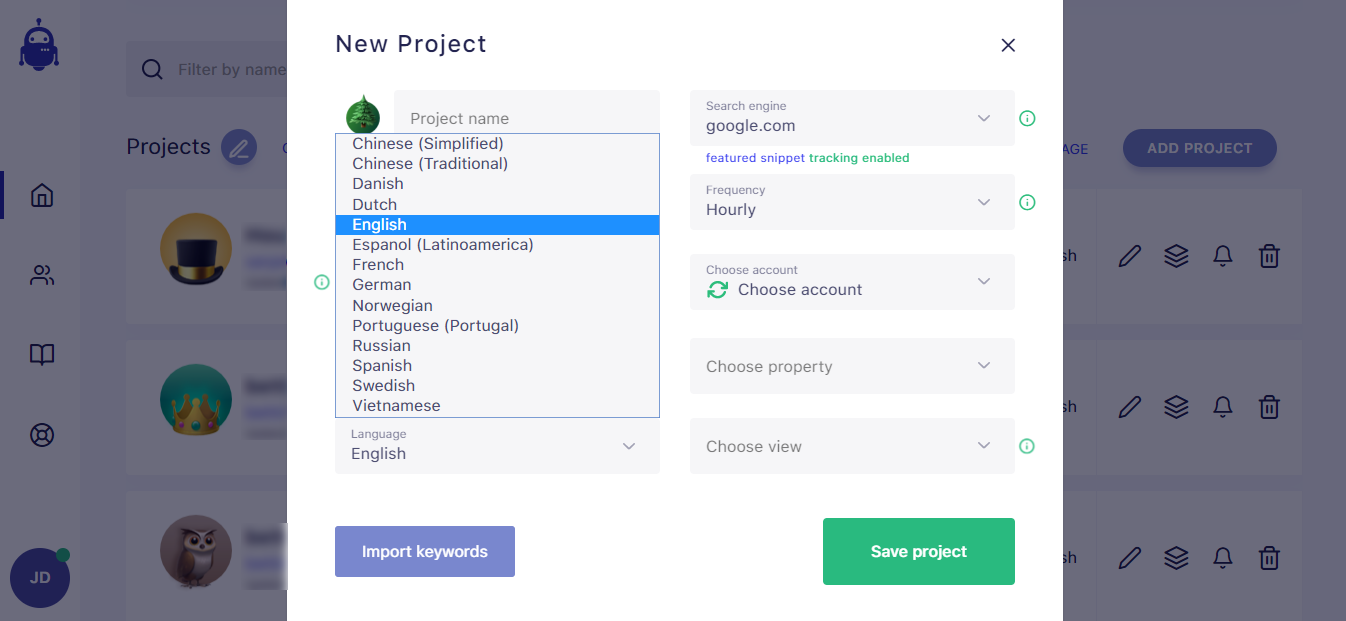
Moreover, both tools offer cross-project keyword tagging, but only SerpWatch enables users to add notes to individual keyword positions that seem notable for any reason.
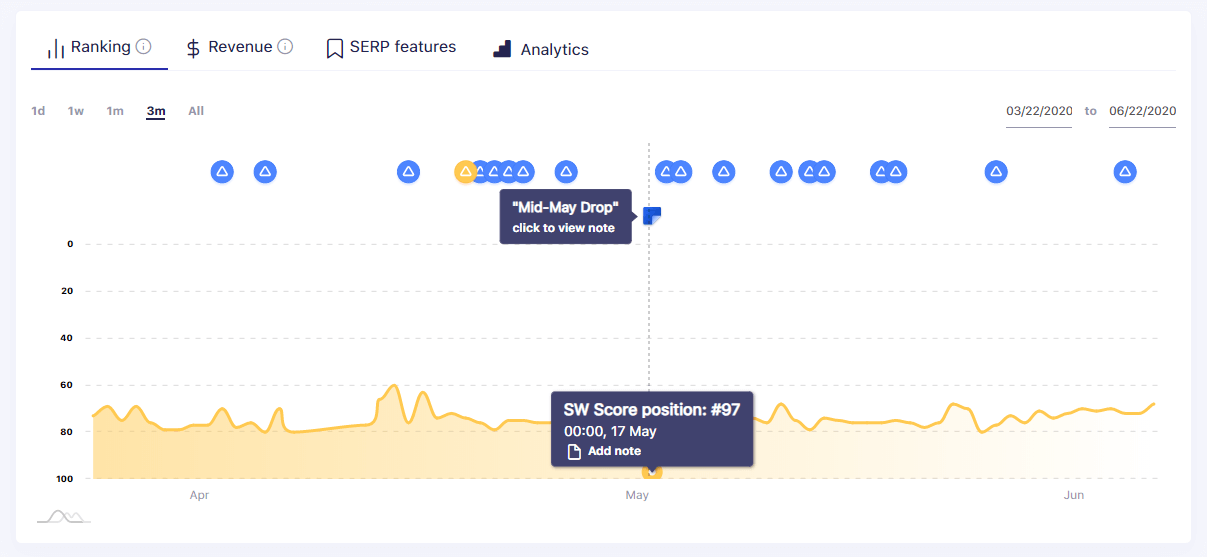
Comprehensive Historical Rank Data in SerpWatch
Both SerpWatch and SEO PowerSuite offer historical rank data within the project and not just in their reports. However, SEO PowerSuite has made this option available only in its paid plans. SerpWatch presents itself as a great SEO PowerSuite alternative in this regard as well. It makes the data available indefinitely, i.e., since the project creation date, while SEO PowerSuite stores it for only three years, at most.
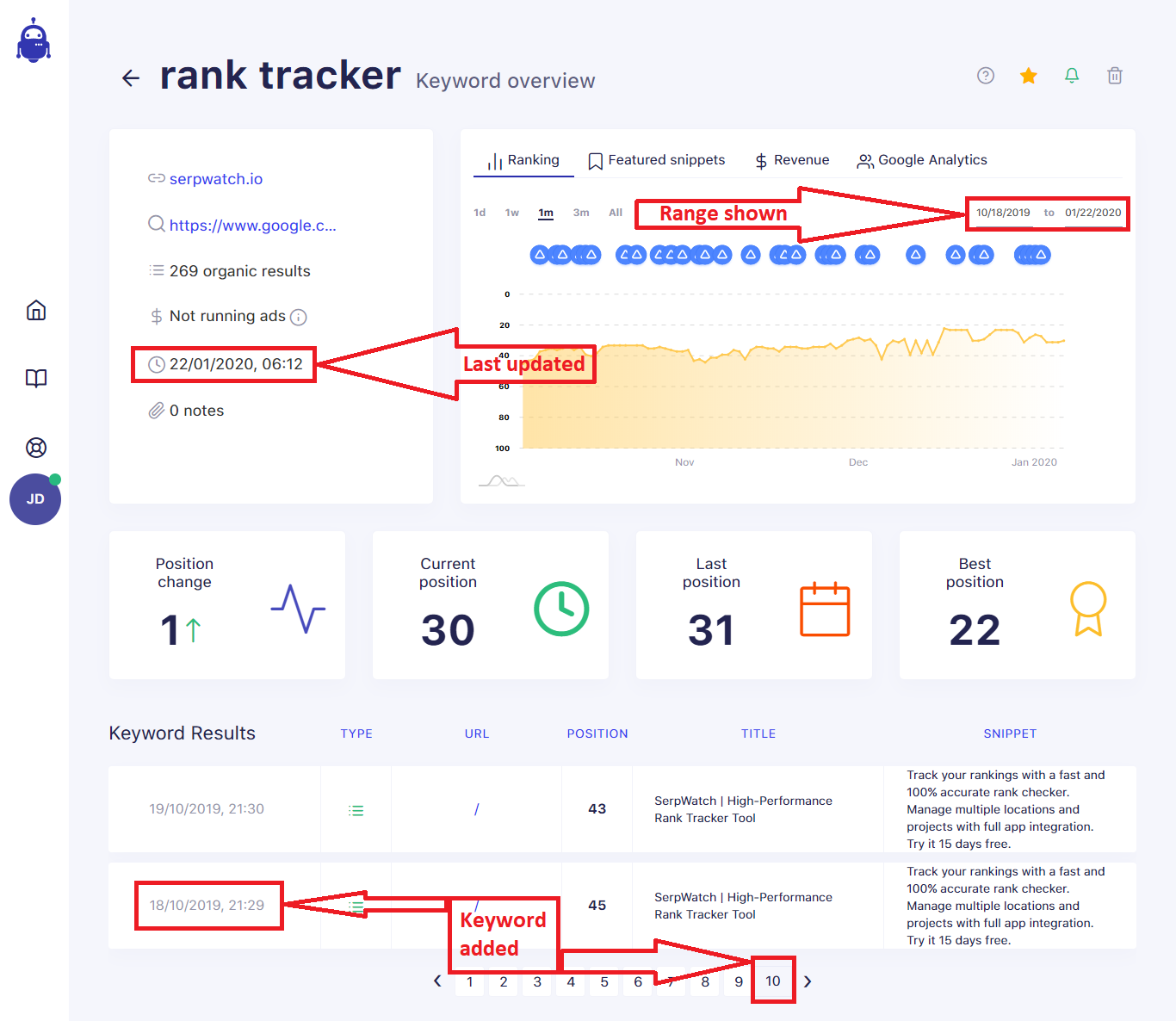
SerpWatch offers advanced data and detailed information on traffic, keyword movements, and SERP features, as well as whether they were influenced by a Google algorithm update (or some of its components, like RankBrain).
Actually, in SerpWatch, every major and minor Google algorithm update has an overlay of multiple graphical representations—Ranking, Featured Snippet, Google Analytics, Revenue, and Competitors—all designed to help users put the data into a context. It aids SEO professionals in seeing patterns in their keyword ranking changes and performing adequate actions in order to mitigate the negative outcomes or support the positive ones.
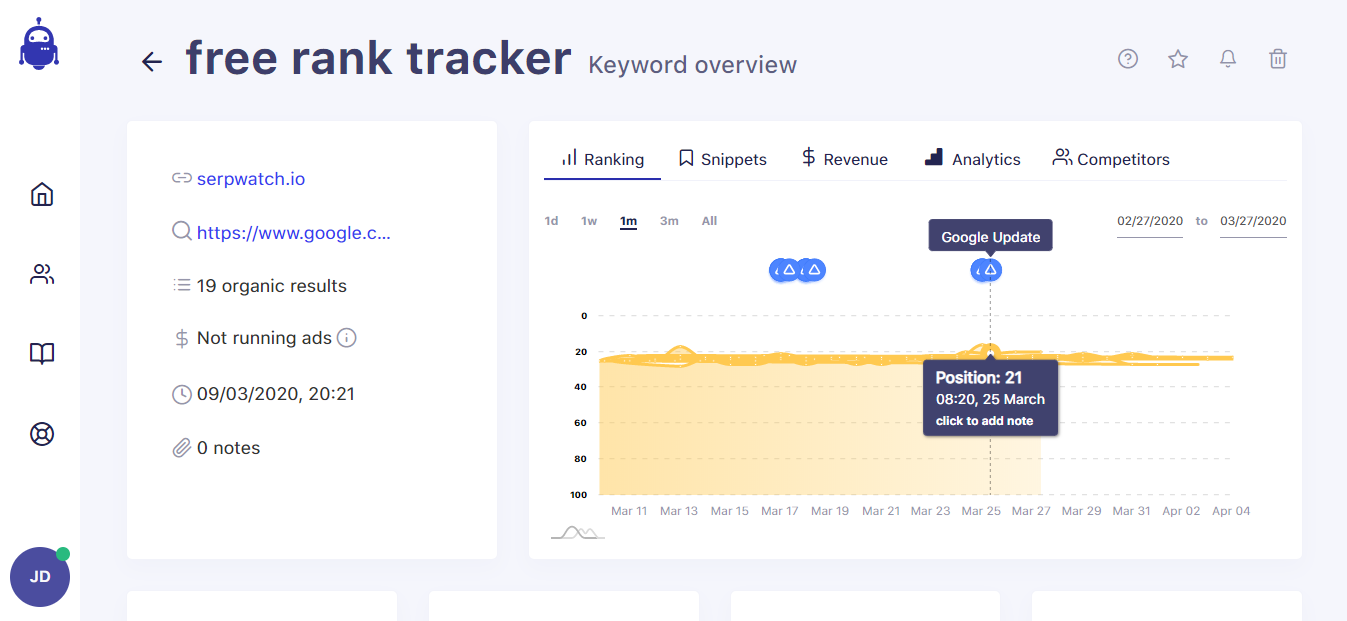
Data Coverage
A Wide Selection of Search Engines Available
Both rank tracking tools have a wide variety of search engines to choose from, but SEO PowerSuite has trouble displaying the results for all of them. For instance, even though it’s listed, the information pertaining to Yandex is just blank upon running an update.
SerpWatch doesn’t have that problem. It lets you track keywords in all the major search engines (Google, Bing, Yahoo, or Yandex) and always has relevant information for you; and it doesn’t leave you clueless as to whether there were any updates.
Moreover, neither of these programs is exclusively a Google ranking tool, as both can run searches across multiple search engine indexes such as Google.com, Google Maps, Google Shopping, Google News, and Bing Map Pack (in SerpWatch’s case). With all this information, it’s easy to reach your full ranking potential.
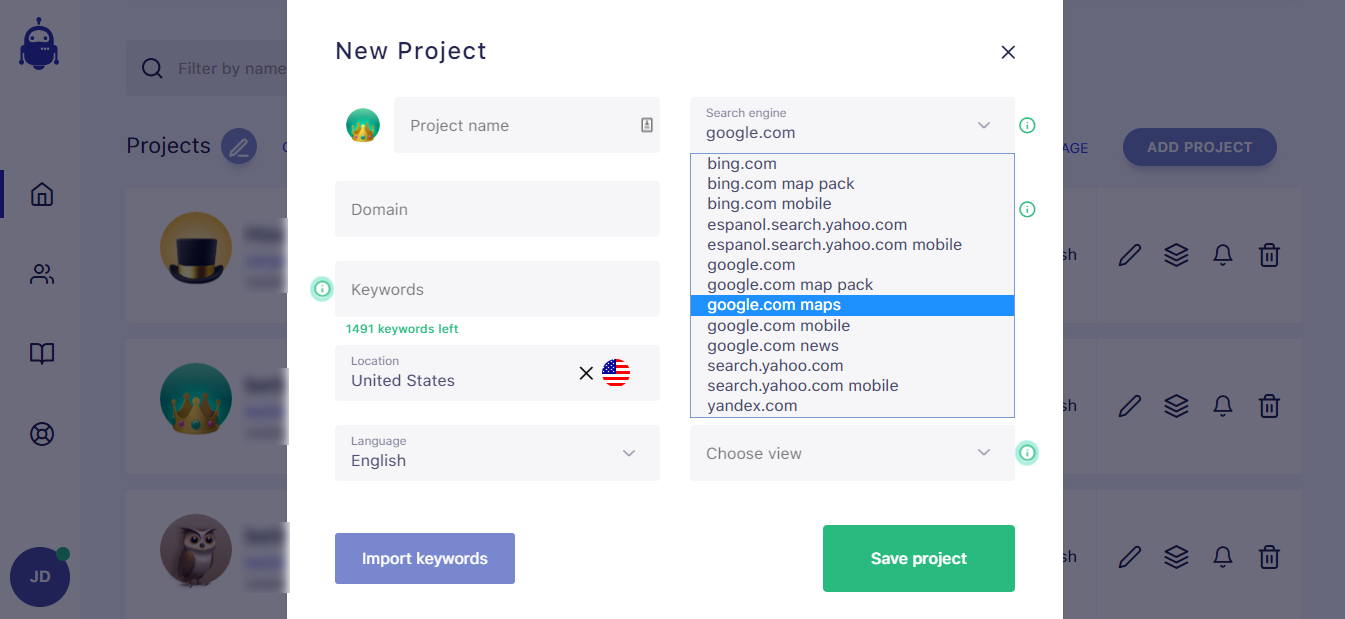
Global and Local Rank Tracking
Both SEO PowerSuite and SerpWatch are able to track keywords globally, covering the US and the rest of the world. This is another area where SerpWatch excels as its reputable accuracy makes it an invaluable tool for the regions less frequently covered. Furthermore, while SEO PowerSuite has a localized SEO rank tracker, SerpWatch is still developing its own, and soon will be able to cover US states and cities as well.
Desktop and Mobile Indexes in All Plans
Since the importance of keywords ranking well on mobile devices as well as on desktop is ever-growing, this is also something all good tools of this kind must be able to monitor and report on. Hence, both SEO PowerSuite and SerpWatch offer it to users in all pricing plans.
Checking Frequency
The more closely you are able to track keyword position fluctuations, the more you can change your tactics to follow the responsible SEO and marketing trends. For what good is a piece of information if you act on it too late?
This is where SerpWatch towers over all tools similar to SEO PowerSuite.
SEO PowerSuite Prefers Manual Updates
The best way to track your keyword position with SEO PowerSuite is by starting the program and clicking on the option to refresh the data. And then, you wait until it’s done. You can schedule an update—in paid plans only, but don’t hold your breath because the results won’t be waiting for you when you planned on having them, as those tasks seem to fail quite often.
SerpWatch Provides Very Frequent Tracking Updates
One of the things that set SerpWatch apart from other trackers is its highly frequent rank tracking ability. This is the only tool on the market that provides tracking updates every one, two, six, 12, and 24 hours—exactly what you need to always stay on top of your SEO game.
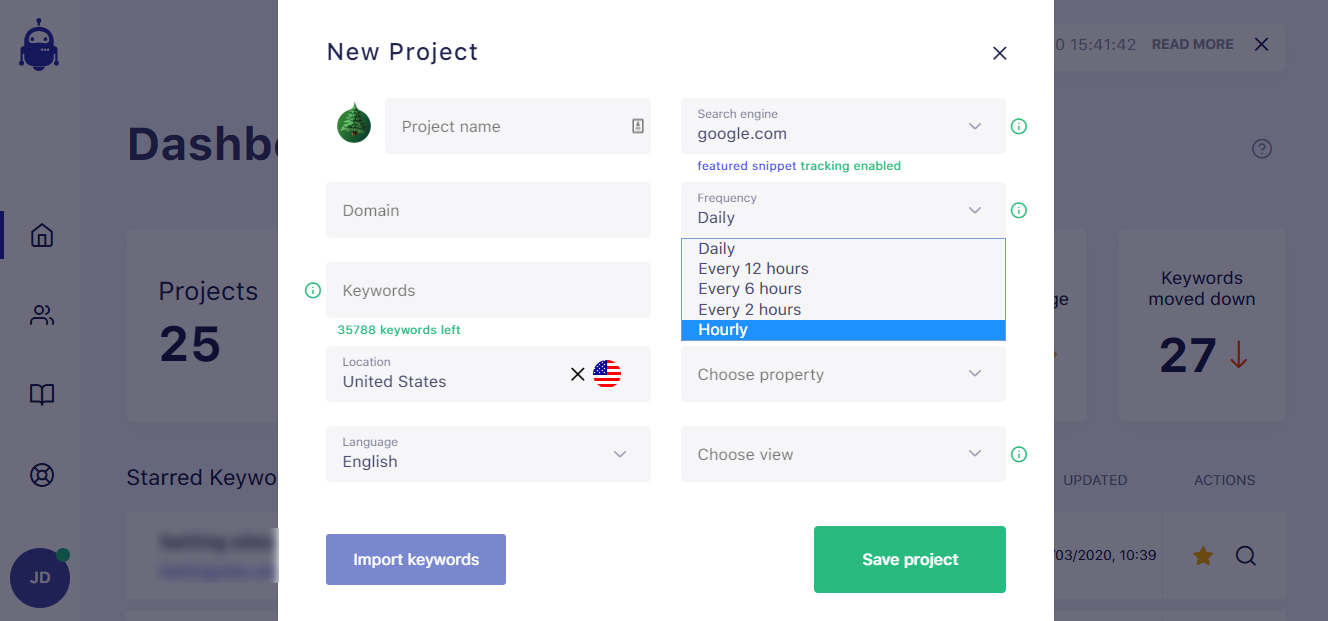
And you don’t even have to enter the app every hour to see what’s going on—just set up the notifications, and SerpWatch will alert you of what you want to know.
Notifications
SEO PowerSuite Doesn’t Provide Any Ranking Notifications
If you’ve been hoping this tool will be able to notify you about any ongoing changes with the ranking position of the keywords you are tracking, you are sorely mistaken. What you see in its substandard SEO ranking reports is what you get.
Serpwatch Allows You to Setup Highly Customizable Notifications
Another thing that sets SerpWatch apart from other rank trackers is its highly customizable notification trigger system. In order to be able to act on a piece of information in a timely manner, you need to get it while it’s still fresh and relevant. That’s why SerpWatch enables its users to set up notifications for various types of ranking changes:
- Keyword position change—a selected keyword moving up or down for the number of positions you designate
- Google algorithm update—every major or minor Google algorithm update
- SERP feature change—a selected keyword appears or disappears from the featured snippet.
What’s more, users can choose how (or rather where) they want to be notified—through a Zapier-triggered task, via email, or in a dedicated Slack channel.

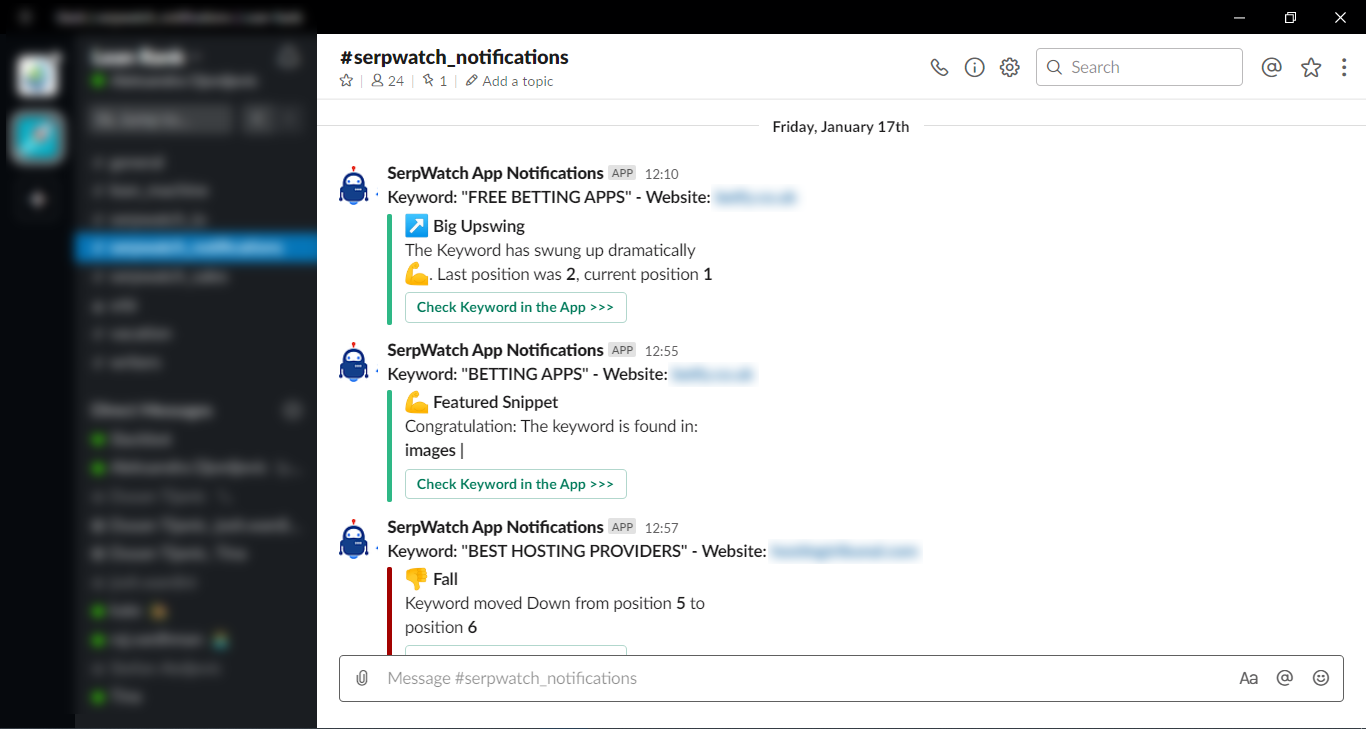
And that’s not all. It’s up to the users to decide on the scope of the notifications they want to receive. You can set to be alerted for all of the keywords you are tracking on the project level, for any number of them, or none. Also, you decide how big a change has to be for you to receive a notification. That can be anything, from rising two to dropping 17 places, for example, or from entering the top 10 to dropping out of the top 40. The decision is totally yours.
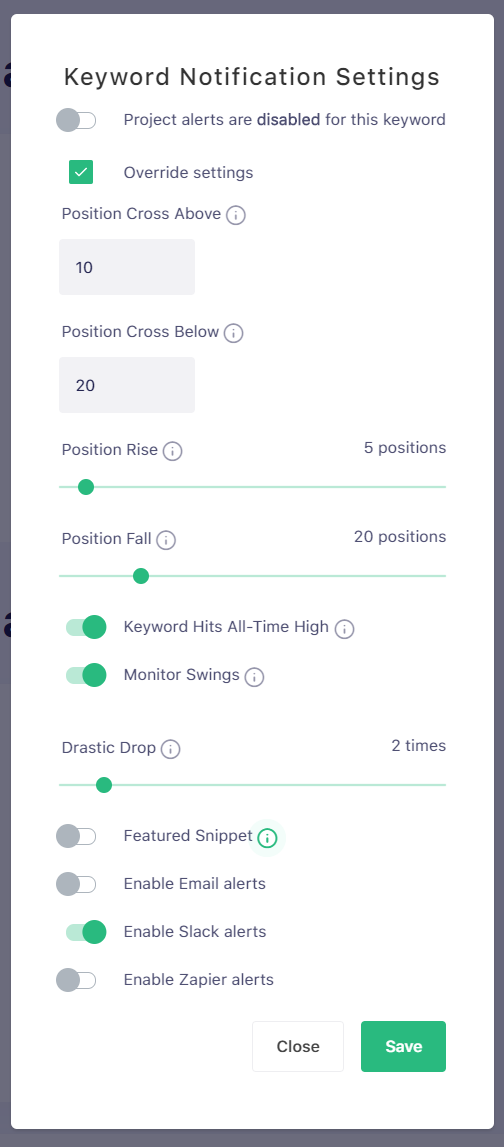
Integrations
SerpWatch Has Multiple Integration Options
Both SEO PowerSuite and SerpWatch can integrate with Google Analytics to provide a more comprehensive picture of the data they present to their users.
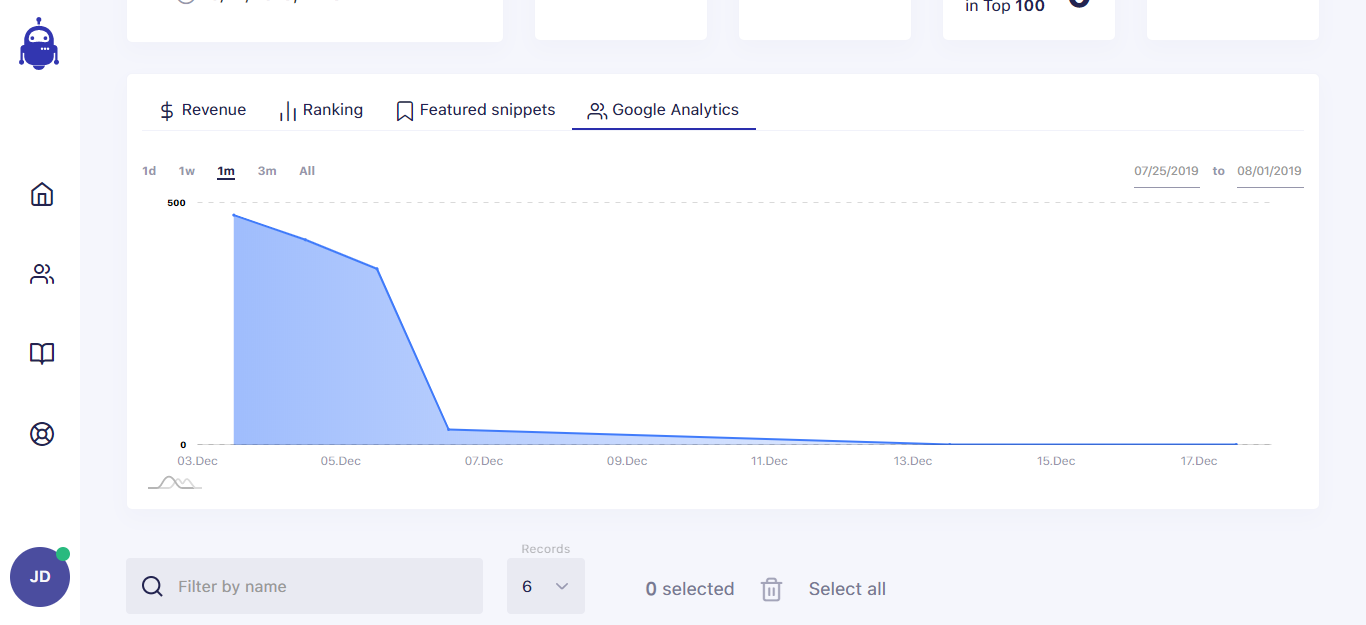
However, SerpWatch has gone one big step further. It enables integration with Zapier and offers API integration in all of its pricing plans as well.
Zapier integration is particularly important for those who want to use the information received from the SerpWatch rank tracker tool and act on it immediately. By automatically creating a task triggered by a particular ranking change, you and your team members can save valuable time and react to the change while it’s still relevant. So not only will you constantly be in the know about the status of your keywords, but you will also be able to do what you can to make the best out of any situation.
White Label Feature
If you are running a marketing agency, one of the things you are looking for when evaluating rank trackers is white labeling. It might not be one of the current SEO or digital marketing trends, but it certainly is useful. You want the ability to brand reports as your own, or even create the impression that the tool you are using for performing certain tasks has been developed in-house.
SEO PowerSuite’s White Label Feature Is Fairly Limited
Similar to some other tools, SEO PowerSuite also has this option, but you have to subscribe to the most expensive package in order to be able to access and use it. You can also download a report, get it via email or send it to a client straight from the tool. Moreover, depending on your subscription plan, you can customize reports—the more expensive the plan, the more freedom you get with customization.
SerpWatch Offers White Label Options in All Plans
On the other hand, SerpWatch doesn’t put a limit on specific users’ needs when it comes to deciding what goes in a report created by this tool. Be it some particular SERP features, a specific timeframe, format, or the option to insert your company’s logo, you have the complete freedom to decide what you want and don’t want to include in your reports.
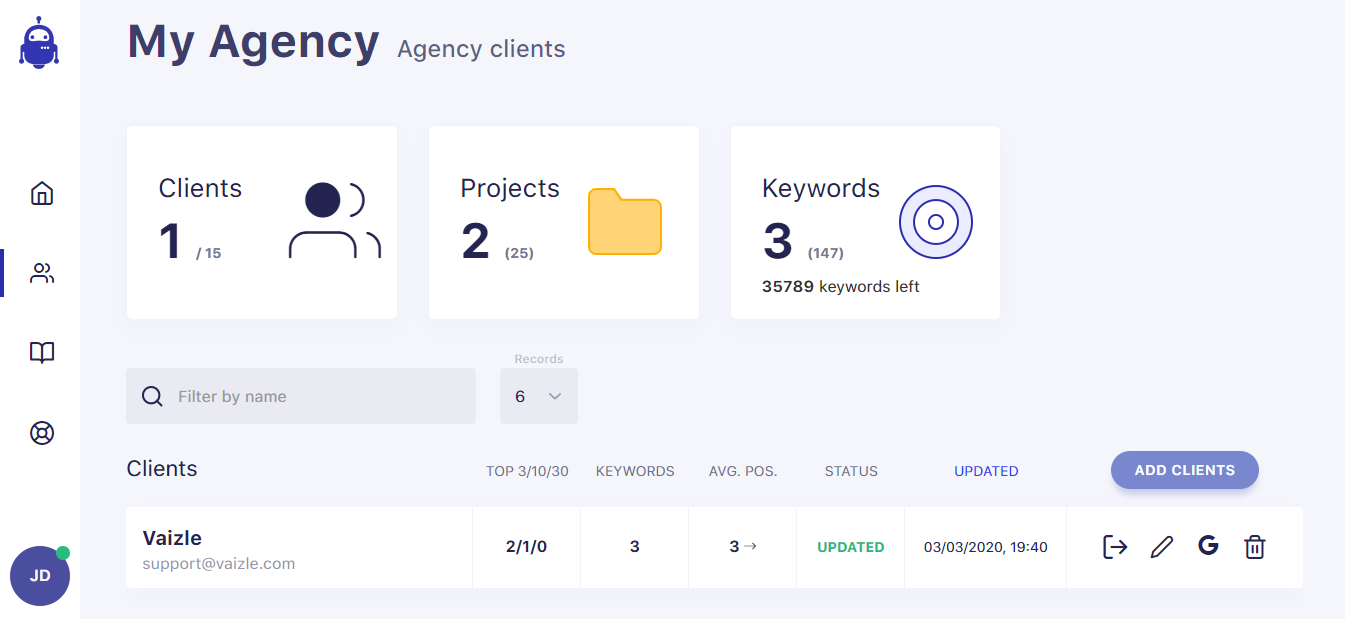
Additionally, you can download, receive via email or send your report to a client regardless of the pricing plan.
Agencies can also create individual Client Portals for their customers and thus allow them to follow agency efforts on their own accord.

Pricing
With the two tools being so different in structure and performance, it’s no wonder that their pricing models differ quite a bit as well.
SEO PowerSuite Doesn’t Provide Good Value for Money
There are three types of SEO PowerSuite pricing plans—free, Professional, and Enterprise.
While it may sound good at first to have access to a tool this famous for free, the available options are very limited in this pricing tier. Thus, if you want to be able to use any of its advanced features, you are forced to pay $299 or $699 per year to upgrade to better plans, respectively.
However, that’s not the bad news we have for you.
Namely, there is no custom plan available when purchasing a license for this tool. That means that you’ll probably end up paying for something you might not need and won’t use. There is also no Demo mode—let alone a free one—available that might allow you to check out some features without creating an account.
Also, as many SEO PowerSuite reviews state, a constant issue with this tool is that there are additional costs involved with its use—like notifications about the Google algorithm updates which are free only for the first six months after purchasing the license. Afterwards, the users are forced to pay to see the charts and reports regarding any new releases of the Google algorithm. That effectively means that you buy SEO PowerSuite thinking you can use all its features, but then realize you have to pay more to be able to update and utilize it as intended.

Moreover, there are no perks for existing users—whether as discounts, refund options, or the possibility to buy other tools in the set cheaply if you are already paying for one of them. Moreover, this search engine position tracker can be installed on as many devices as needed, but if you buy only one license, it cannot be used on all those devices at once.
SerpWatch Pricing Plans Are Affordable
For every drawback of SEO PowerSuite’s subscription plans, SerpWatch has an answer you’ll love.
SerpWatch pricing plans are completely flexible and scalable per users’ needs. You can choose the number of keywords to track in your plan, the way you want to spend keyword checks, and, ultimately, the speed. The number of keywords users can track in their favorite accurate rank tracker ranges from five to 100,000.

What is more, there are both monthly and yearly subscription plans in SerpWatch (with a 10% discount included in the annual plan) as well as the option to change the plan anytime to suit your needs better. Here’s just a taste of affordable SerpWatch plans:
- 5 keywords (150 checks/month)—$1/month or $11 for the whole year
- 1,000 keywords (30,000 checks/month)—$59/month (monthly subscription) or $54/month (annual subscription, 10% off)
- 10,000 keywords (300,000 checks/month)—$165/month or $147/month (annual subscription, 10% off)
- 100,000 keywords (3,000,000 checks/month)—$1,500/month or $1,350/month (annual subscription, 10% off).
To show you that SerpWatch is rightfully one of the best SEO Powersuite alternatives, just note that the lowest SEO Powersuite paid plan is $299 per month and doesn’t allow access to all other features like SerpWatch does.
Also, SerpWatch gives you complete freedom in how often SERP checks are conducted and in how many search engines, locations, and devices, so that you only pay for what you use. You don’t get this kind of service with the rank tracker in SEO PowerSuite.
All SerpWatch’s features are available during its free 15-day trial period with no sign-in required and without any hidden or additional costs. Not only that, but users also have access to its API in all plans and can access the app from their desktop and mobile devices while also being eligible for pricing perks over time.
Support
Of course, the final thing to consider when choosing your next SEO rank tracking software is the quality of support. But how useful will the tool be to you if you can’t use it without constant assistance? Hence, we’ve compared SerpWatch and SEO Powersuite against this criterion as well.
SEO PowerSuite’s Support Is Average
When it comes to its customer support, SEO PowerSuite is average. You can reach them via email or chat, and they have a variety of helpful material on the website, such as help articles, tutorial videos, and webinars on how to optimize your website and rank well. However, customers have complained that their agents aren’t very friendly, and more often than not, don’t actually provide any help. When a problem arises, e.g. failed scheduled tasks, the support fails to acknowledge that the issue is on their side, which is disrespectful towards the customers.
SerpWatch Has Better Customer Support
SerpWatch simply offers better support. Its attentive agents are reachable anytime through chat or email, so you can expect to have your problem solved as soon as possible. Furthermore, being the best SEO PowerSuite alternative out there, SerpWatch is helpful to the user as soon as they start using the app. Our in-app tutorial guides you through your first steps with Serpie. Furthermore, creating a project, adding keywords to track, and the entire onboarding process is easier than with any other similar tool.
And let’s not forget that all SerpWatch users also have an amazing Knowledge Base at their disposal for any further instruction they may require.
So what’s there to wait for? Sign up for SerpWatch’s free 15-day trial today or subscribe to a plan tailored exactly to your needs!

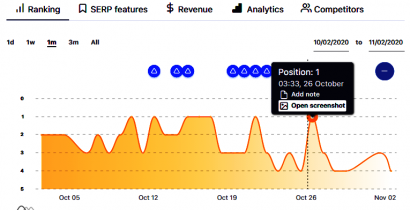
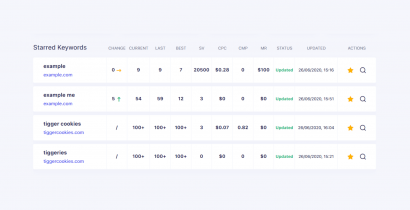
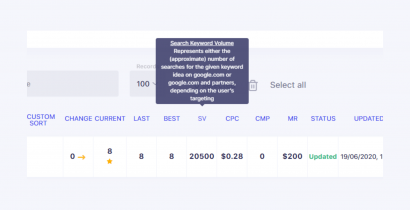
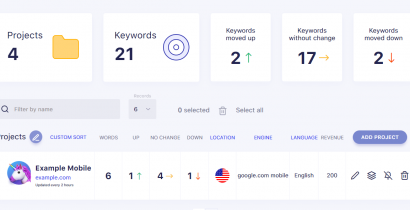
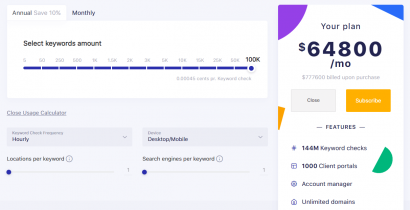
There are currently no comments.
Be the first!))