
A Definitive Guide to Google SERP Features – 2024
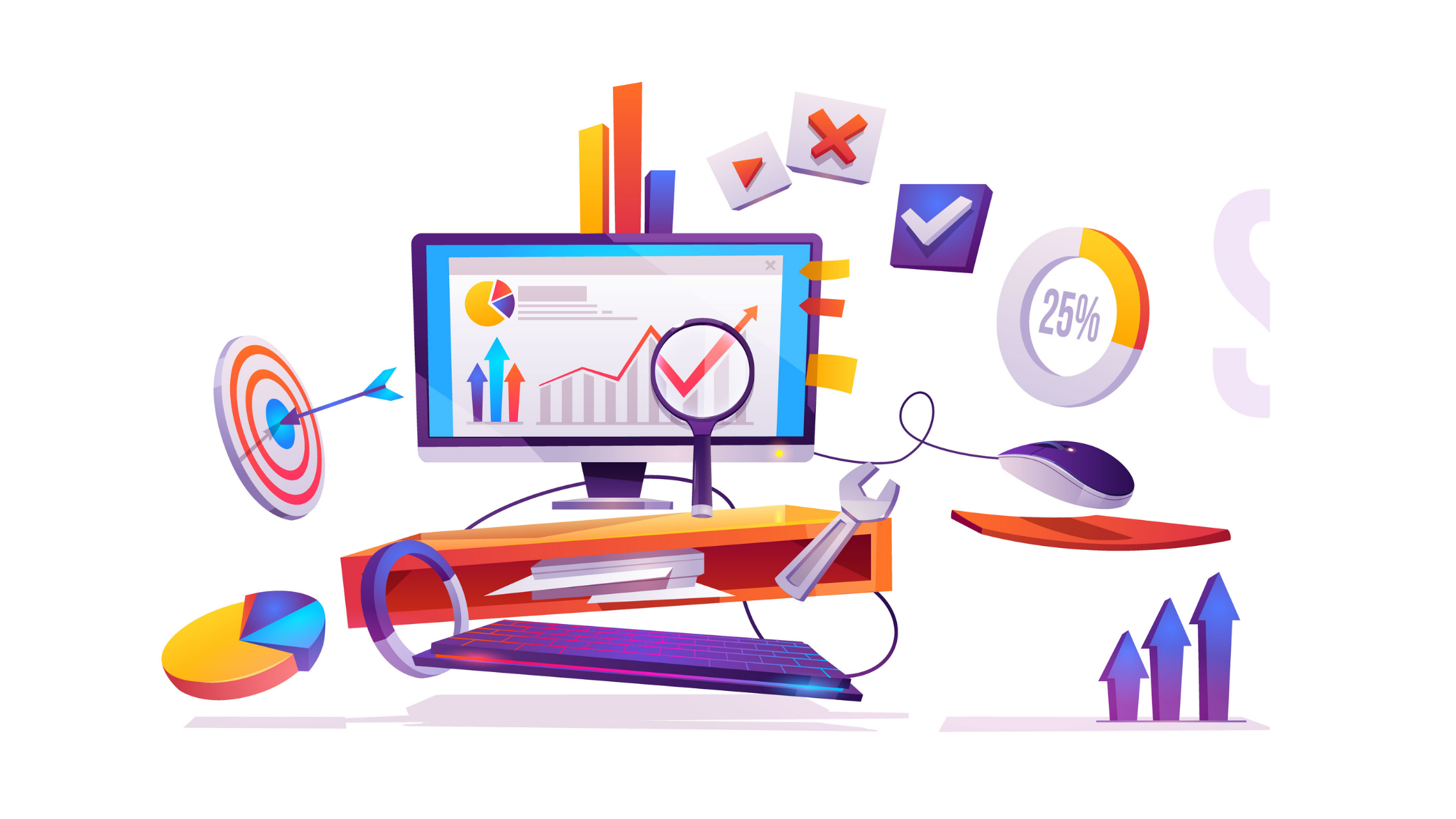
As the most popular search engine in the world, Google is always looking for new ways to make the search results more accurate and helpful.
The days of plain blue links are long gone, and Google now offers a variety of rich results on its search results pages. Rich results are formats Google uses to display information (images, videos, maps, etc.). These formats, also known as SERP features, can affect SEO in different ways.
There are many different types of rich results, and Google is always testing out new ones. This is why it’s important not just to know what different search results look like, but also to understand how they affect organic traffic and how you can optimize your website for them.
But before we take a look at the complete list of SERP features for 2020, let’s talk more about what SERP features are and why they matter for SEO.
- What Are SERP Features?
- Why Should I Care?
- How Can I Track the SERP Features of My Site?
- Latest Google SERP Features in 2020 (Ranked by Importance)
- Featured Snippets
- Related Questions (People Also Ask)
- Local Pack
- Local Teaser Pack
- News Box
- Reviews
- Shopping Results
- Site Links
- Video
- Tweets
- Image Pack
- Knowledge Card
- Knowledge Panel
- AdWords (Bottom)
- AdWords (Top)
What Are SERP Features?
The acronym SERP stands for “Search Engine Results Page,” and it refers to the page that Google shows when a user types in a word or phrase in the search box and hits ‘enter.’
The appearance of SERPs has changed over the years. In the early days, SERPs would only show 10 clickable blue links with a title, URL, and a short description. But then Google realized that SERPs with blue links just wouldn’t cut it anymore. Why? For starters, they looked boring, and humans are visual creatures.
But we are also impatient creatures, and we want Google to answer our questions as fast as possible. In most cases, plain blue links require users to click on them in order to find the information they need, and that’s just too much hassle for an average user.
This is why Google began testing and rolling out different types of rich results, such as Featured Snippets (more about them later on). We call these results SERP features.
It’s also important to understand that if you and I search for the same keyword on Google, our SERPs won’t necessarily look the same. This is because SERPs display different features depending on the user’s location, the type of device they are using, and many other factors.
So why worry about SERP features if you’re already optimizing your website for SEO?
Why Should I Care?
If you’ve looked up SERP features before, you might have come across conflicting information about their importance for SEO. While it’s true that rich results can reduce click-through-rates (CTR) of organic pages, they can also help your SEO in other ways.
SEO features matter because they make your content more visible on SERPs and improve your website’s authority.
Ultimately, it’s up to Google to decide if your content is useful enough to appear in a Featured Snippet or a People Also Ask box. But what you can do is optimize your content for SERP features by tracking your keyword rankings and targeting those that will get you featured.
So before we delve deeper into individual SERP features, let’s first talk about the easiest way to track them.
How Can I Track the SERP Features of My Site?
We’ve already mentioned how Rich Results depend on different factors, including users’ location and device type. But that doesn’t mean keyword research is no longer important.
Tracking your keywords with a tracking tool helps you find all SERP features that your keywords rank for. This, in turn, makes it easier to tailor your SEO strategy for even more visibility on SERPs.
There are many different tools on the market that can help you track SERP features on your website. But all-encompassing SEO tools such as SEMRush and SEOMonitor are often too difficult to use, expensive, or simply not specialized enough for the job.
SerpWatch is the only rank tracker available that shows you historical SERP feature data and gives you hourly updates. It also has a cleaner and more user-friendly interface compared to all major SEO tools.
Here’s how using SerpWatch rank tracker can make the tracking process easier, faster, and more accurate:
- SerpWatch gives you a clear insight into the types of SERP features that your keywords are ranking for.
- It tells you the number of times a keyword is searched for on the search engine of your choice, the average cost-per-click (CPC) of each keyword, and competition status. This allows you to estimate your monthly revenue based on your ranking position.
- Besides tracking your ranking position with accurate precision, SerpWatch also acts as an SEO monitor for SERP features, making it easier to keep an eye on your SEO progress.
- SerpWatch will notify you of any Google algorithm updates to help you understand what’s behind a sudden rise or drop in rankings.
- This tool monitors custom SERP rankings in a way that allows you to target high-response search results and boost your SEO performance in all the right places.
SerpWatch also keeps track of SERP features on Google subpages to help you adapt your SEO strategy for maximum visibility.
Latest Google SERP Features in 2020 (Ranked by Importance)
Now that you know how to track SERP features for your website, you’re probably wondering, “So, how do I get SERP features to show my content?” If you check out the following list of the most important Google SERP features for 2020, you will learn:
- What different SERP features look like
- How important they are for SEO
- How you can optimize your content for them
Featured Snippets
You’ve probably noticed that sometimes when you type in a word or phrase in Google, there is a box that appears on the top of the page that gives you all the information you need without you having to click on it. That box is called a Featured Snippet.

Featured Snippets can consist of short answers, a list, or a table. The purpose of this SERP feature is to bridge the gap between the user and the information they’re looking for.
Featured Snippets are a coveted SERP feature. According to a comprehensive Ahrefs study, 12.29% of search queries have them in their search results.
Since Featured Snippets appear in position #0 (above #1 position) in Google search results, they push organically-ranked pages further down. This means that Featured Snippets make your content more visible to users.
Getting your content to appear in a Featured Snippet can help increase brand awareness, boost your organic traffic, and increase conversions.
Keep in mind that there is no way for you to select which content will appear in a Featured Snippet. According to Google, its “systems determine whether a page would make a good Featured Snippet for a user’s search request, and if so, elevates it.” However, there are steps you can take to increase the odds of your content being featured.
Here’s how to optimize your content for Featured Snippets:
- Research keywords to target in Featured Snippets
- Research competitors’ SERP snippets
- Find content ideas for Featured Snippets by using People Also Ask
- Optimize your content for Featured Snippets
- Track your keyword rankings
Related Questions (People Also Ask)
People Also Ask boxes typically appear under the Featured Snippets and contain sets of questions related to the original query. When a user clicks on a question in the People Also Ask (PAA) box, the box expands and shows a short answer to the question.
The box initially shows a set of four questions, but with each click, two or three follow-up questions are added.

So why is this SERP feature the second most important one for SEO? SERPs with PAA boxes have grown in popularity over the past few years. In fact, PAAs in SERPs have grown by 1,723% since 2015! This makes PAAs an excellent tool for businesses to expand their reach.
Here’s how to optimize your content for PAA boxes:
- Identify ýour audience’s search patterns
- Provide short but complete answers
- Don’t use overly technical terms and keep the tone conversational
- Optimize for mobile
- Optimize for voice-activated searches
- Update content regularly
Local Pack
When a user searches for a local service online, Google will show three local business listings in a box with a map. The Local 3-Pack or Maps Pack SERP feature typically appears on top of the SERP, above the first-ranked organic results.
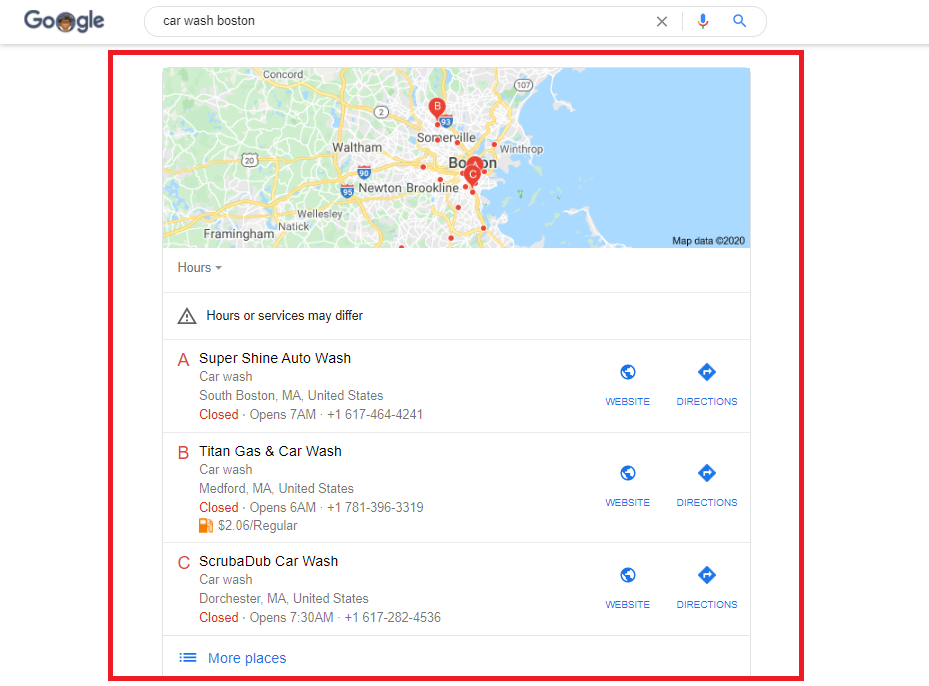
Local Pack SERP feature gives users all the information they need without them having to perform any more clicks.
Being featured in the Local Pack can bring more foot traffic to your business, boost sales, and, ultimately, increase revenue.
This SERP feature is especially important for small businesses since Local Packs is the place where small businesses can have a leg up on big companies.
Here’s how to optimize your content for Local Pack:
- Check your Google My Business information for accuracy and relevance
- Keep your business listings consistent across the internet
- Maintain a mobile-friendly website
- Encourage customers to leave Google reviews
- Build locally-relevant backlinks
Local Teaser Pack
Local Teaser Pack SERP feature is similar to Local Pack, but instead of showing only the business address and phone number, it also contains a short description of the business.

The Local Teaser pack may include open hours, prices, reviews, and other information relevant for customers. This means that a user can get all the information they need in one place.
Here’s how to optimize your content for Local Teaser Pack:
- Keep your business information on Google accurate and up to date
- Make sure your content is well-structured and crawlable
- Get more Google reviews for your business
News Box
News Box SERP feature, also known as Top Stories, is a carousel that displays news stories related to the original query. This SERP feature usually appears on the top half of SERPs for breaking news, major events, and trending topics.
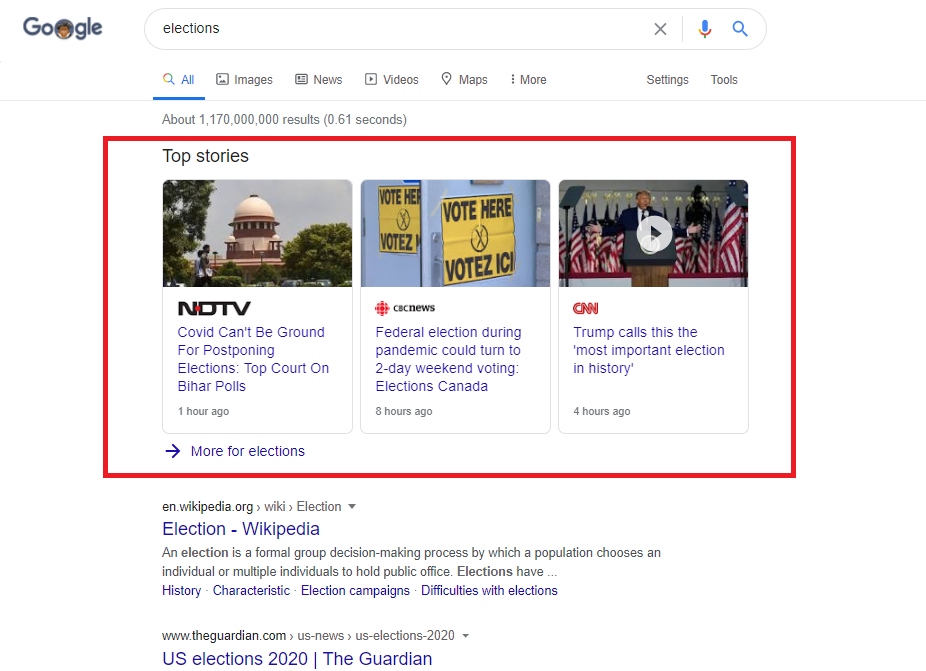
News Box is an organically-driven SERP feature that leads to better site visibility and more traffic. Most of the content that appears in Top Stories comes from reputable news websites.
While having Google News support is no longer a requirement, it is definitely recommended. Having your website added to Google News increases your content reliability and makes it more likely for your content to be featured in Top Stories.
Most users read the news on mobile so you should also make sure your website supports AMP (Accelerated Mobile Pages) and add correct AMP article schema markup to your articles and blog posts.
Here’s how to optimize your content for the News Box:
- Publish timely and relevant stories
- Be accurate and transparent
- Pull information from reputable sources
- Make your content easily readable
Reviews
Regular search results sometimes include a rating in the form of yellow stars and an image. This SERP feature is called Reviews or Review Snippets.
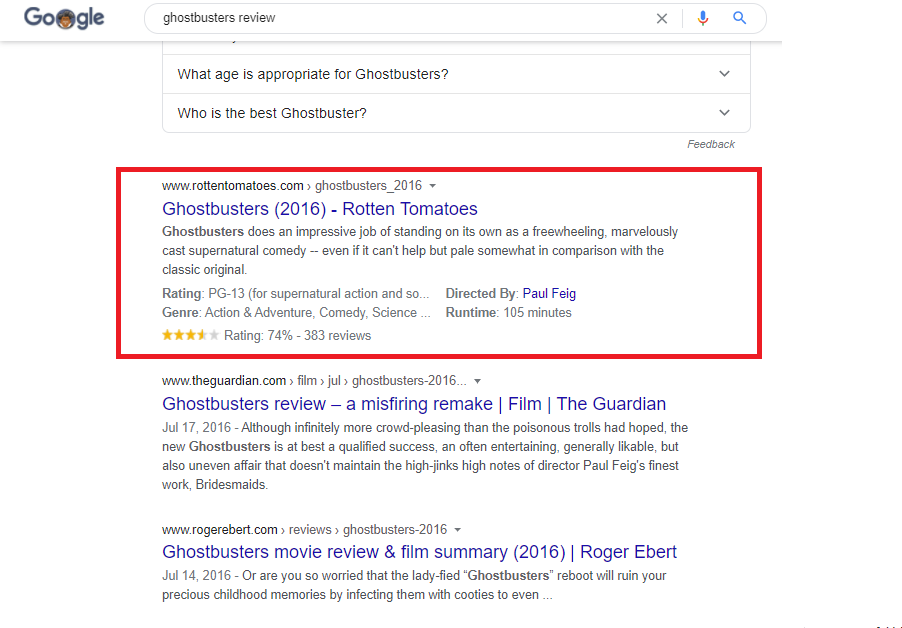
Reviews normally represent a combined rating score from different sources. This SERP feature shows up for different content types, including products, recipes, local businesses, courses, events, etc.
Think of Reviews as teasers for your product or service that encourage users to click on your link and find out more.
Search results with Review Snippets yield higher organic click-through-rate (CTR). In fact, review stars in SERPs can improve CTR by up to 35%. Review Snippets also give you an edge over your competitors and help your business become more discoverable.
To be featured in Reviews, you first need to provide a product or service that users can review. You also need to add appropriate SERP feature schema or structured data to your page.
Here’s how to optimize your content for Reviews:
- Ask for reviews in person or via follow-up emails
- Show users how to leave a review and make the process straightforward
- Offer rewards in exchange for a review or a testimonial
- Reply to your Google reviews
Shopping Results
Shopping Results (also called Product Listing Ads or PLAs), is a SERP feature that displays relevant products from paid advertisers. It includes all the information that may be useful to potential buyers, including product names, images, prices, and clickable links to retailers.

PLAs are typically shown for buyer intent keywords. These are phrases that people type in the search engine when they want to make a purchase.
The Shopping Results feature is an effective tool for boosting conversions and increasing your revenue. According to SEMrush, this SERP feature can help bring over $6 in sales for every dollar spent.
So how can you get your page to appear in Shopping Results?
Products are not shown organically in Shopping Results. PLAs are cost-per-click ads, which means you have to pay for them. A business only pays for PLA ads when a user clicks on the ad that leads to the landing page.
Here’s how to optimize your content for Shopping Results:
- Organize your products in categories
- Make product titles search-friendly
- Keep product descriptions short but detailed
- Include relevant keywords in product titles and descriptions
- Use high-quality product images
Site Links
Site Links show up when a user searches for an exact domain. The Site Link search box is a pack of up to six links that lead to other parts of a website.

Getting Site Links to appear under your link helps people navigate your website more easily and find what they’re looking for faster.
Websites with Site Links are perceived as more credible and trustworthy. Site Links can help boost brand awareness, improve customer loyalty, and increase sales.
Site Links also drive more traffic to your website. But the opposite is true as well — the more traffic your website gets, the more likely it is to appear in Site Links. This is because Site Links are automated by Google, and there is no way to create them independently.
Here’s how to optimize your content for SIte Links:
- Create a good website structure (Google recommends using “anchor text and alt text that’s informative, compact, and avoids repetition”)
- Make your content consistent, relevant, and useful
Video
Video Results are organic search engine results showing a link to the page with the video or a video thumbnail. Only pages with embedded videos, such as YouTube, can get this SERP feature.

Being featured in Video Results boosts your visibility and drives more organic traffic to your website. According to HubSpot, 54% of consumers want their favorite brands and businesses to share more video content.
While the majority of video results come from YouTube, other platforms and websites with embedded videos can have their video content featured on SERPs.
So how do you get your video to show up on the SERP?
If your videos aren’t hosted on YouTube, you first need to make sure your page has the correct video schema markup.
Secondly, Google will display Video Results only for specific keywords, which is why it’s important to keep track of your keyword rankings.
Finally, if you want Google to find your videos, you should follow Google’s video best practices.
Here’s how to optimize your content for Video:
- Use correct HTML tags
- Create video sitemaps
- Provide a high-quality thumbnail image
- Make sure your website is available to the public (no login information required)
- Publish relevant video content
Tweets
Tweets have been a SERP feature since 2015. Popular tweets are displayed on SERPs in the form of a carousel (Twitter Pack), typically under a few organic results.
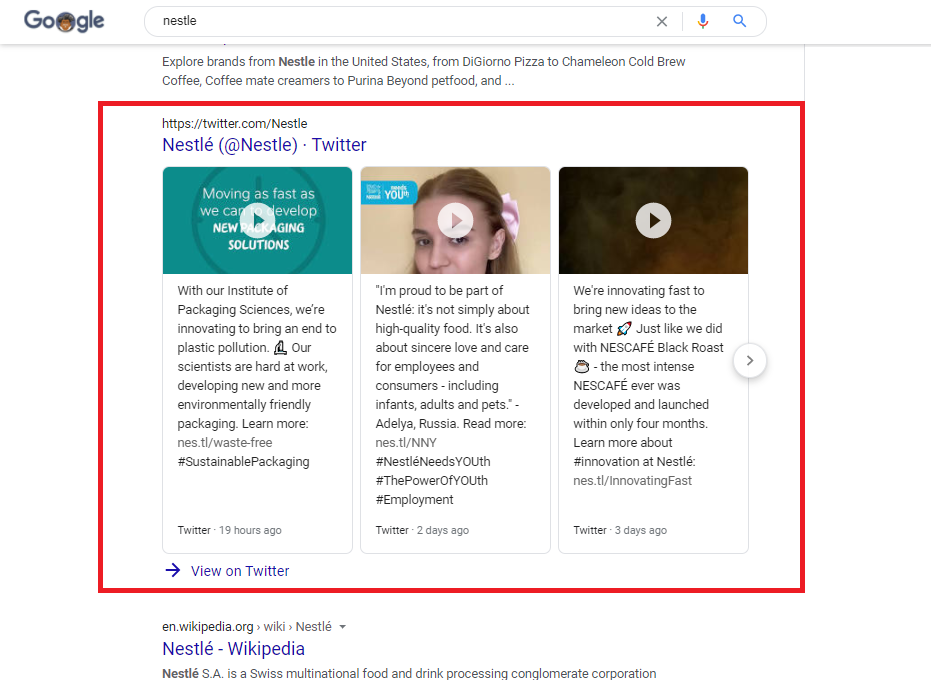
Twitter search results can include tweets from both verified and unverified accounts, but only the most recent and trending tweets will be shown.
Tweets shown on SERPs allow users to get the scoop on the latest news from their favorite brand or celebrity. But they also give digital marketers an opportunity to drive more traffic and increase conversions.
While big names on Twitter are more likely to have their recent tweets appear on SERPs, anyone with a Twitter account has a shot.
Here’s how to optimize your content for Twitter Packs:
- Increase your Twitter following (at least several hundred)
- Tweet about trending topics and use popular hashtags
- Tweet frequently
- Increase engagement
- Include images, videos, GIFs, and/or emojis in your tweets
Image Pack
An Image Pack consists of a horizontal carousel showing images relevant to the query. When an image is clicked on, it takes the user to a Google image search instead of any specific website.
Image Packs can appear organically anywhere on a SERP where Google thinks users would expect to see visual content.

Appearing in Image Packs can affect your rankings by driving more organic traffic to your website.
Moreover, high-quality visual content is the primary driver of user engagement. This means that the more engaged you make your visitors, the more likely they are to make a purchase.
Here’s how to optimize your content for Image Packs:
- Publish images that are relevant to your target audience
- Place images close to the text they refer to
- Keep text in HTML and don’t embed important text in images
- Optimize your site for all device types
- Use descriptive file names and alt text
- Optimize image size
- Avoid copyrighted content
Knowledge Card
Knowledge Cards appear at the top of SERPs and display short, accurate answers to queries.
This SERP feature is designed to improve user experience by providing factual information about a subject matter. Knowledge Cards can contain a name, description, image, important facts, and other related searches.

The information found in Knowledge Cards is pulled from various sources, including Google’s Knowledge Graph, Google’s data partners, and other trusted sources such as Wikipedia.
This means that being featured in a Knowledge Card is mission impossible for most websites.
However, tracking keywords that trigger Knowledge Cards can help you choose which keywords to target to make your content more reliable and improve visibility.
Knowledge Panel
Google’s Knowledge Panel or Knowledge Graph provides information pulled from a variety of sources and typically appears on the right side of the organic search results.
Knowledge Panels show essential information about entities based on the relationship between words and ideas. Entities can include people, places, organizations, and abstract concepts.

The information shown in this SERP feature is a result of data agreements between Google and its partners. This means there are few things you can do to get in the Knowledge Panel.
In Google’s own words, “Knowledge panels are updated automatically as information changes on the web, but Google also considers changes in two main ways: directly from the entities depicted in the knowledge panel, and from general user feedback.”
You can control what appears in a knowledge panel in two ways only:
- By being “the subject of or official representative of an entity depicted in a knowledge panel”
- By leaving feedback and suggesting changes to Google (don’t hold your breath for this one because there is no guarantee your feedback will reflect in the Knowledge Panel)
AdWords (Bottom)
Google ads operate on a PPC (pay-per-click) basis. This means that the price will vary depending on the search volume or competition of the keyword targeted by the ad.
AdWords are ranked based on how relevant and useful they are to users. Less relevant and less expensive ads will appear below organic results.

While Google AdWords doesn’t have a direct impact on organic search rankings, you can still use data from AdWords to fine-tune your SEO strategy.
Once you set up a PPC campaign, you can use it to understand which keywords are more likely to lead to conversions.
AdWords (Top)
The position of the ads on the SERP is decided by the ad auction. Expensive, high-quality ads are shown above organic results.

These ads push the organic results further down on the SERP, which can have an impact on CTR. On the other hand, paid ads lead to more links and mentions and increased brand awareness, which, in turn, can boost organic rankings.
The Bottom Line
So, let’s recap quickly what we’ve learned in this blog post:
- While organic rankings still matter, Rich Results are getting more important by the day (remember how they can steal clicks from organic results!)
- Current SERP features on Google will continue to evolve (both in terms of appearance and SEO value)
- SERP features can affect your organic traffic, so keep track of what features Google shows for your keywords
- Using a SERP ranking tool should be an essential part of your SEO strategy
- Google decides what content appears on SERPs, so never stop optimizing your website




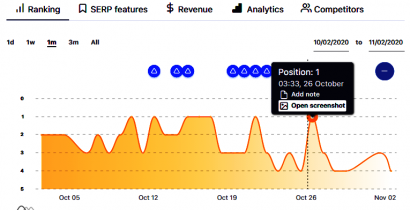
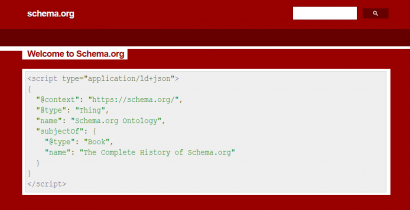
There are currently no comments.
Be the first!))