
Google Local Pack, Improved Add Keyword Flow, SERP Screenshots, Keyword Interest Over Time & More Enhancements 🤩
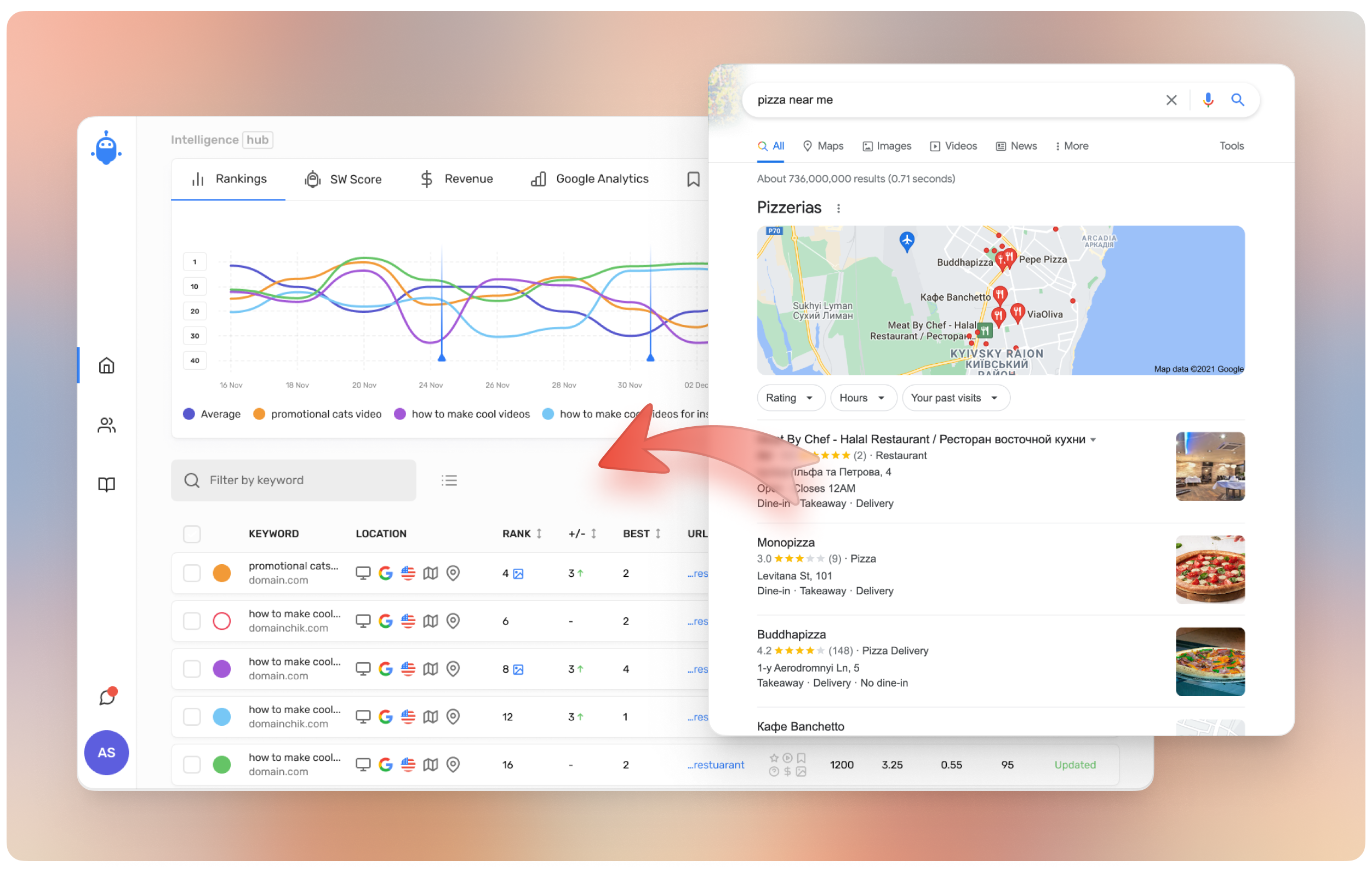
SerpWatch just got even better! You can now track Google Local Pack results, add new keywords with a few clicks, check keyword Interest Over Time, and verify data with SERP screenshots across all search engines.
New Features
📍Google Local Pack Tracking
Find out exactly how your business ranks on Google Maps with Local Pack tracking.
Local Pack visually dominates the search engine results page (SERP), pushing organic listings down the page.
In other words, when a Local Pack pops up on top of a SERP, standard organic results stand little chance of being noticed.
This makes Google Local Pack the #1 traffic driver for local businesses.
What is Google Local Pack
Google Local Pack or Map Pack is a SERP feature that appears on top of the search results for keywords with local intent (e.g. “plumber near me”, “supermarket nearby”, “best pizza New York”, etc.).
Local Pack features a listing of three businesses alongside their location on the map.

This SERP feature allows users to quickly find the most important information about a local business, including address, contact information, and directions.
Map Pack results may also include ratings, open hours, price range, website link, photos, deals, etc.
Google sources this information from Google Business Profiles and shows results it finds to be most relevant to the user in terms of search intent and proximity to their location.
Track Google Local Pack in SerpWatch
Tracking Local Pack results allows you to understand and measure local results for specific keywords and decide on a targeted approach to boost traffic and outrank local competitors.
Agencies can use Map Pack tracking as an irresistible service add-on to wow clients with a new SERP feature and help them boost their local presence.

Improvements
➕ Quickly Add New Keywords
You no longer have to go through the entire Edit Project setup to add new keywords to your project.
Now you can use the “+Add Keyword” button to quickly add new keywords. You can either type or copy/paste the keywords you want to track or import them from a CSV file.

📈 Research Keyword Interest Over Time
With SerpWatch Keyword Research Tool, you can quickly find new keywords and analyze important metrics to drive more traffic to your website and rank higher in search engines.
In addition to Keyword Difficulty, Search Volume, Cost Per Click, and Competition, Keyword Research Tool now also shows an Interest Over Time graph which tells you how the popularity of a particular keyword changed over time for the location you specify.

📸 View SERP Screenshots for all Search Engines
SerpWatch lets you instantly verify ranking data with SERP screenshots, accessible directly from the keyword-level ranking graph.
Besides Google, you can now see SERP screenshots for all search engines (Bing, Yahoo, Yandex).

💬 Your Feedback
Your feedback is one of the most important sources of innovation at SerpWatch.
We are committed to listening to your ideas and making them an integral part of product development.
Let us know what you think about new features and enhancements via Live Chat or email and submit your feature ideas to our Roadmap.
Happy tracking! 🚀
There are currently no comments.
Be the first!))