
New in SerpWatch V2 🚀: Multi-Location Tracking, Cross-Project Tagging, Search Console Integration + More

Say hello to SerpWatch V2!

SerpWatch V2 brings a ton of new features, enhancements, and fixes – from multiple location tracking to Search Console integration.
Here’s the full rundown of everything that’s new and improved in SerpWatch V2…
Multiple Locations, Domains, Search Engines, and Devices in One Project
Wave goodbye to cloning your project every time you want to add a new tracking location!
You can now track all keywords within one project across multiple locations, domains, search engines, and devices (desktop and mobile).

Compare Different SEO Data Points on a Single Graph
Not only does Intelligence Hub consolidate all rank data in one place, but SerpWatch V2 now also lets you compare different SEO data points on a single line graph.
Tab comparison allows you to simultaneously monitor and compare important performance metrics: Rankings, SW Score, Revenue, SERP Features, Search Console, and Google Analytics.
And in just two clicks, you can choose which metrics you want to see side-by-side on the line graph.
This will help you better visualize how different SEO performance metrics influence each other, recognize trends, and make decisions faster.

Graph Individual Keywords
In SerpWatch V2, you can save clicks by graphing individual keywords on the ranking chart.
Simply select up to five keywords you want to see on the chart and easily turn them on or off.

SERP Feature Timeline
The Intelligence Hub ranking graph now features seven tabs: Rankings, SW Score, Revenue, Analytics, SERP Features, SERP Features Timeline, and Search Console.
If you click the SERP Feature tab, the graph will show you all SERP features your keywords currently rank for, while the SERP feature timeline will show you all the dates your keywords ranked for one of the SERP features.

Cross-Project Tagging
We made keyword monitoring easier and faster with the cross-project tagging feature.
You can now tag as many keywords as you want across projects and use the tag filter to quickly find the keywords you want to check.

Google Search Console Integration
Ranking high in search results definitely means you’re doing something right. But if no one is clicking on your link, does it really matter?
Google Search Console (GSC) integration allows you to monitor GSC data and compare it with other SEO points on a single ranking graph.
With total clicks, total impressions, average CTR, and average position embedded into your ranking chart, it’s easier to contextualize your website traffic and gain a deeper understanding of how users interact with your content.

Share Project with External Users with a Link
In SerpWatch V2, you can grant view-only access to your projects to multiple external users (team members, collaborators, stakeholders, etc.).
But that’s not all. SerpWatch now also lets you quickly share your projects with a link directly from the main Dashboard.

White Label Emails
If you want to build trust through SEO reporting, the reports you send to clients’ emails should look like they’re coming directly from you.
In SerpWatch V2 Client Management, you can set up white-label emails for Gmail addresses in a few easy steps.

White Label: Remove SerpWatch Support and All Links to SerpWatch Docs
When white labeling your agency in SerpWatch, you can remove all instances of SerpWatch support as well as all links to SerpWatch documentation.

Social Share Notifications
Want to brag to your followers about your keyword winning a Featured Snippet or hitting an all-time high?
SerpWatch V2 lets you share notifications to social media with just one click (LinkedIn and Twitter).

Keyword Cannibalization Detection
Keyword cannibalization occurs when multiple pages are optimized for a keyword with the same or very similar search intent.
These pages can end up competing for rankings as the search engine struggles to understand which page is more relevant.
In SerpWatch V2, you can enable cannibalization detection in the Notifications setup.

SerpWatch will then check your site for keyword cannibalization, and every time the app detects multiple URLs targeting the same keyword, we’ll notify you via Slack, email, or push notifications.
Slack:

Email:

Push notification:

Custom Dashboard Layout
At SerpWatch, UI design is all about maximizing user convenience.
And this is why V2 now allows you to customize your Dashboard the way you see fit by rearranging the metrics columns with drag & drop.

Improved Mobile UI
SerpWatch V2 brings a decluttered interface, intuitive navigation, and finger-friendly design to the mobile version of the app so you can easily check your rankings on the go.

Push Notifications
In SerpWatch V2, you can enable browser and mobile push notifications for all event triggers by clicking the on/off toggle switch in the Notifications Setup.

Decreased Frequency of Checks
SerpWatch V2 is getting a much-requested feature – reduced frequency of keyword checks.
The available options for check frequency are monthly, weekly, every three days, daily, every 12 hours, every six hours, and hourly.

On-Demand Keyword Checks
SerpWatch checks your keywords at the frequency you specify; however, you can now also manually refresh your keyword ranking positions at a convenient time – whenever you need it.

Keyword Checks Usage Monitoring
You can now easily keep track of your keyword checks directly from the Edit Project setup.
Clicking the green key button will trigger a pop-up with information about purchased, used, and available keyword checks.
Moreover, the pop-up will tell you how many keyword checks you would have left if you changed your check frequency.

Enhancements
Multiple Google Analytics Accounts
Connecting SerpWatch to Google Analytics (GA) allows you to track your total organic traffic on a single search intelligence hub without switching between the two apps.

Just like Search Console integration, Google Analytics integration allows you to integrate multiple GA accounts with your SerpWatch account and choose what Analytics data to display on the ranking chart.
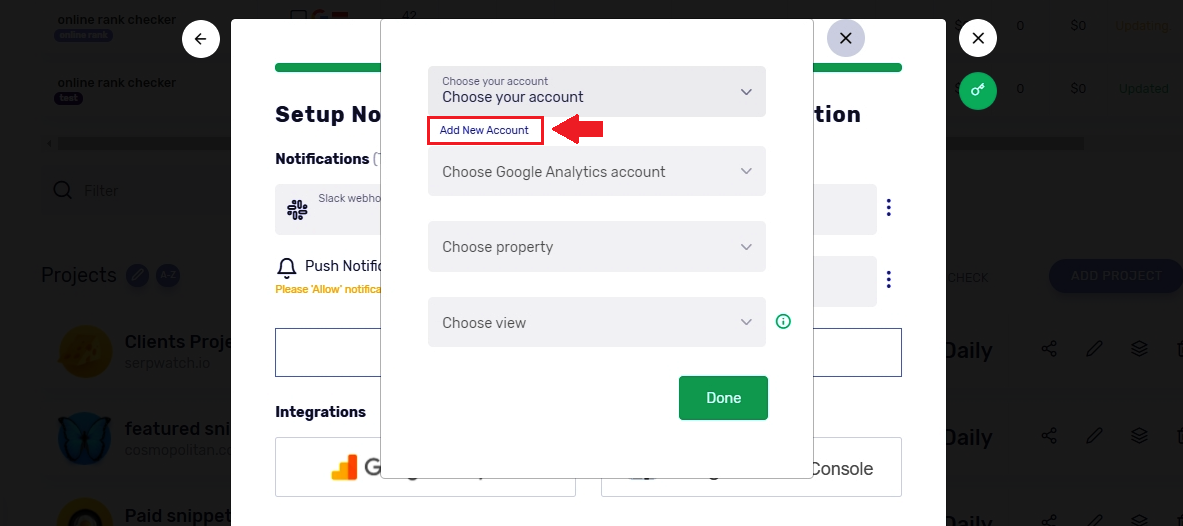
Keyword Suggestion Feature
We have improved the keyword suggestion feature to help you quickly find and add more traffic-driving keywords to new or existing projects.

BETA features
YouTube and Amazon Tracking
We are actively working on bringing rank tracking for YouTube channels and Amazon product pages to SerpWatch.
SERP API
One more important feature that we’re working on for SerpWatch V2 is SERP API.
With SERP API, you will be able to pull all SERP data directly to your website or application.
Your Feedback 💬
At SerpWatch, product development is informed by user feedback.
We invite you to leave your comments, ideas, and suggestions about SerpWatch V2 features via Live Chat, email, or in the community forum.
And you are also welcome to join the discussion in our Facebook group and interact with fellow SerpWatch users.
For more information about all new and upcoming features, check our Roadmap.
Happy tracking!
There are currently no comments.
Be the first!))