
White Label Rank Tracker for Smooth Client Reporting
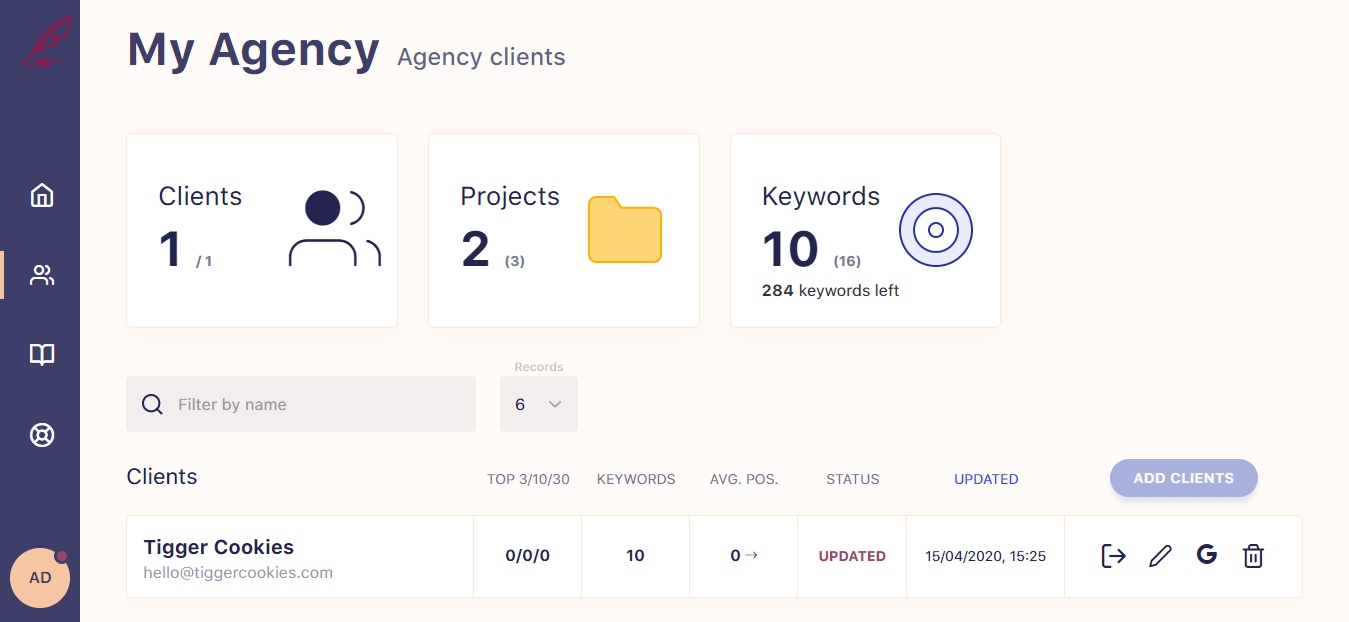
Marketing agencies, especially those with a large number of clients from various industries, to a great extent depend on having access to reliable SEO tools. They are a means of not only efficiently performing a variety of tasks but also successful management and result analysis.
However, a great tool should check multiple boxes in terms of the criteria it needs to fulfill for potential users to make a long-term commitment.
In that sense, a white label rank tracker such as SerpWatch should be your top choice. Not only is it the most low-priced tool for accurate SEO rank tracking, but it also empowers agencies to put their own brand on it at no additional cost and with little effort. It can help you improve your relationship with your clients by instilling them with more trust in your brand and skill set.
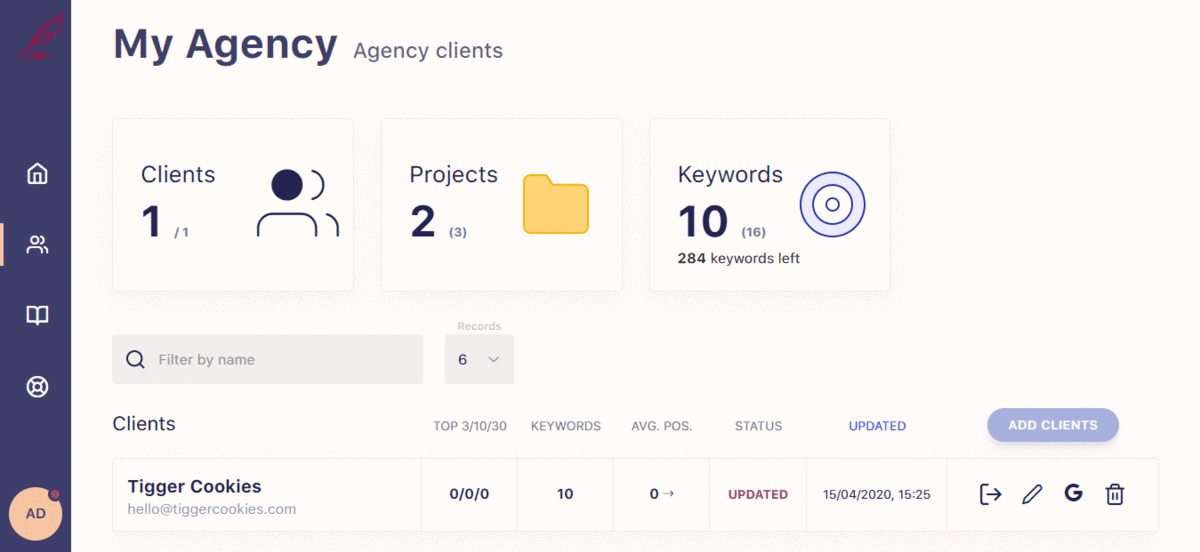
Keep reading to find out why it is important, what it entails, and how your agency can benefit from the white label function in a tool like SerpWatch.
A Brief Overview of White Label in SEO Tools
What Is White Label?
White label products or services are created by company A but used and branded by company B to make it look like company B is the one who produced them.
In the marketing industry, this feature is most often used by agencies who want to boost their brand image, in-house marketing teams who prefer using proprietary tools (substituted with white label SEO products), and software reselling companies who want to improve sales by presenting the tools as their own.
Why Do I Need White Label in a Rank Tracker?
Agencies with plenty of clients in most cases rely on tools like SerpWatch to automate a part of their workload, ensure they are on top of all their SEO-related activities, monitor efforts, and accurately and regularly report results to their clients.
By reporting your efforts regularly, quickly, and in an easily understandable way, you are also nurturing your relationship with your clientele and ensuring long-lasting collaboration.
This is where white label SEO software comes into play.
Any respectable tool with the white label feature provides agencies with a customized dashboard their clients can access so they can check the data for themselves. They can do it by looking at the raw data (numbers, charts, etc.) or by accessing the report section.
However, there is another option.
Tools with the scheduled white label SEO report function enable agencies to focus on the tasks that are more important and time-sensitive than pulling data manually and comprising reports within a particular time frame for each and every one of your clients. Instead, you can always just send out professional and detailed reports via email—manually or on a set schedule.
What Can I Do With the SerpWatch White Label Rank Tracker?
A quality rank tracker like SE Ranking will always give out correct information, but a really special one will make your life easier in the process. What sets SerpWatch apart from other rank trackers is up to hourly position checks, completely customizable notification system, and flexible prices. However, it also enables agencies to give their clients access to data via individual Client Portals, as well as an option to receive updates via a white label report.
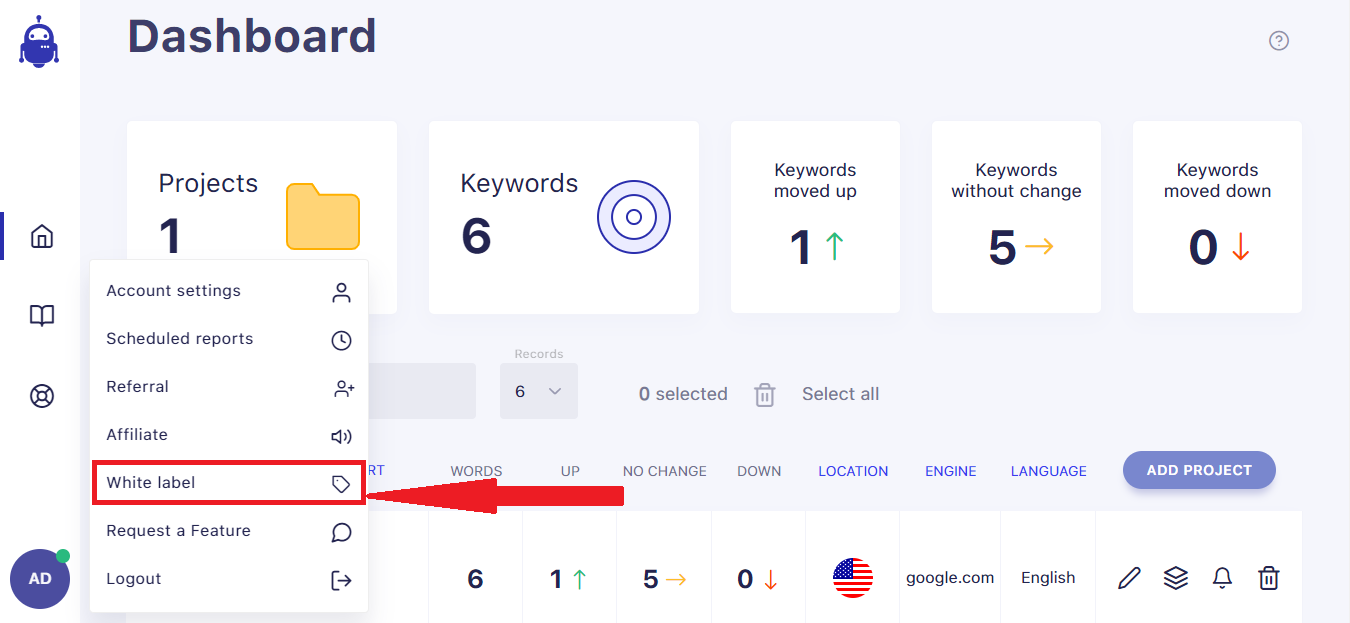
While the white label feature is available to all SerpWatch’s users, the number of available Client Portals depends on the plan the agency subscribes to and can go up to 1,000. Don’t worry. This is always visible to users right there in the SerpWatch dashboard. However, there is no such limit when it comes to the number of reports users can generate and download or send to clients from SerpWatch.
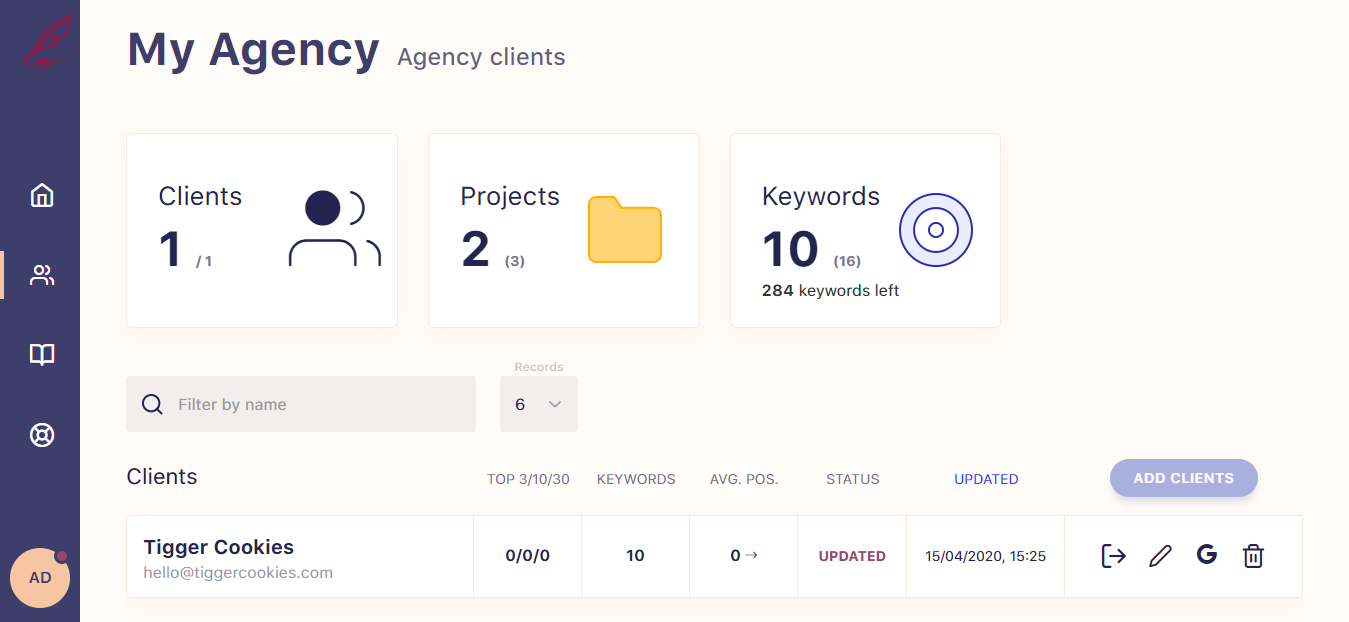
SerpWatch White Label SEO Dashboard
When setting up an account in SerpWatch, an agency has the option to brand it with its logo or by changing the color palette. It’s possible to choose among the offered color combinations or create a custom one. Moreover, the agency logo will be visible on the login page, header, footer, and within reports.
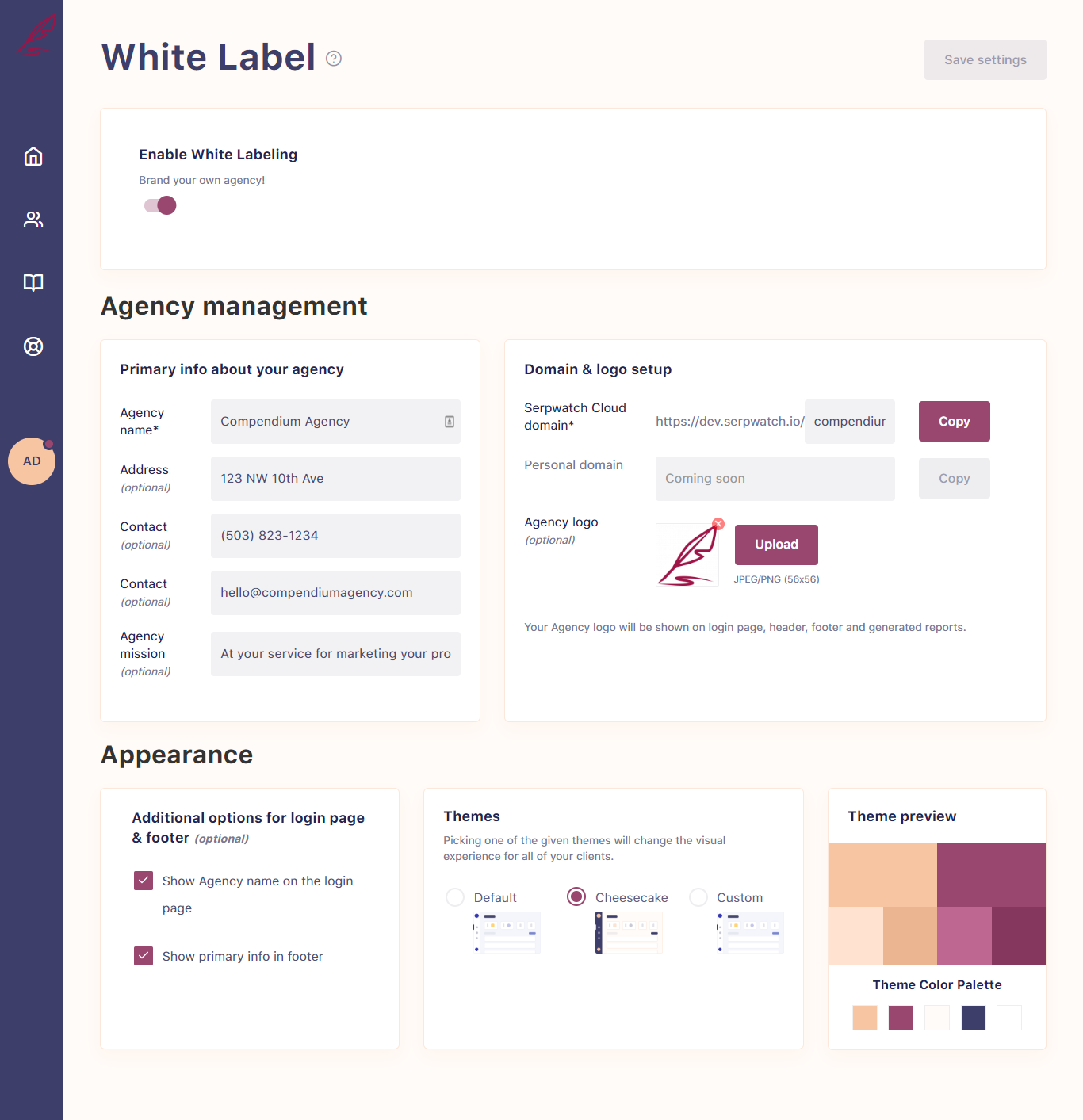
An agency has the option to add business information like the address, phone number, and company mission—pieces of information that give the brand more credibility in the client’s eyes when they are looking at the reports from the white label rank checker.
Most importantly, agencies can create a client space on the SerpWatch domain by composing a custom link to facilitate the client login process. For instance, your agency URL, which the clients can use to access their portals in SerpWatch, can contain the name of your agency: https://app.serpwatch.io/mymarketingagency.
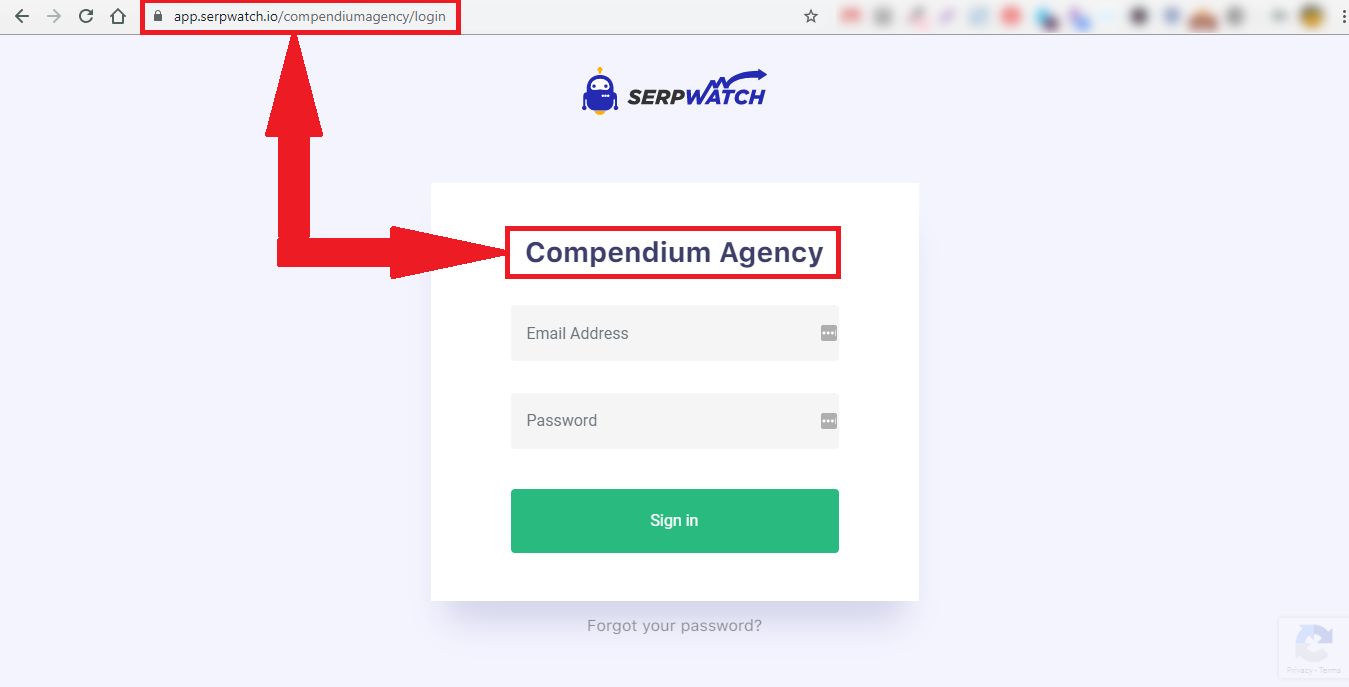
Also, soon to come is the ability to do the same thing on the agency’s domain.
The agency rank tracker setup process is pretty simple—just add the client company name, a corresponding email address, and password, and you’ve successfully created a client account in SerpWatch. Note that this is the information the client will need to access their portal, so you need to share it with them as they will not be receiving any confirmation email at this time.

Once set up, each client will have their own Client Portal managed by their marketing agency. This will be a means for the clients to get the SERP tracking results first-hand, instead of just waiting for second-hand information on the agency rank tracking progress.
Accessibility
The agency customizes each Client Portal in terms of appearance, so the clients see the agency brand while actually accessing a third-party tool—one of the main tenets of the white label concept. Moreover, the agency also manages the projects for each of their clients, while the client only follows their progress and success.
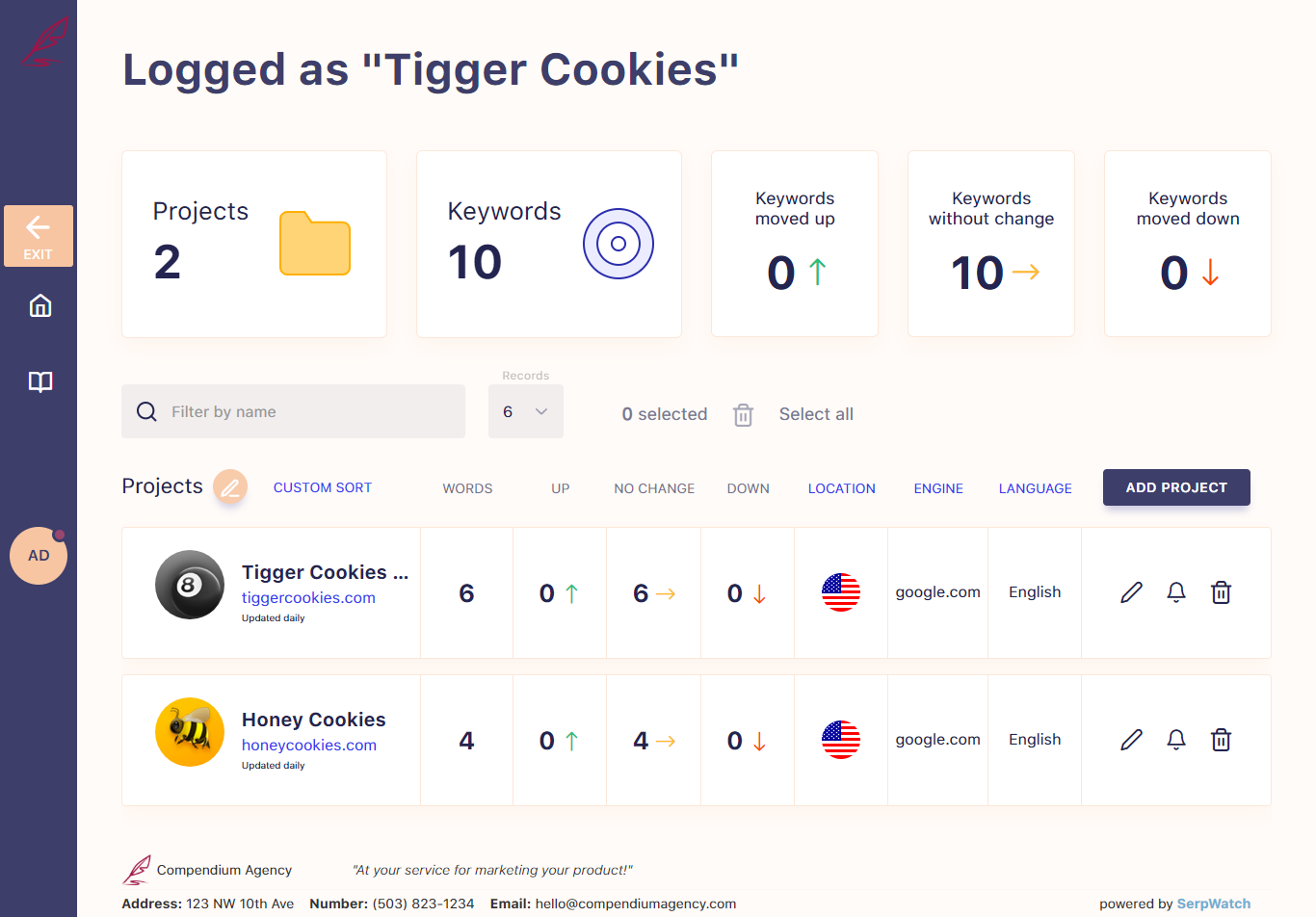
That means that once the agency sets up a Client Portal and keyword monitoring in the SerpWatch white label rank checker and shares the login information with the corresponding client, that client can go in and do several things:
- See all the projects the agency set up for this client’s account
- Set notifications for SERP changes on the project level
- See all the tracked keywords for this client
- Set notifications for the keywords they want to monitor closely
- Star the most important keywords
- See the agency rank tracking charts and put the data in a context.
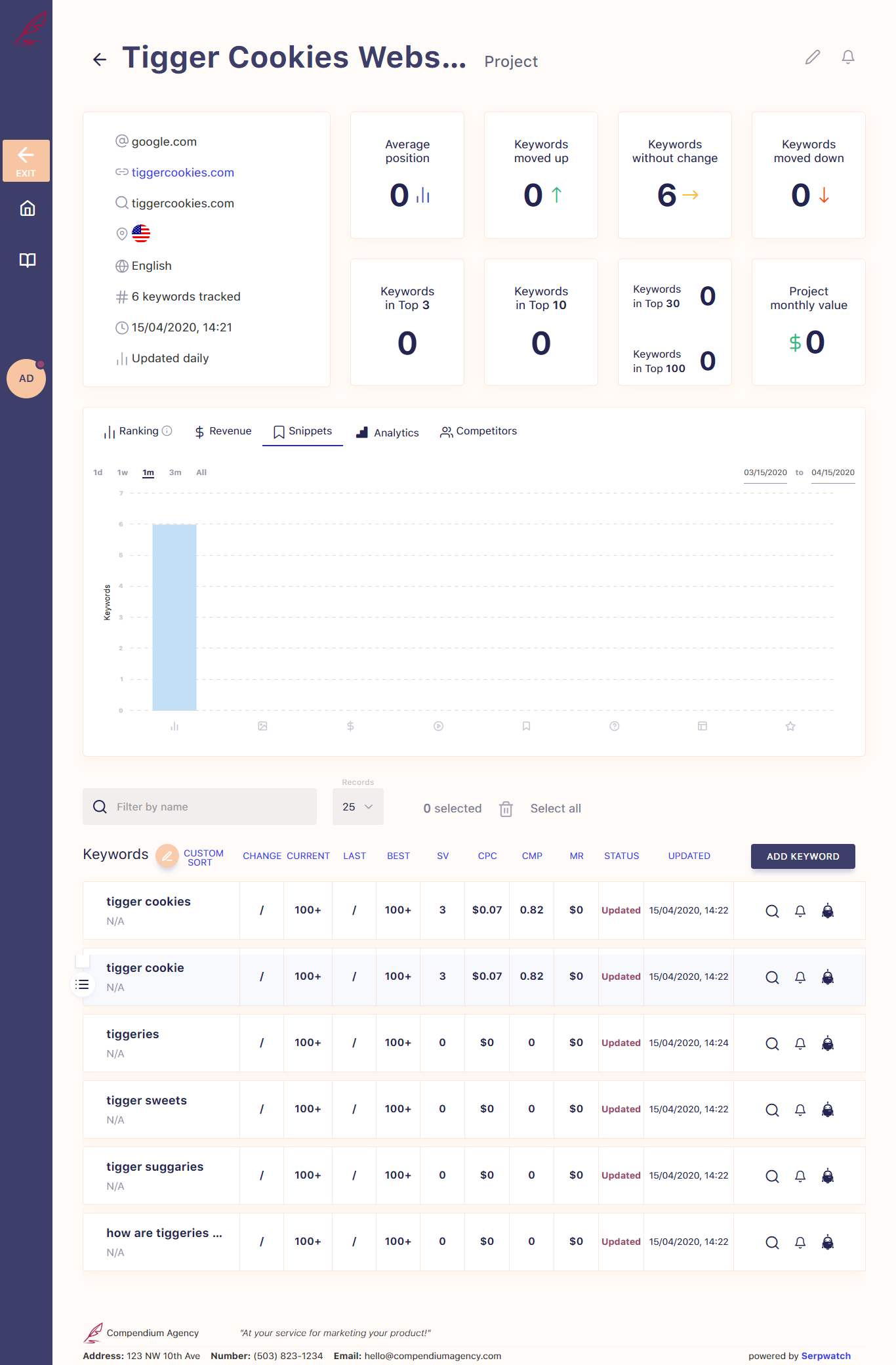
Hence, even though the client has access to SerpWatch, it’s only a means of information to them—they cannot change keywords, projects, or any of the keyword tracking parameters on their own. After all, isn’t that what they are paying the agency to do on their behalf?
White Label Reports
Most clients generally don’t want to poke around all kinds of tools used by their marketing agency in order to get the information about what the agency is doing on their behalf. The reasons behind such an attitude can be multiple and range from not having the time, not having a reason to doubt the agency’s abilities or results, not having the skill set to use an unfamiliar tool, etc.
In that sense, the best part of this function might be the white label SEO reports the agency delivers to its clients.
What is more, SerpWatch has a lot to offer in terms of metrics, report format, sending options, etc.
The options for scheduled reports allow you to choose whether or not you want to send (or your clients to receive) weekly or monthly reports and in what format (simple or extended PDF, simple or extended CSV).
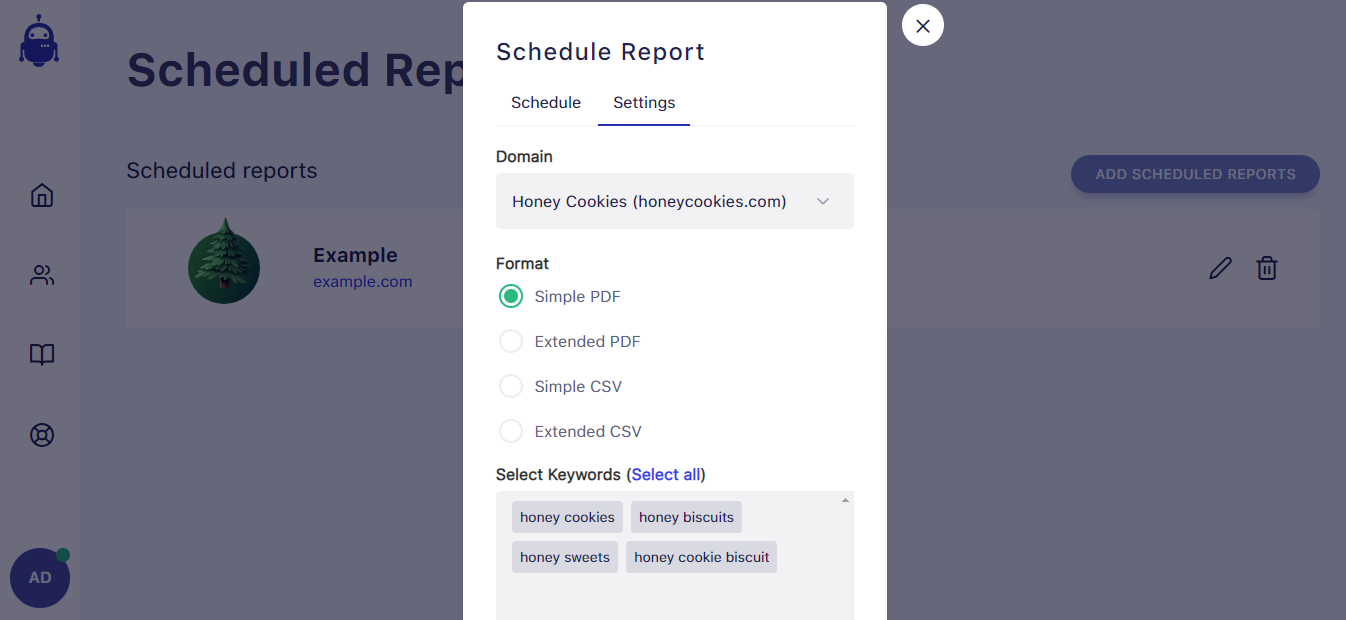
You can select which keywords to include—some of them or all keywords tracked in the agency rank tracker—as well as the domain they are monitored for.
You can also choose a preset or input your own subject line and message in the report email as well.
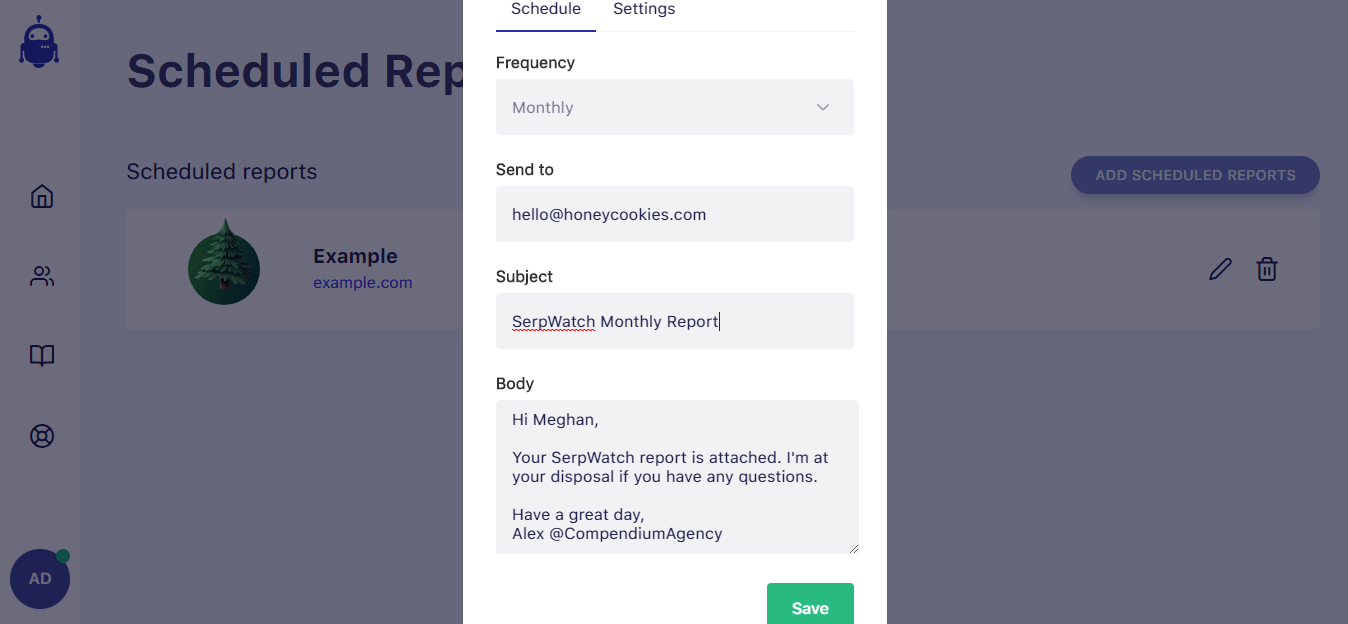
Note that you don’t have to schedule sending reports within the time frames offered by SerpWatch if you don’t want to do it that way. You can click to create a report whenever you want in the main dashboard and select the interval you need.

Afterward, just download any report you’ve generated in this white label rank tracker and distribute it to the intended recipients within the agency or clientele however you deem best.
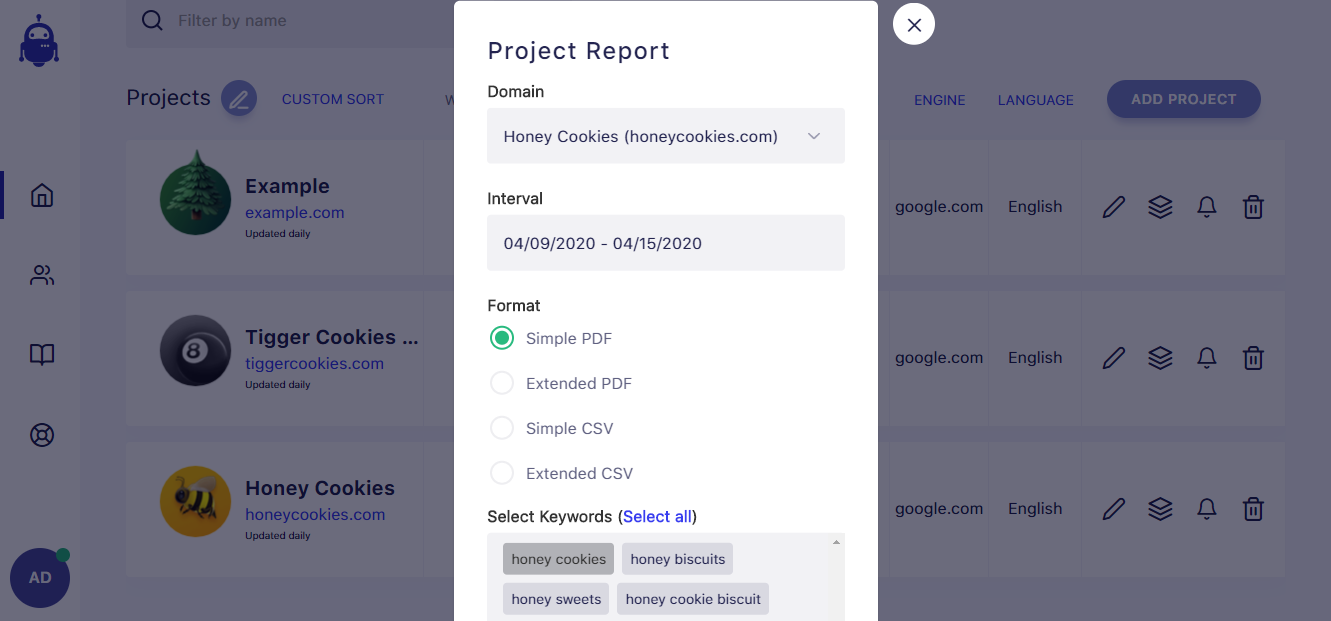
SerpWatch has also ensured that the reports are as comprehensive as possible to make it easy for the recipients to understand the data. This goes to show that a lot of attention was paid to the reporting function and how agencies can make the most of it via the white label function in the SerpWatch tool.
How to Set up White Label in the SerpWatch Rank Tracker?
Setting up the white label function in SerpWatch is actually pretty simple—it takes just a few steps to have it up and running.
After creating an account in SerpWatch, the agency needs to add its own profile on the white label page, which allows it to create individual client profiles and set up keyword tracking projects for each of them.
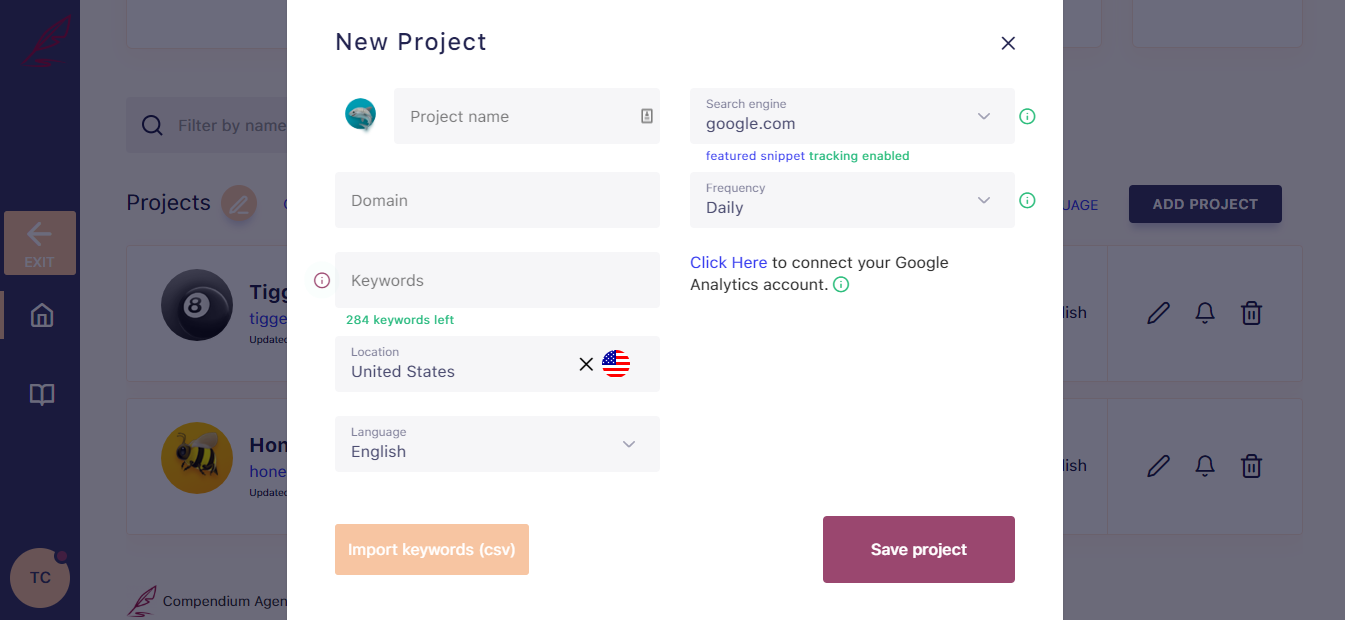
Afterward, the agency can set up the notification system for tracked keywords or leave it to the client to do so according to their own preferences.
The agency can also connect Google Analytics with the corresponding client’s account in the SerpWatch white label rank tracker and gain insight into another type of information (in the charts). However, this is not mandatory, and the rest of the available SERP tracking data will be displayed regardless.

There is no waiting time; both the agency and its clients can use SerpWatch uninterruptedly once everything is set up—quickly and without hassle.
So what are you waiting for? Make your life easier with the best rank tracker tool on the market and raise your clients’ confidence in your brand. Try SerpWatch today!

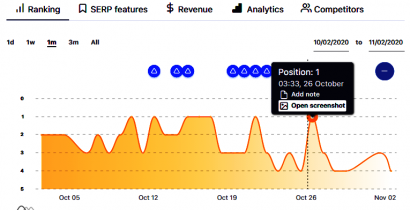
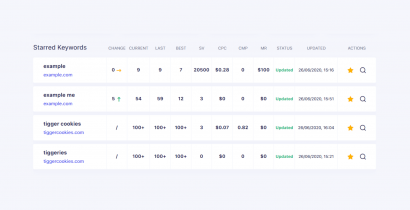
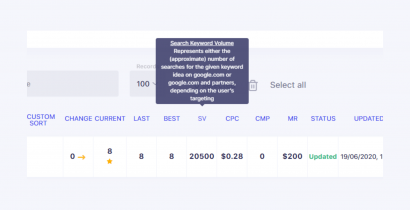
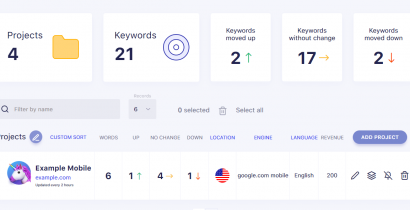
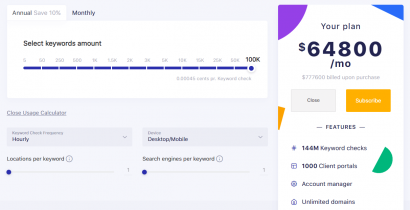
There are currently no comments.
Be the first!))